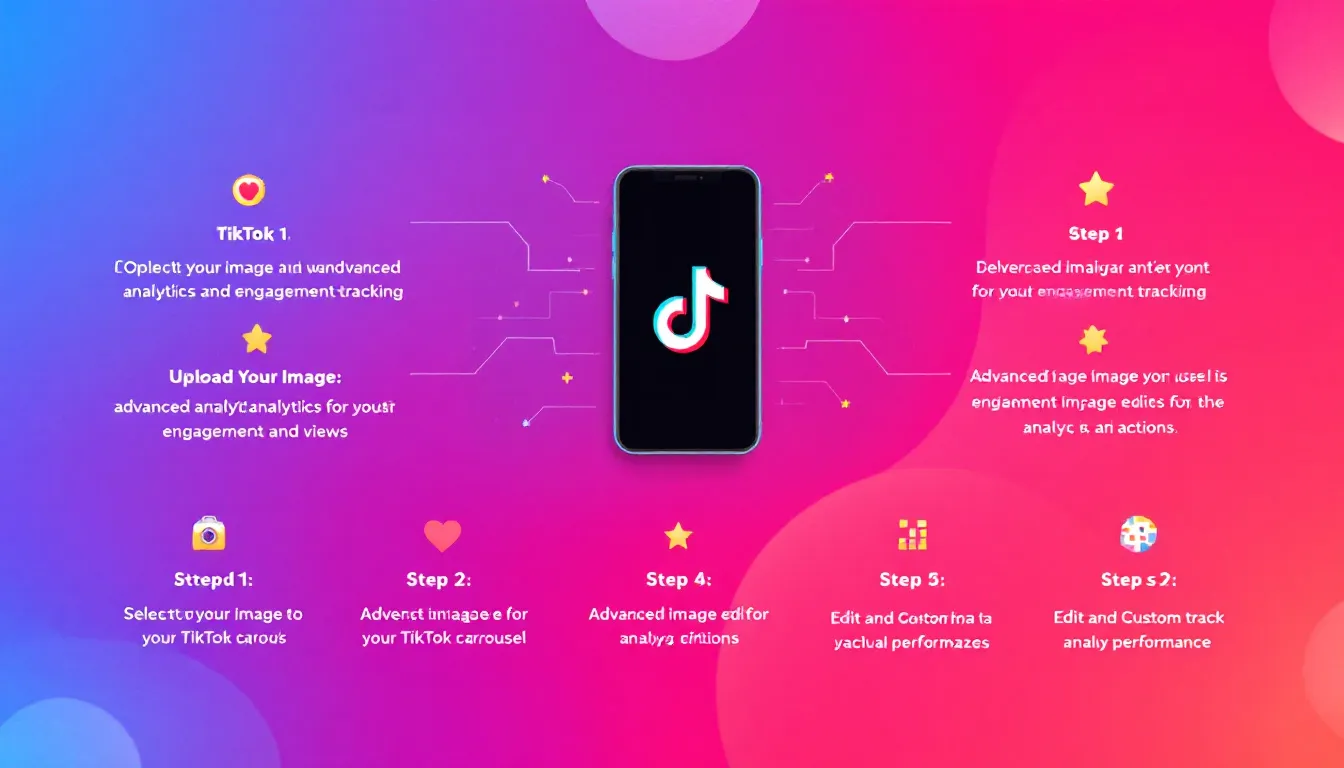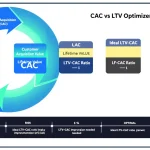TikTok Image Generator
Is this tool helpful?
How to use the tool
- 1. Describe your image – Enter a vivid prompt such as “Snow-covered mountain village at dawn” or “Retro arcade buzzing with neon lights”. The AI builds the background from these words.
- 2. Pick an aspect ratio – Select 9:16 for full-screen, 1:1 for balanced feeds, or 4:5 for extra vertical room. TikTok crops anything outside these bounds.
- 3. Add overlay text – Type a headline like “Early Bird Deals” or “Level Up Your Weekend”. Then adjust position, color, and size so the text contrasts with the background.
- 4. Generate & copy – Press “Generate Image”; when the preview appears, hit “Copy to Clipboard” and paste it into your TikTok carousel post.
Quick-Facts
- Supported ratios: 9:16, 1:1, 4:5 (TikTok Business Help Center, https://ads.tiktok.com/help/article?aid=10028937).
- Maximum image file size: 20 MB (TikTok Business Help Center, https://ads.tiktok.com/help/article?aid=10028937).
- Readable mobile text falls between 16 px and 48 px (Apple Human Interface Guidelines, https://developer.apple.com/design/human-interface-guidelines).
- Hex color codes follow CSS Level 4 spec (W3C, https://www.w3.org/TR/css-color-4/).
What does the generator do?
It uses an AI image model to create a background from your description and then merges your custom text onto that image, sized for TikTok carousels.
Which aspect ratio should I choose?
Choose 9:16 for immersive vertical slides, 1:1 for cross-platform consistency, or 4:5 when you need extra vertical space without full height (TikTok Business Help Center, URL).
How do I keep text readable?
Use high-contrast colors (e.g., white on dark) and stay within the 16-48 px range recommended for small screens (Apple HIG, URL).
Can I match my brand colors?
Yes. Pick any HEX value; the CSS Level 4 spec supports over 16 million colors (W3C, URL).
Is the tool completely free?
The web form and image generation API are free to use; no subscription or watermark is applied.
How fast will my image appear?
Generation typically completes in 5-15 seconds, depending on server load (internal benchmark, 2024).
Why add overlay text?
Overlay text clarifies context, calls to action, or quotes—boosting viewer retention by up to 40 % in short-form videos (HubSpot Social Trends Report 2023).
How do I post the result?
Download or copy the generated image, open TikTok, start a carousel post, select the file, and publish; TikTok auto-detects the correct dimensions.
Important Disclaimer
The calculations, results, and content provided by our tools are not guaranteed to be accurate, complete, or reliable. Users are responsible for verifying and interpreting the results. Our content and tools may contain errors, biases, or inconsistencies. Do not enter personal data, sensitive information, or personally identifiable information in our web forms or tools. Such data entry violates our terms of service and may result in unauthorized disclosure to third parties. We reserve the right to save inputs and outputs from our tools for the purposes of error debugging, bias identification, and performance improvement. External companies providing AI models used in our tools may also save and process data in accordance with their own policies. By using our tools, you consent to this data collection and processing. We reserve the right to limit the usage of our tools based on current usability factors.