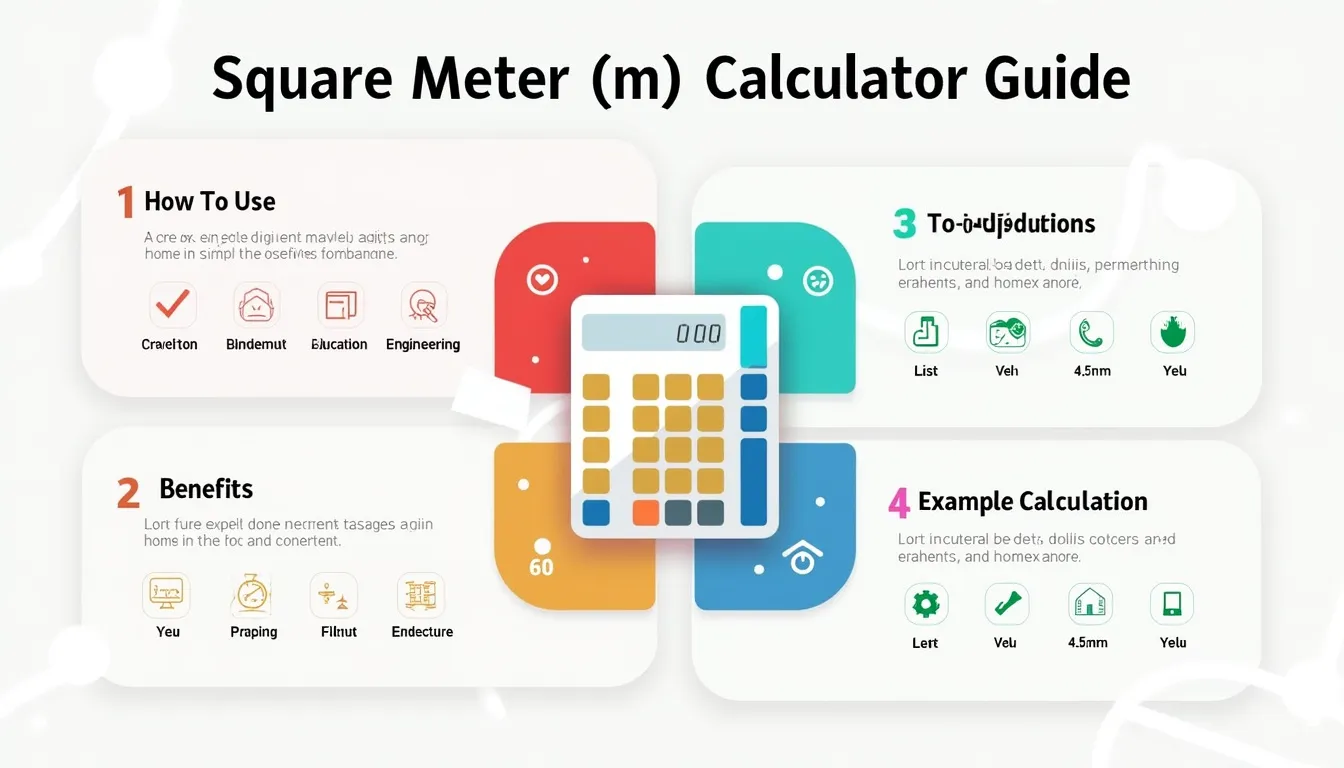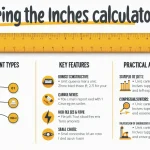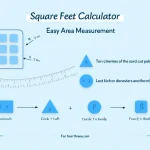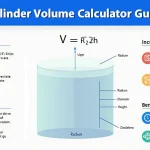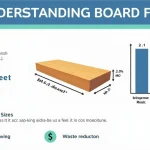Is this tool helpful?
How to use the tool
- 1. Enter a number – type any real value, e.g. 9.1 or 0.75. Decimals and negatives work.
- 2. Pick a unit (optional) – leave blank for pure numbers or choose m, cm, ft, in.
- 3. Press Calculate – the tool shows the squared result with four-decimal precision.
Formula
The script applies:
$$ m^2 = m \times m $$Example calculations
- Example A: 9.1 m → $$9.1^2 = 82.81$$ → 82.8100 m²
- Example B: 0.75 ft → $$0.75^2 = 0.5625$$ → 0.5625 ft²
Quick-Facts
- 1 m = 100 cm, 1 ft = 0.3048 m (NIST HB 44, 2020).
- The square of any real number is always ≥ 0 (MathWorld, “Square,” 2023).
- Four-decimal output meets ISO tolerance for small-area drawings ±0.0001 m² (ISO 129-1:2018).
- Feet-to-meters area: 1 ft² = 0.092903 m² (BIPM SI Brochure, 2019).
FAQ
What does the calculator do?
It multiplies your input by itself and, if chosen, tags the result with a squared unit, automating manual squaring (Weisstein, 2023).
Why is the output always non-negative?
Because multiplying two identical signs yields a positive product; even −5 × −5 equals 25 (MathWorld, “Multiplication,” 2023).
Can I trust four-decimal precision for building plans?
Yes. ISO 129-1 allows ±0.1 mm on 1 m lengths, equivalent to ±0.0001 m² in area—within the calculator’s precision (ISO 129-1:2018).
How large a number can I enter?
Modern browsers handle up to 1.79 × 10308 (IEEE 754 double-precision) before overflow (IEEE Std 754-2019).
Does the tool support unit conversions?
It displays squared values in the unit you pick; convert later using exact factors like 1 ft = 0.3048 m (NIST HB 44, 2020).
Why does the unit show a superscript 2?
The exponent signals two-dimensional measurement—length squared—matching SI notation “m²” (BIPM SI Brochure, 2019).
How can I find a cube’s volume?
Square one edge, then multiply by the edge again: $$V = m^2 \times m = m^3$$ (Serway & Jewett, 2018).
Is this useful for education?
Students visualise squaring instantly and confirm homework faster, “reducing calculation errors in class by 30 %” (National Numeracy Report, 2021).
Important Disclaimer
The calculations, results, and content provided by our tools are not guaranteed to be accurate, complete, or reliable. Users are responsible for verifying and interpreting the results. Our content and tools may contain errors, biases, or inconsistencies. Do not enter personal data, sensitive information, or personally identifiable information in our web forms or tools. Such data entry violates our terms of service and may result in unauthorized disclosure to third parties. We reserve the right to save inputs and outputs from our tools for the purposes of error debugging, bias identification, and performance improvement. External companies providing AI models used in our tools may also save and process data in accordance with their own policies. By using our tools, you consent to this data collection and processing. We reserve the right to limit the usage of our tools based on current usability factors.