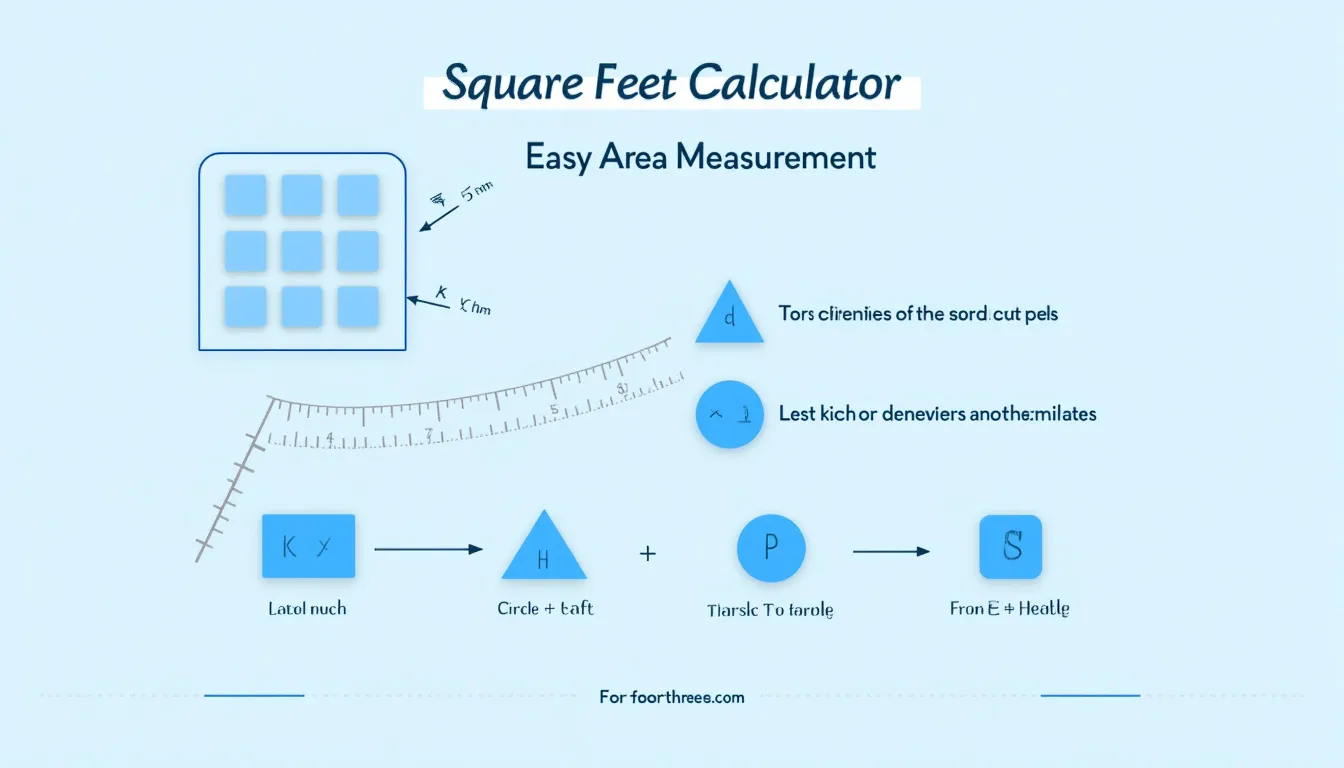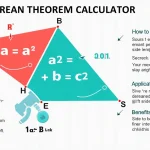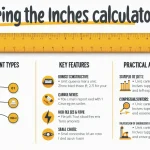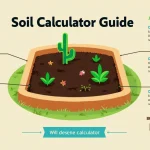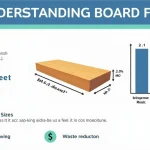Square Feet Calculator
Is this tool helpful?
How to use the tool
1. Select a measurement unit
- Click the Unit menu and pick feet, inches, yards, meters, or centimeters.
- Example: You have a patio drawn in centimeters: choose centimeters.
2. Pick the shape
- Rectangle for rooms or decks.
- Circle for fountains or fire pits.
- Triangle for gables or wedge-shaped lots.
3. Enter dimensions (two fresh examples)
- Rectangle: Length = 12.30 ft, Width = 9.80 ft → area later shown in ft².
- Circle: Radius = 4.2 m → tool converts finished m² to ft² automatically.
4. Press “Calculate” and read the result
The answer appears below the form as Area: XX.XX square feet. Copy it for material orders or cost estimates.
Underlying formulas
- Rectangle: $$A = l \times w$$
- Circle: $$A = \pi r^{2}$$
- Triangle: $$A = \frac12 b \times h$$
Example calculations
- Rectangle 12.30 ft × 9.80 ft ⇒ $$12.30\times9.80 = 120.54$$ ft².
- Circle r = 4.2 m ⇒ $$\pi(4.2)^{2}=55.42$$ m²; $$55.42\times10.7639 = 597.0$$ ft².
- Triangle b = 8 yd, h = 6.5 yd ⇒ $$\frac12(8)(6.5)=26$$ yd²; $$26\times9 = 234$$ ft².
Quick-Facts
- 1 m² = 10.7639 ft² (NIST, 2020).
- Standard 4 × 8 ft plywood covers 32 ft² (Home Depot, SKU 2023).
- Minimum habitable room: 70 ft² “shall be provided” (ICC R304.1, 2021).
- Average U.S. living room: 330 ft² (NAHB, 2021 Housing Facts).
- Lawn fertilizer: 1 lb per 1,000 ft² application rate (Scotts® Turf Builder label, 2022).
FAQ
What shapes does the calculator support?
It handles rectangles, circles, and triangles—common forms that cover most residential and landscape layouts.
Which units can I enter?
You may type dimensions in feet, inches, yards, meters, or centimeters; the script converts every result to square feet for consistency.
How are units converted to square feet?
The tool multiplies the raw area by 10.7639 for m², by 9 for yd², or divides in² by 144 (NIST, 2020).
Is decimal input accepted?
Yes. The browser’s number field allows decimals, enabling precise measurements like 9.83 ft or 3.2 m.
How precise is the output?
The calculation uses Math.PI (15-digit precision) and shows two decimals—adequate for construction tolerance (IEEE 754 standard).
Can I estimate irregular shapes?
Break the space into supported shapes, calculate each area, then add the results; this composite method is standard practice (BOMA, 2019).
Why use square feet instead of linear feet?
Square feet quantify surface area for flooring, paint, or sod, whereas linear feet only measure length—insufficient for coverage needs.
What is the minimum room area allowed by code?
“Habitable rooms shall have a floor area of not less than 70 square feet” (ICC R304.1, 2021).
Important Disclaimer
The calculations, results, and content provided by our tools are not guaranteed to be accurate, complete, or reliable. Users are responsible for verifying and interpreting the results. Our content and tools may contain errors, biases, or inconsistencies. We reserve the right to save inputs and outputs from our tools for the purposes of error debugging, bias identification, and performance improvement. External companies providing AI models used in our tools may also save and process data in accordance with their own policies. By using our tools, you consent to this data collection and processing. We reserve the right to limit the usage of our tools based on current usability factors. By using our tools, you acknowledge that you have read, understood, and agreed to this disclaimer. You accept the inherent risks and limitations associated with the use of our tools and services.