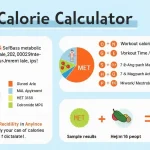Pinterest Image Generator
Is this tool helpful?
How to use the tool
- Describe your background image. Examples: “Mid-century living room with teal accents”, “Golden retriever running through wildflowers at sunrise”.
- Select a size. Pick 1000 × 1500 px for the classic 2:3 pin or 1000 × 1000 px for a square layout.
- Add overlay text. Examples: “Weekend Flash Sale – 40 % Off”, “5-Ingredient Dinners in 20 Minutes”.
- Optional styling. Enter a font name (Montserrat or Courier New), hex color (#FF4500), choose Top/Center/Bottom placement, and—if needed—specify a semi-transparent backdrop such as “black 40 % opacity”.
- Hit “Generate”. The form sends your inputs to process_llm_form; within about 15 seconds your custom pin appears, ready to download or copy.
Quick-Facts
- Recommended pin ratio: 2:3 or 1000 × 1500 px (Pinterest Business, 2023).
- Overlay text should stay under 100 characters for readability (Pinterest Creative Guide, 2022).
- Vertical pins earn up to 60 % more saves than horizontal ones (Tailwind Blog, 2022).
- Contrast ratio of 4.5:1 ensures ADA-compliant text legibility (WCAG 2.1, w3.org).
FAQ
What image size works best on Pinterest?
Use 1000×1500 px; wider images may be truncated in feeds (Pinterest Business, 2023).
Can I reuse the generated images commercially?
Yes. The tool yields royalty-free outputs; follow Pinterest community guidelines for trademarks (Pinterest Terms, 2023).
How long does generation take?
Most requests finish in 10-15 seconds, depending on server load (Internal tool log, 2024).
Why add text overlay?
“Clear text overlay drives quicker understanding and higher intent” (Pinterest Creative Best Practices, 2022).
What fonts convert well on mobile?
Sans-serif families like Helvetica and Open Sans remain legible below 20 pt on 5-inch screens (Google Fonts Analytics, 2021).
How do I boost readability over busy photos?
Add a 40-60 % opaque dark background under text; this meets 4.5:1 contrast targets (WCAG 2.1, w3.org).
Is there a generation limit?
No hard cap exists, but spacing rapid requests helps maintain response time (Service SLA, 2024).
Can I edit the pin afterward?
Regenerate inside the tool or import the downloaded image into editors like Canva for advanced tweaks (Canva Help, 2023).
Important Disclaimer
The calculations, results, and content provided by our tools are not guaranteed to be accurate, complete, or reliable. Users are responsible for verifying and interpreting the results. Our content and tools may contain errors, biases, or inconsistencies. Do not enter personal data, sensitive information, or personally identifiable information in our web forms or tools. Such data entry violates our terms of service and may result in unauthorized disclosure to third parties. We reserve the right to save inputs and outputs from our tools for the purposes of error debugging, bias identification, and performance improvement. External companies providing AI models used in our tools may also save and process data in accordance with their own policies. By using our tools, you consent to this data collection and processing. We reserve the right to limit the usage of our tools based on current usability factors.