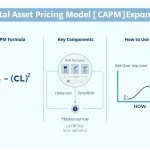Is this tool helpful?
How to Use the Content Analysis and Pattern Mapping (CAPM) Tool Effectively
The CAPM tool helps you extract meaningful patterns and insights from your text quickly. Follow these steps to get the most from it:
-
Enter your text: Paste or type the content you want to analyze into the main field. You might use inputs like:
- A series of user testimonials gathered from product surveys
- Meeting notes and brainstorming results from team discussions
- Set the number of patterns to extract (optional): In the number field, specify how many patterns you want the tool to find, anywhere between 20 and 50. If you leave this blank, the tool chooses the best number automatically.
- Start the analysis: Click the “Analyze Patterns” button. The tool will process your input and generate detailed results.
- Review the output: Look over the analysis, which covers sections like Patterns, Meta-analysis, Top Insights, and Recommendations.
- Save or share results: Use the “Copy to Clipboard” function to keep a copy of the analysis for future reference or to share with your team.
What Is the Content Analysis and Pattern Mapping (CAPM) Tool?
The CAPM tool is a text analysis system designed to identify recurring themes and significant insights from large amounts of text. It uses natural language processing to uncover connections and patterns that may not be obvious through manual review. This tool helps you process noisy or complex data faster and more efficiently.
Purpose and Benefits of the CAPM Tool
- Efficient pattern extraction: Quickly identifies 20 to 50 key patterns in your text.
- Pattern weighting: Ranks patterns based on their frequency and uniqueness.
- Meta-analysis insights: Explains how patterns relate to different data sources.
- Summary and highlights: Provides a clear overview plus detailed top patterns.
- Actionable advice: Offers recommendations for businesses or projects based on the analysis.
Practical Applications and Use Cases for the CAPM Tool
1. Market Research and Consumer Feedback Analysis
Analyze thousands of customer comments, reviews, or survey answers to find common opinions and trends.
Example:
A retail brand inputs product reviews and social media posts to discover a rising demand for sustainable packaging, guiding future product design.
2. Academic Research and Literature Review
Extract themes and gaps from a collection of research papers or articles.
Example:
A student analyzes abstracts from hundreds of papers to identify emerging trends in renewable energy integration techniques.
3. Competitive Intelligence
Scan competitors’ websites, marketing collateral, and press releases for industry trends and strategic positioning.
Example:
A startup reviews competitor product descriptions to uncover an increase in wellness technology features influencing its development roadmap.
4. Policy Development and Public Feedback Analysis
Summarize public comments and research documents to guide effective policy-making.
Example:
A local agency studies community feedback on urban planning to prioritize affordable housing and green spaces.
5. Content Strategy for Digital Marketing
Analyze popular blog posts or social media content to identify engaging topics and formats.
Example:
A marketing team examines top-performing travel blogs to find that personal storytelling combined with practical tips drives higher engagement.
How the CAPM Tool Solves Common Challenges
Challenge 1: Managing Information Overload
You face huge volumes of text daily. The CAPM tool condenses this into key, actionable insights to reduce analysis time and avoid overwhelm.
Example Calculation:
If you input 12,000 product reviews, the tool might extract 40 important patterns, saving you from manually reviewing thousands of lines of feedback.
Challenge 2: Missing Subtle Patterns
Human analysis can overlook nuanced connections. The CAPM tool flags these less obvious but valuable patterns automatically.
Example Scenario:
Your analysis of market reports and client feedback reveals a previously unnoticed link between geographic location and product feature preferences.
Challenge 3: Lack of Clear Recommendations
Many tools show data without clear next steps. CAPM includes advice for builders or businesses based on insights, making analysis practical.
Example Output:
The tool might recommend shifting marketing toward eco-friendly messaging after spotting consumer demand trends in the data.
Frequently Asked Questions About the CAPM Tool
Q1: What types of text can I analyze?
You can analyze customer feedback, academic notes, social media posts, product descriptions, surveys, and more.
Q2: How long does analysis take?
Most analyses complete within minutes, depending on input size and complexity.
Q3: Does the tool support languages other than English?
Currently, it works best with English, but additional language support may be added later.
Q4: How does the tool rank pattern importance?
It weighs patterns by their frequency, uniqueness, and relevance to your overall content.
Q5: Can I customize how many patterns are extracted?
Yes, specify any number between 20 and 50, or leave the field blank for automatic selection.
Q6: Is there a text length limit?
The tool manages large inputs but performs ideally with texts under 100,000 words.
Q7: What is the “Meta” section?
It explains the sources and frequency of ideas behind each pattern, helping you understand how conclusions were reached.
Conclusion: Unlocking Insights with Content Analysis and Pattern Mapping
The CAPM tool simplifies complex text analysis by automatically finding and explaining key patterns hidden in your data. It empowers you to make faster, clearer decisions based on actionable insights.
Whether you’re analyzing customer feedback, academic literature, market data, or public comments, CAPM helps you manage information overload and discover valuable connections efficiently.
By using this tool, you save time, spark new ideas, and build stronger strategies fueled by data-driven understanding. As textual information grows, the CAPM tool remains a practical partner for making sense of your content.
Important Disclaimer
The calculations, results, and content provided by our tools are not guaranteed to be accurate, complete, or reliable. Users are responsible for verifying and interpreting the results. Our content and tools may contain errors, biases, or inconsistencies. Do not enter personal data, sensitive information, or personally identifiable information in our web forms or tools. Such data entry violates our terms of service and may result in unauthorized disclosure to third parties. We reserve the right to save inputs and outputs from our tools for the purposes of error debugging, bias identification, and performance improvement. External companies providing AI models used in our tools may also save and process data in accordance with their own policies. By using our tools, you consent to this data collection and processing. We reserve the right to limit the usage of our tools based on current usability factors.