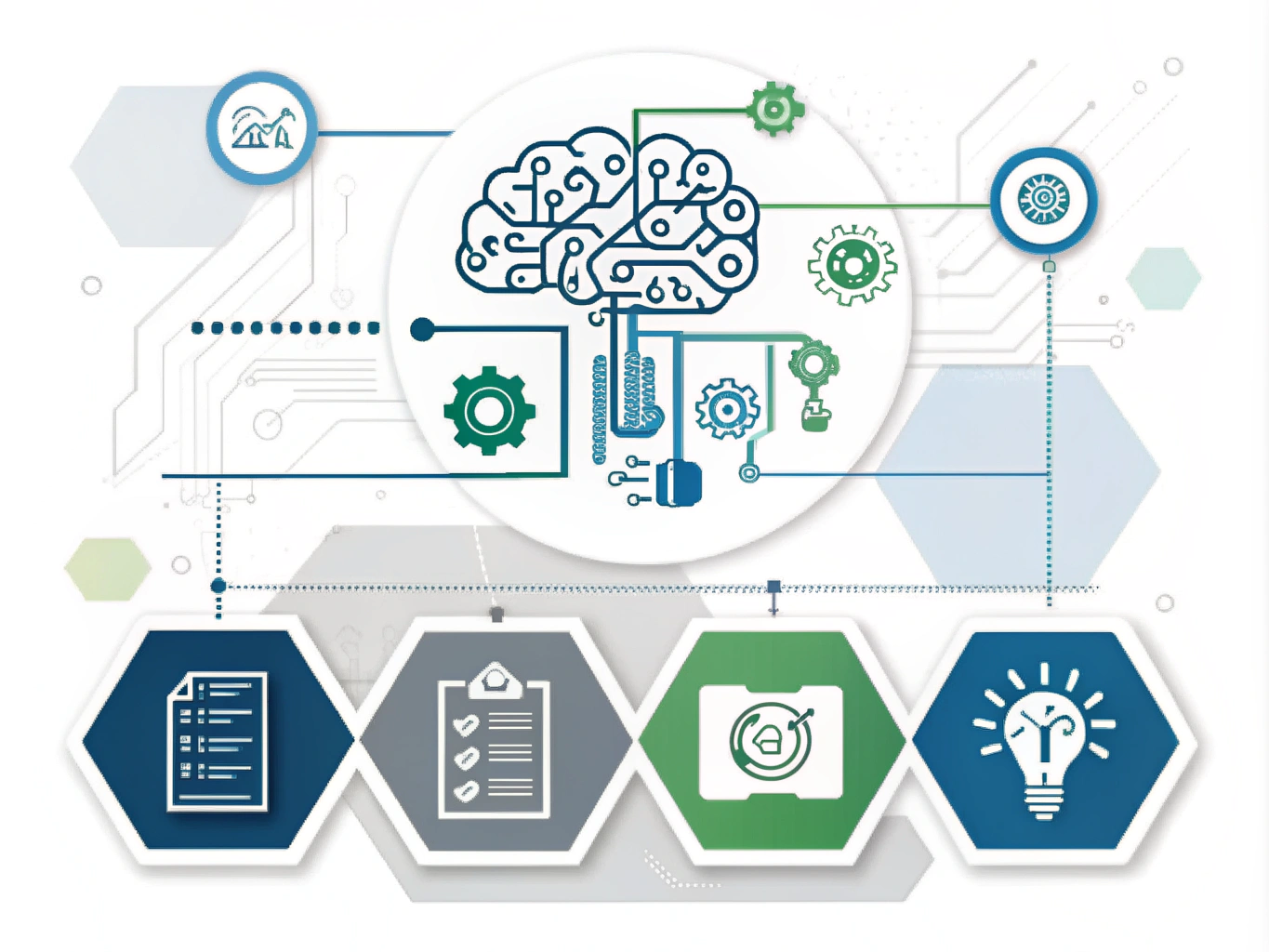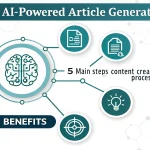Content Analysis Tool
Is this tool helpful?
How to Use the Content Analysis and Powerful Meaning (CAPM) Extractor Effectively
This AI-powered tool helps you analyze text and extract meaningful insights, ideas, and recommendations quickly. Follow these steps to get the most out of the CAPM Extractor:
- Gather Your Content: Prepare the text you want to analyze. This might be a transcript, article, report, or any written material.
- Open the CAPM Extractor: Access the tool’s interface on the website where you’ll find input fields and a submission button.
- Insert Your Content: Paste your prepared text into the main input area labeled “Content to be analyzed.” This could be an excerpt from a white paper or minutes from a conference meeting.
- Specify Content Type (Optional): Optionally, enter the type of content you’re analyzing. For example, you could write “Annual financial report” or “Panel discussion transcript” to help the tool tailor its analysis.
- Submit for Review: Click “Analyze Content” to start the processing. The tool uses advanced AI to break down your content and extract core elements.
- Review the Results: The output includes a structured analysis with summaries, insights, key quotes, facts, and tailored recommendations.
- Copy and Use: Copy the analysis to your clipboard and paste it into your documents or notes for easy reference and further work.
Sample Inputs for Effective Use
Sample Input 1: Conference Presentation Transcript
Content: “During the annual tech conference, keynote speaker Alex Martinez discussed the rise of edge computing and its impact on data latency and security in IoT devices.”
Content Type: Technology conference presentation transcript
Sample Input 2: Industry Research Report Excerpt
Content: “The latest market analysis indicates a steady growth in renewable energy adoption across Europe, driven by government incentives and technological innovation.”
Content Type: Energy sector market research report excerpt
Introduction to the Content Analysis and Powerful Meaning (CAPM) Extractor
The CAPM Extractor is an AI-driven tool that breaks down complex written content to reveal key insights, ideas, quotes, and actionable recommendations. Its main goal is to help you quickly understand and leverage the important elements contained within various types of documents. You can use it to analyze podcast scripts, academic papers, business reports, or any other form of text.
Purpose and Benefits
- Consolidate Information: Quickly distill lengthy or complex texts into concise summaries and key points.
- Improve Comprehension: Structured outputs guide you through essential ideas, making content easier to understand and remember.
- Save Time: Eliminate hours of manual analysis by letting the AI process your content in minutes.
- Support Decision Making: Highlighted recommendations and facts help you make informed choices.
- Generate New Ideas: Extracted insights stimulate creativity and further exploration.
Key Features
- Multi-level content analysis including summary, ideas, quotes, habits, facts, and references
- Flexible input accepting a wide range of content types
- Clear and copyable output for easy integration into your workflow
Practical Applications and Use Cases for the CAPM Extractor
The CAPM Extractor fits many scenarios where you need to process and understand large volumes of text efficiently. Here are some common use cases:
1. Academic Research
- Analyze articles or papers quickly during literature reviews.
- Identify key ideas, quotes, and references across multiple sources.
- Save time on note-taking and summarizing complex studies.
2. Business and Market Analysis
- Summarize long reports or industry analyses to focus on critical trends.
- Extract actionable recommendations that inform strategic decisions.
- Stay updated with concise insights from competitor data or news.
3. Content Creation and Curation
- Review source material for blog posts, scripts, or presentations.
- Find inspiring quotes and ideas to enrich your content.
- Identify content gaps and new angles based on extracted insights.
4. Personal Learning and Development
- Break down complex books or lectures into digestible summaries.
- Capture key habits, facts, and recommendations to apply in daily life.
- Enhance retention by organizing important knowledge systematically.
How the CAPM Extractor Solves Common Challenges
Handling Information Overload
You face a flood of information daily. The CAPM Extractor filters through it, delivering the essence in well-organized summaries and insights so you don’t get lost in details.
Saving Time with Automated Analysis
Instead of reading and summarizing manually, leverage automation for faster, precise content breakdowns. This frees you to focus on applying the knowledge rather than gathering it.
Understanding Complex Material
Complex or technical topics become easier when the tool provides clear summaries, highlights key ideas, and supports your understanding with quotes and facts.
Providing Context and Clarity
Knowing context improves comprehension. The extractor includes references and concise takeaways to frame ideas within their broader significance.
Highlighting Actionable Takeaways
You see the most critical points and recommendations clearly, helping you act confidently on the information you receive.
Streamlining Note-Taking
Replace inconsistent manual notes with full, well-structured output you can save, organize, and revisit anytime.
Synthesizing Multiple Sources
Use the CAPM Extractor across various documents to spot common themes and divergent viewpoints, aiding comprehensive synthesis.
Example: Improving Research Efficiency with the CAPM Extractor
Imagine a researcher reviewing 8 reports, each about 15 pages. Here’s a comparison of manual work versus using the CAPM Extractor:
- Manual Process: 45 minutes reading + 20 minutes note-taking per report = 65 minutes each
- Total Manual Time: 8 * 65 = 520 minutes (8 hours 40 minutes)
- With CAPM Extractor: 2 minutes to input + 1 minute processing + 8 minutes review per report = 11 minutes each
- Total Automated Time: 8 * 11 = 88 minutes (1 hour 28 minutes)
- Time Saved: $$520 – 88 = 432 \text{ minutes} \quad (7 \text{ hours } 12 \text{ minutes})$$
This shows the CAPM Extractor saves more than 7 hours, letting you accelerate your research while maintaining thoroughness.
Important Disclaimer
The calculations, results, and content provided by our tools are not guaranteed to be accurate, complete, or reliable. Users are responsible for verifying and interpreting the results. Our content and tools may contain errors, biases, or inconsistencies. We reserve the right to save inputs and outputs from our tools for the purposes of error debugging, bias identification, and performance improvement. External companies providing AI models used in our tools may also save and process data in accordance with their own policies. By using our tools, you consent to this data collection and processing. We reserve the right to limit the usage of our tools based on current usability factors. By using our tools, you acknowledge that you have read, understood, and agreed to this disclaimer. You accept the inherent risks and limitations associated with the use of our tools and services.