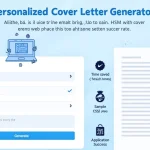Is this tool helpful?
How to Use the LinkedIn About Section Generator Effectively
This tool helps you craft a tailored LinkedIn About section that highlights your professional strengths. Follow these steps for the best results:
- Enter Your Full Name: Provide your complete name as it appears on LinkedIn. For example, Alex Martinez or Priya Singh.
- Fill in Your Current Job Title: Specify your present role, such as Data Science Lead or Marketing Director.
- List Your Key Expertise Areas: Include relevant skills and specializations separated by commas. Examples include cloud computing, digital marketing, user experience design, product strategy.
- Enter Your Current Employer (Optional): If you want to mention your organization, add its name, for example, BrightTech Solutions or NextGen Retail.
- Add Your Startup Name or Website (Optional): Share your personal venture or site name, like InnovateHub or PriyaSinghConsulting.com.
- Choose Preferred Emoji(s) (Optional): Include emojis that reflect your style or industry, such as 🌟🚀📈 or 💼🧠🌍.
- Generate Your About Section: Click the button to create a customized and professional summary.
- Review and Copy: Review the generated content carefully. Use the copy function to paste it into your LinkedIn profile.
What Is the LinkedIn About Section Generator and Why Use It?
The LinkedIn About Section Generator is a practical tool designed to help professionals quickly create engaging and personalized About sections for their LinkedIn profiles. Instead of struggling with wording or structure, you provide key details about your background, skills, and goals. The tool then crafts a well-written narrative that highlights your expertise and invites connections.
Using this generator saves you time, improves your professional image, and boosts your profile’s visibility. Whether you work in technology, business development, eCommerce, or consulting, this tool helps you present your career story clearly and compellingly.
Key Benefits of Using This Tool:
- Time-Saving: Get a polished About section within seconds, eliminating writer’s block and multiple edits.
- Professional Tone: Generates content that balances approachability with credibility.
- Keyword Focused: Naturally integrates industry-specific keywords to improve LinkedIn searchability.
- Customizable: Allows you to add personal touches like emojis and company names to suit your style.
- Career Alignment: Shapes your story to match your current role and future ambitions.
- Engagement Driven: Includes call-to-actions that encourage networking and collaboration.
Practical Uses for the LinkedIn About Section Generator
This generator serves professionals across various fields by offering clear, tailored narratives that reflect individual career stories. Here are some practical applications:
1. Highlight Your Technical Expertise
If you specialize in fields like software engineering, data analysis, or AI development, the tool emphasizes your skills and key achievements. For example, a cybersecurity expert can showcase their focus on protecting digital assets and reducing risk.
2. Refocus Your Professional Story During Career Transitions
Shifting industries or roles? Use the generator to reframe your experience to match your new direction. For instance, a marketing manager transitioning into product leadership can stress strategic thinking and cross-functional collaboration.
3. Elevate Your Startup or Consulting Brand
Entrepreneurs and consultants can craft an About section that highlights their unique value offerings, passion projects, and business goals, helping attract clients and partners.
4. Enhance Your Networking Potential
Including clear calls-to-action encourages profile visitors to reach out, connect, or explore new opportunities—leading to meaningful professional relationships.
Examples of Effective LinkedIn About Sections Created by the Tool
Here are sample generated introductions that you might receive:
🌐 Driving digital transformation through innovative cloud strategies. As a Cloud Solutions Architect at Velocity Tech, I design scalable systems that boost efficiency and reduce costs. Passionate about leveraging technology to solve complex business challenges. Interested in collaborating? Let’s connect and explore opportunities.
📊 Transforming data into actionable insights. As a Senior Data Analyst at InsightWorks, I specialize in uncovering trends that power smarter decisions. Experienced in advanced analytics and visualization tools. Looking to build data-driven strategies? Send me a message and let’s chat.
🚀 Founding InnovateWave to build user-centric digital experiences that drive engagement and growth. Passionate about entrepreneurship, product design, and agile methodologies. Open to connecting with fellow founders and collaborators to create lasting impact.
Frequently Asked Questions About the LinkedIn About Section Generator
How long should my About section be?
Aim for 200 to 300 words. This length provides enough detail to engage readers without overwhelming them.
Should I write in first or third person?
Use first-person narrative. It creates a direct, personal connection with profile visitors. The generator defaults to this style.
How often should I update my About section?
Update at least once a year or when you have significant career changes or accomplishments. Regular updates keep your profile current and relevant.
Can I edit the generated content?
Yes, the generator provides a strong foundation. Customize the content to better reflect your voice, achievements, and tone.
Is it okay to add emojis in a professional LinkedIn profile?
Using emojis sparingly and thoughtfully can add personality without reducing professionalism. Choose emojis that align with your industry and personal brand.
Important Disclaimer
The calculations, results, and content provided by our tools are not guaranteed to be accurate, complete, or reliable. Users are responsible for verifying and interpreting the results. Our content and tools may contain errors, biases, or inconsistencies. We reserve the right to save inputs and outputs from our tools for the purposes of error debugging, bias identification, and performance improvement. External companies providing AI models used in our tools may also save and process data in accordance with their own policies. By using our tools, you consent to this data collection and processing. We reserve the right to limit the usage of our tools based on current usability factors. By using our tools, you acknowledge that you have read, understood, and agreed to this disclaimer. You accept the inherent risks and limitations associated with the use of our tools and services.