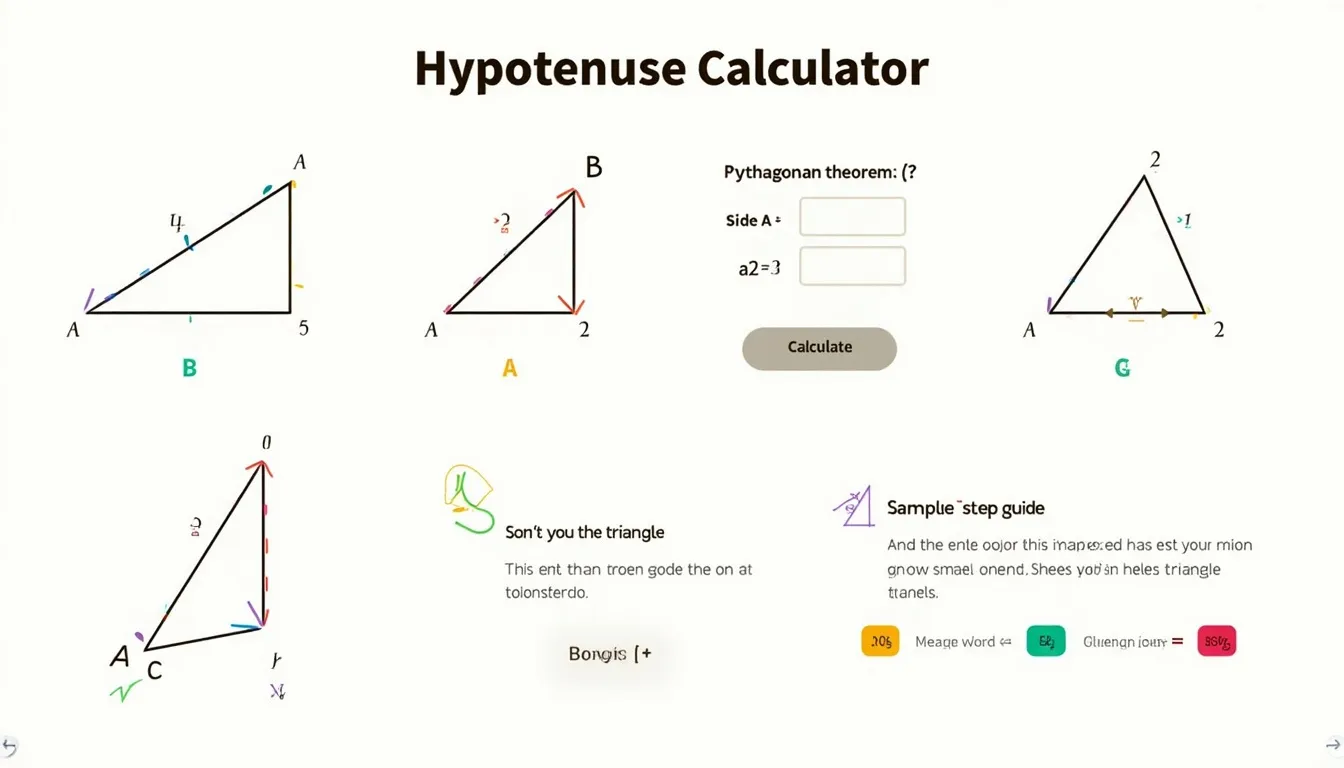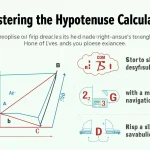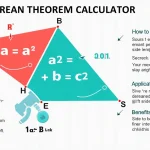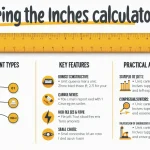Hypotenuse Calculator
Is this tool helpful?
How to use the tool
- Side A – type any positive number, e.g., 4.7 cm or 15 ft.
- Side B – enter the other leg, e.g., 9.2 cm or 20 ft.
- Units – choose metres, centimetres, millimetres, inches, or feet.
- Decimal places – set the rounding (0-10). For whole numbers use 0; for fine work choose 3.
- Show steps – tick to view the math behind every result.
- Click “Calculate” – the tool returns hypotenuse
, area , and perimeter .
Formulas used
$$c=\sqrt{a^{2}+b^{2}}$$ $$A=\frac{a\,b}{2}$$ $$P=a+b+c$$
Example 1 (metric)
- a = 4.7 cm, b = 9.2 cm
- c = $$\sqrt{4.7^{2}+9.2^{2}}=\sqrt{106.73}=10.333\,$$ cm
- A = $$\frac{4.7\times9.2}{2}=21.62$$ cm²
- P = 4.7 + 9.2 + 10.333 = 24.233 cm
Example 2 (imperial)
- a = 15 ft, b = 20 ft
- c = $$\sqrt{15^{2}+20^{2}}=25$$ ft
- A = $$\frac{15\times20}{2}=150$$ ft²
- P = 15 + 20 + 25 = 60 ft
Quick Facts
- Pythagorean theorem formalised c. 550 BCE (Katz, 2004).
- 1 inch equals exactly 25.4 mm (NIST, 2019).
- Bosch GLM 50 C laser measure accuracy: ±1.6 mm (Bosch Datasheet, 2022).
- Common Core standard G-SRT.8 mandates theorem mastery (Common Core, 2010).
FAQ
What does the calculator compute?
It returns the hypotenuse, area, and perimeter of any right-angled triangle once you supply the two shorter sides.
Why does it use the square root formula?
The Pythagorean theorem states the square on the hypotenuse equals the sum of the squares on the legs (Euclid I.47).
Can I mix units?
No—enter both sides in the same unit to keep results consistent; the tool simply echoes the selected unit.
How accurate are the results?
The maths is exact; rounding depends on your decimal-place choice. Three decimals match ±0.001 unit resolution.
What if I enter zero?
The form rejects non-positive numbers because a triangle side must exceed 0 by definition (ISO 31-0, 1992).
How is area calculated?
Right-triangle area equals half the rectangle formed by its legs: $$A=\frac{a\,b}{2}$$.
Where is this useful?
Surveying, carpentry squares, and screen diagonals all rely on right-triangle geometry (NGS, 2020).
Is the theorem valid in non-Euclidean space?
No—on curved surfaces the relation changes; differential geometry replaces the simple $$a^{2}+b^{2}=c^{2}$$ (Weinberg, 1972).
Important Disclaimer
The calculations, results, and content provided by our tools are not guaranteed to be accurate, complete, or reliable. Users are responsible for verifying and interpreting the results. Our content and tools may contain errors, biases, or inconsistencies. Do not enter personal data, sensitive information, or personally identifiable information in our web forms or tools. Such data entry violates our terms of service and may result in unauthorized disclosure to third parties. We reserve the right to save inputs and outputs from our tools for the purposes of error debugging, bias identification, and performance improvement. External companies providing AI models used in our tools may also save and process data in accordance with their own policies. By using our tools, you consent to this data collection and processing. We reserve the right to limit the usage of our tools based on current usability factors.