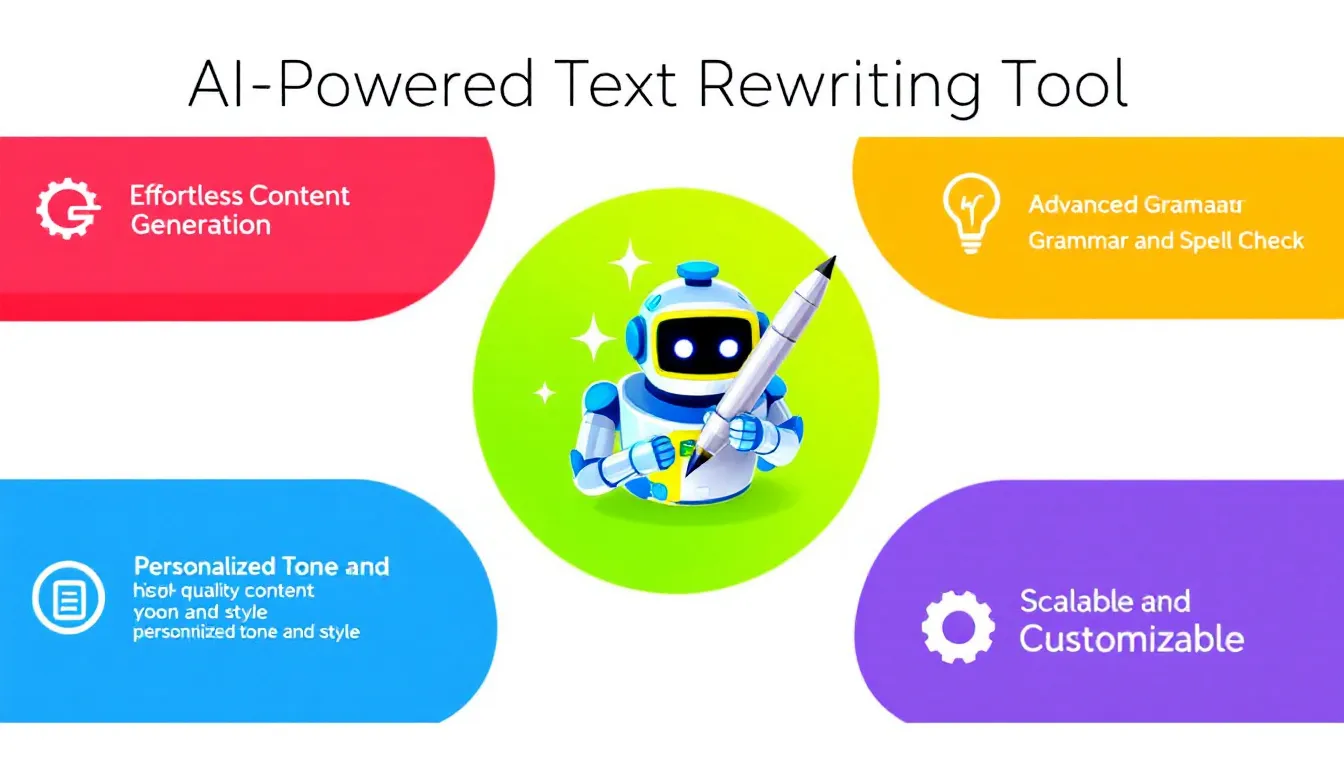Text Rewriter
Is this tool helpful?
How to Use the Text Rewriting Tool Effectively
This text rewriting tool helps you reshape your content to better connect with your intended audience. Follow these steps to get the best results:
1. Input the Original Text
Paste or type the content you want to rewrite into the original text box. For example:
- “Our eco-friendly packaging options reduce waste and support sustainable business practices.”
- “The new software update includes advanced security features designed to protect user data.”
2. Define Your Target Audience
Specify who you want the rewritten text to appeal to. This helps tailor language and examples appropriately. Examples include:
- “Parents of young children seeking educational toys”
- “Freelance graphic designers looking for collaboration tools”
3. Select the Desired Tone
Choose the tone that fits your audience and purpose. Here are some samples:
- “Warm and inviting”
- “Concise and professional”
4. Optional: Emphasize Key Points
If there are specific ideas or details you want to highlight, list them here. This ensures these points stand out in the rewritten version.
5. Optional: Specify Word Count
Enter your desired length to control whether the content expands or condenses.
6. Submit and Review
Click the rewrite button to generate your new text. Review the output carefully and use it as needed for your projects.
Understanding the Text Rewriting Tool: Definition, Purpose, and Benefits
This tool is designed to transform your existing content to better suit different audiences and communication goals. It rewrites your text by adjusting tone, language, and structure without changing the original meaning. This helps you deliver messages that engage, inform, and persuade more effectively.
By accurately targeting your message, you boost audience engagement, save time reworking content, and maintain a consistent brand voice. Whether you’re a marketer, educator, or content creator, this tool provides a quick way to tailor your text for specific readers while preserving key details.
Key Benefits:
- Improves audience connection: Adjust language and examples to fit your readers’ preferences and level of understanding.
- Saves editing time: Automates rewriting so you spend less time tailoring content manually.
- Ensures consistent tone and style: Keeps your writing aligned with your brand or personal voice across multiple platforms.
- Enhances SEO: Uses relevant vocabulary that resonates with your target market to increase search visibility.
- Supports content repurposing: Quickly modify existing text for new channels or formats without starting over.
Practical Uses for the Text Rewriting Tool
This tool fits a wide range of content adaptation needs. Below are several ways you can apply it effectively:
1. Marketing Content Customization
Adapt promotional materials to appeal to different customer segments. For example:
- Rewrite product descriptions for eco-conscious buyers emphasizing sustainability.
- Tailor event invitations for corporate clients using formal, polished language.
2. Educational Content Simplification
Modify complex academic texts to fit different student age groups or learning styles:
- Simplify scientific explanations for middle school students.
- Make technical manuals more approachable for adult learners.
3. Customer Support Communication
Create personalized and clear responses tailored to specific customer needs and expertise levels.
4. Content Localization
Adjust English-language content to reflect regional dialects and cultural nuances:
- Use British terms and spelling for UK audiences.
- Incorporate Australian expressions when targeting Australian customers.
5. Social Media Post Adaptation
Rewrite messages for platform-specific styles and audiences, such as:
- A professional, informative tone for LinkedIn posts.
- Casual, catchy phrasing suited for Twitter.
Addressing Common Content Challenges with the Text Rewriting Tool
1. Adapting to Different Audiences
Sometimes your original text doesn’t resonate with a new or varied audience. The tool reshapes your message to align with their interests and reading level.
2. Maintaining Consistent Tone
Ensure all your communications reflect the right tone, whether formal, casual, or persuasive, across channels and contexts.
3. Expanding or Condensing Content
Produce longer versions of brief content or create concise summaries of lengthy articles while keeping core ideas intact.
4. Repurposing Existing Text
Transform existing materials for new uses, helping you get more value from your content investments.
Frequently Asked Questions About the Text Rewriting Tool
1. Can this tool replace human writers?
No, it assists by adapting and improving your content but relies on your final review and creativity to produce quality, personalized writing.
2. How does the tool preserve my original meaning?
It uses advanced language understanding to keep your core message intact while adjusting phrasing to fit your audience and tone.
3. Is it suitable for academic writing?
The tool helps clarify concepts or brainstorm ideas but shouldn’t be used to produce original academic papers that require citations and original thought.
4. Why should I specify a target audience?
Specifying the audience allows the tool to select vocabulary and style that engage the readers most effectively.
5. Are there limits on how often I can rewrite the same text?
You can rewrite as many times as needed, but it’s best to start from your original text to ensure clarity and quality.
6. Can this tool help me overcome writer’s block?
Yes, by providing alternative phrasings and structures, it sparks new ideas and fresh writing approaches.
7. How does it handle industry-specific language?
It recognizes many specialized terms and can simplify them when rewriting for general audiences, helping make complex jargon accessible.
Important Disclaimer
The calculations, results, and content provided by our tools are not guaranteed to be accurate, complete, or reliable. Users are responsible for verifying and interpreting the results. Our content and tools may contain errors, biases, or inconsistencies. Do not enter personal data, sensitive information, or personally identifiable information in our web forms or tools. Such data entry violates our terms of service and may result in unauthorized disclosure to third parties. We reserve the right to save inputs and outputs from our tools for the purposes of error debugging, bias identification, and performance improvement. External companies providing AI models used in our tools may also save and process data in accordance with their own policies. By using our tools, you consent to this data collection and processing. We reserve the right to limit the usage of our tools based on current usability factors.