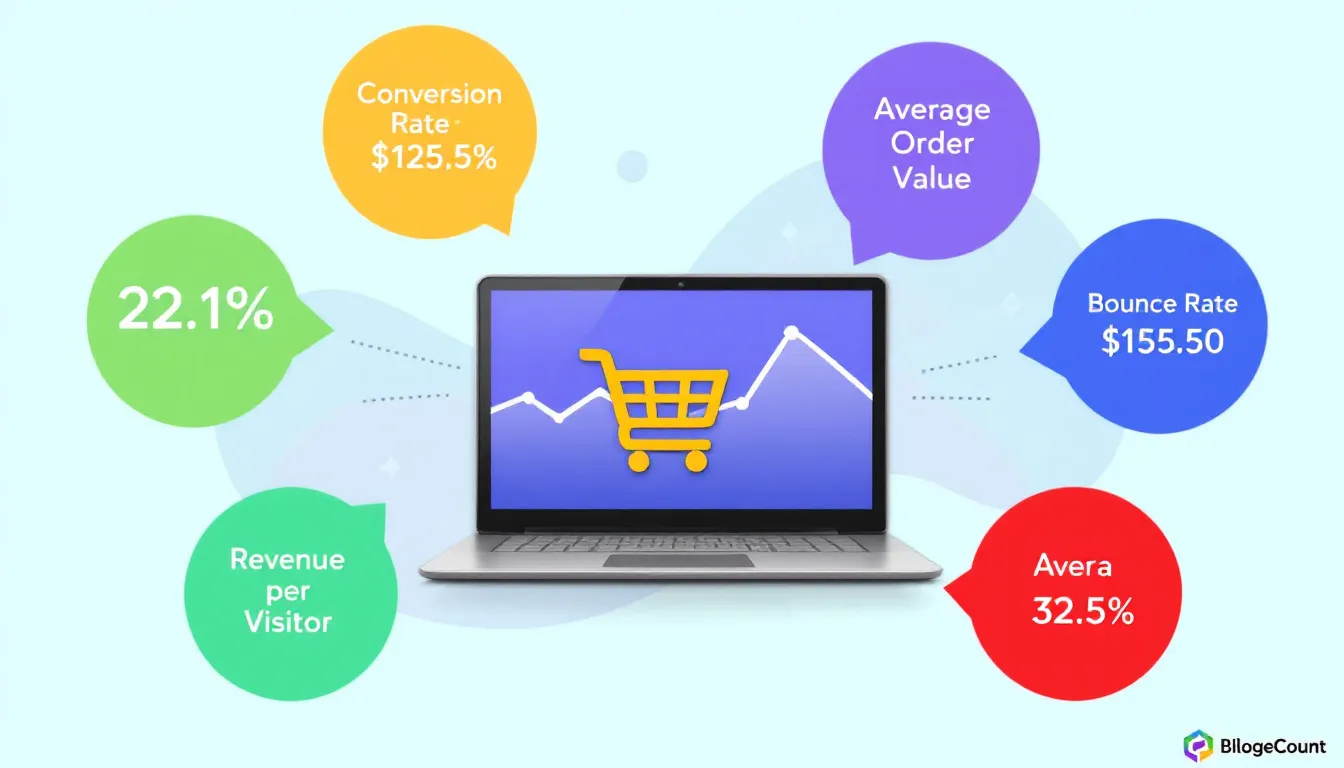E-commerce Data Analysis Tool
Is this tool helpful?
How to Use the E-commerce Data Analysis Tool Effectively
This tool helps you analyze your online store’s performance by using key data points. Follow these steps to get accurate and actionable insights:
- Total Website Visitors: Enter the total number of visitors your site had during the selected period. For example, you might enter 15,000 or 40,000 visitors.
- Unique Visitors: Provide the number of unique individuals who visited your site. Examples include 10,000 or 27,500 unique visitors.
- Total Sales (USD): Input the total revenue your store generated in dollars. You could use values like 35,000.00 or 120,500.75.
- Total Orders: Enter how many orders were placed. For example, 750 or 2,200 orders.
- Average Time on Site (minutes): Provide the average time visitors stayed on your site, such as 4.2 or 7.8 minutes.
- Bounce Rate (%): Input the percentage of visitors who left quickly, like 30.5% or 55.0%.
After entering the data, click the “Analyze Data” button. The tool calculates important metrics and shows a pie chart breaking down visitor types. Use these insights to understand customer behavior and improve your e-commerce strategy.
What Is E-commerce Data Analysis? Definition, Purpose, and Benefits
E-commerce data analysis involves collecting and interpreting information about your online store’s visitors, sales, and customer interactions. It uncovers patterns that help you improve sales, enhance user experience, and fine-tune marketing efforts.
Using this data analysis tool provides several benefits, including:
- Quick measurement of key performance indicators (KPIs).
- A clear visual summary of visitor types to gauge customer loyalty.
- Identification of strengths and weaknesses in your sales funnel.
- Support for making data-driven business decisions.
Why Data-Driven Decisions Matter in E-commerce
Relying on data instead of guesswork helps your store stay competitive. When you analyze your visitor and sales metrics regularly, you can:
- Spot trends in customer behavior quickly.
- Optimize product selections based on real sales data.
- Improve website design for better user experience.
- Target your marketing budget for maximum ROI.
- Enhance strategies for retaining customers.
Example Calculations Provided by the E-commerce Data Analysis Tool
The tool calculates several essential e-commerce metrics using your input. Here’s how it works:
1. Conversion Rate
Conversion rate shows the percentage of visitors who made a purchase. It is calculated as:
$$\text{Conversion Rate} = \frac{\text{Total Orders}}{\text{Unique Visitors}} \times 100$$For example, if you have 12,000 unique visitors and 600 orders:
$$\text{Conversion Rate} = \frac{600}{12,000} \times 100 = 5\%$$2. Average Order Value (AOV)
AOV measures the average revenue per order, calculated as:
$$\text{Average Order Value} = \frac{\text{Total Sales}}{\text{Total Orders}}$$If total sales are $80,000 and orders total 1,000:
$$\text{Average Order Value} = \frac{80,000}{1,000} = 80$$3. Revenue per Visitor
This metric shows how much each unique visitor contributes in revenue:
$$\text{Revenue per Visitor} = \frac{\text{Total Sales}}{\text{Unique Visitors}}$$For instance, with $50,000 in sales and 25,000 unique visitors:
$$\text{Revenue per Visitor} = \frac{50,000}{25,000} = 2$$4. Visitor Breakdown
The tool creates a pie chart dividing visitors into unique and returning groups. This helps you understand customer loyalty and retention:
- Unique visitors: New customers or first-time visitors.
- Returning visitors: Visitors who have come back, indicating engagement and interest.
5. Website Engagement Metrics
Your average time on site and bounce rate provide clues about engagement:
- Average time on site: Longer durations often mean visitors find your content or products relevant.
- Bounce rate: High bounce rates may indicate issues such as slow loading pages or confusing navigation.
Practical Applications for E-commerce Store Owners and Marketers
1. Optimize Your Online Store Performance
Analyze key performance indicators regularly to identify bottlenecks. For example, low conversion rates may highlight checkout issues, which you can fix to boost sales.
2. Measure Marketing Campaign Effectiveness
Compare visitor and sales data before and after campaigns to evaluate success. Use insights to adjust your targeting and messaging for better results.
3. Make Informed Product Expansion Decisions
Track average order value and revenue per visitor to identify profitable product categories. Focus expansion on items that drive higher sales and customer value.
4. Analyze Seasonal Trends
Use the tool to compare data across seasons. Understand how customer behavior changes and tailor your pricing, promotions, and inventory accordingly.
5. Enhance User Experience
Look at engagement metrics like average time on site and bounce rate to spot website issues. Use this data to improve content, navigation, and product presentation.
Frequently Asked Questions About E-commerce Data Analysis
Q1: How often should I analyze my e-commerce data?
Review your data monthly to monitor performance trends. During sale periods or campaigns, analyze weekly to adjust strategies promptly.
Q2: Can I use this tool for multiple online stores?
Yes, analyze each store separately to get insights tailored to each business’s unique data.
Q3: What’s a good e-commerce conversion rate?
A typical conversion rate ranges from 1% to 4%. Striving for rates above 4% demonstrates strong performance but there’s always room to improve.
Q4: How can I increase my average order value?
Try strategies like:
- Cross-selling and upselling related products.
- Offering bundle deals or volume discounts.
- Introducing free shipping thresholds.
- Using personalized product recommendations.
Q5: What does a high bounce rate indicate?
A bounce rate above 70% suggests visitors leave without engaging. Common causes include slow loading, confusing design, or irrelevant content. Fixing these improves user retention.
Q6: How can I improve my revenue per visitor?
Focus on enhancing your conversion rate, optimizing product pages, and attracting high-intent visitors through better targeting.
Q7: Why is the visitor breakdown chart important?
It shows the balance between new and returning visitors. This helps evaluate how well you acquire new customers and retain existing ones.
Q8: Can this tool help with inventory management?
While it doesn’t handle inventory directly, understanding sales trends helps forecast demand and plan stock levels wisely.
Q9: How does average time on site affect my store’s performance?
Longer average time usually means visitors are engaged. If time on site is long but sales are low, visitors may be struggling to find what they want.
Q10: Can I export the analysis results?
The tool doesn’t offer an export option yet. You can capture results by taking screenshots or manually recording the figures for your records.
Important Disclaimer
The calculations, results, and content provided by our tools are not guaranteed to be accurate, complete, or reliable. Users are responsible for verifying and interpreting the results. Our content and tools may contain errors, biases, or inconsistencies. Do not enter personal data, sensitive information, or personally identifiable information in our web forms or tools. Such data entry violates our terms of service and may result in unauthorized disclosure to third parties. We reserve the right to save inputs and outputs from our tools for the purposes of error debugging, bias identification, and performance improvement. External companies providing AI models used in our tools may also save and process data in accordance with their own policies. By using our tools, you consent to this data collection and processing. We reserve the right to limit the usage of our tools based on current usability factors.