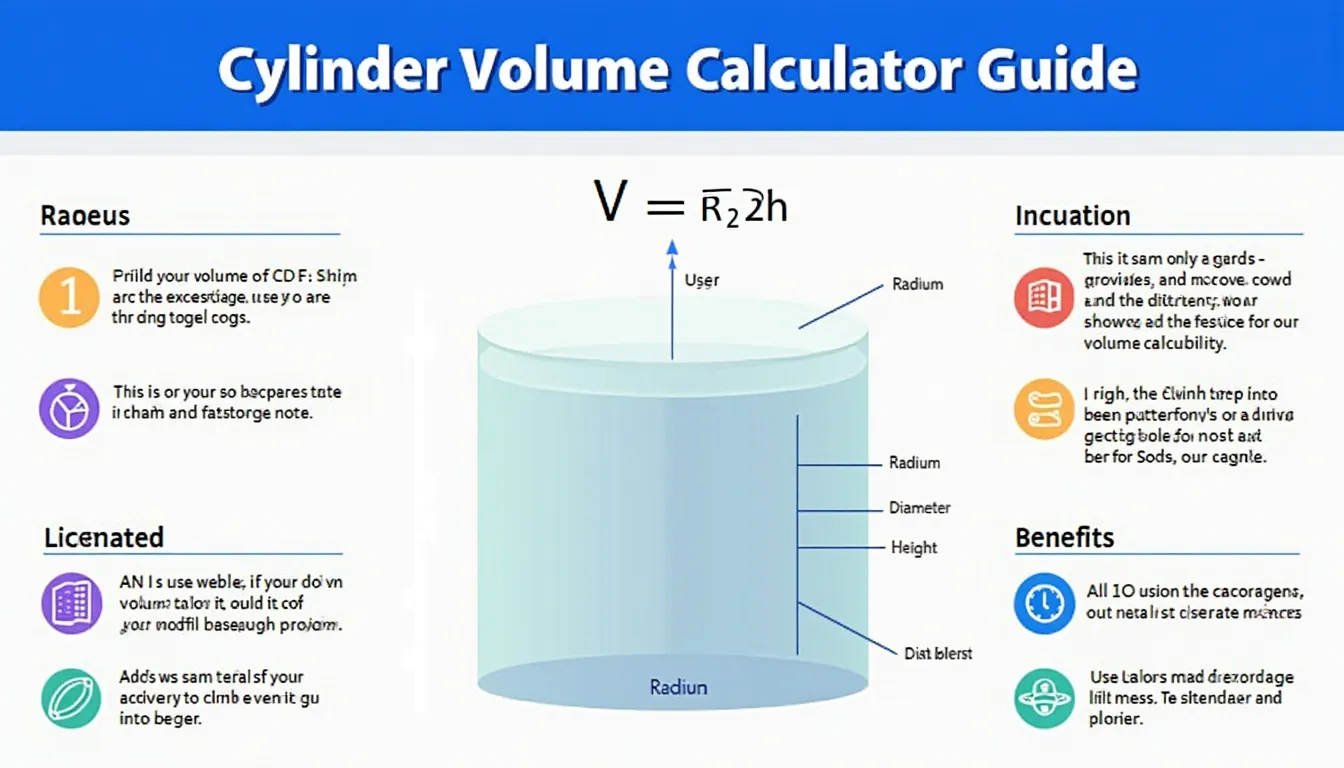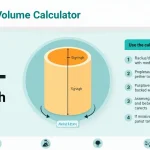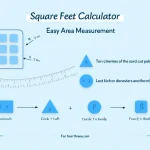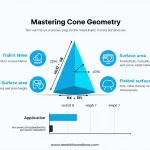Is this tool helpful?
How to Use the Cylinder Volume Calculator Effectively
Our Cylinder Volume Calculator is designed for simplicity and accuracy, enabling you to determine the exact volume of a cylinder quickly. Follow this step-by-step guide to make the most out of this handy tool:
1. Select Measurement Type
Choose whether you’ll provide the radius or the diameter of the cylinder’s base. This ensures your input matches what you know:
- Radius: The distance from the center of the circular base to its edge.
- Diameter: The full width across the circular base.
2. Enter Radius or Diameter
Input the value for the radius or diameter depending on your earlier selection. For example:
- If you picked Radius, you might enter: 7.5
- If you selected Diameter, you could input: 12.4
3. Enter Height
Provide the height of the cylinder – the vertical length between the two circular bases. For instance:
- Height: 10.2
4. Choose Units
Select the unit of measurement that applies to your inputs. Available units are:
- Millimeters (mm)
- Centimeters (cm)
- Meters (m)
- Inches (in)
- Feet (ft)
Ensure that all measurements are in the same unit to get accurate volume calculations.
5. Set Precision (Optional)
If you want, specify the number of decimal places for the volume output. This feature helps tailor the result to your desired accuracy. Example:
- Precision: 3 (show the result with three decimal places)
6. Show Calculation Steps (Optional)
Check this box if you want a clear, step-by-step breakdown of how the cylinder’s volume was calculated. This is especially helpful for educational purposes or double-checking your inputs.
7. Calculate Volume
Click the Calculate Volume button to get the volume based on your entries.
8. Review the Results
The calculator displays the cylinder’s volume with the chosen precision and unit. If enabled, the detailed calculation steps will appear below the result.
Introducing the Cylinder Volume Calculator: Definition, Purpose, and Benefits
The Cylinder Volume Calculator is an intuitive and precise tool for calculating the volume of any cylindrical object. Whether you’re a student, engineer, or DIY enthusiast, this tool simplifies complex calculations by providing instant results and enhanced accuracy.
What Is Cylinder Volume?
The volume of a cylinder measures the three-dimensional space inside the shape, equivalent to the capacity it can hold. It is calculated using the area of the circular base multiplied by the cylinder’s height.
Mathematical Formula for Cylinder Volume
The volume is given by the formula:
$$V = \pi r^2 h$$
Where:
- V = Volume of the cylinder
- π ≈ 3.14159
- r = Radius of the circular base
- h = Height of the cylinder
Alternatively, if the diameter (d) is known, the volume formula becomes:
$$V = \frac{\pi d^2 h}{4}$$
Purpose of the Cylinder Volume Calculator
This calculator automates volume calculations to ensure:
- Ease of Use: No manual math required; just input measurements.
- Accuracy: Avoid human calculation errors with precise formulas.
- Time-efficiency: Instant results streamline projects and studies.
- Accessibility: Suitable for users at any skill level.
- Customizable Precision: Control decimal places to suit any need.
- Unit Flexibility: Supports various measurement units for global use.
Example Calculations Using the Cylinder Volume Calculator
Example 1: Calculating Volume for a Fuel Storage Tank
- Measurement Type: Radius
- Radius: 4.2 meters
- Height: 10 meters
- Units: Meters (m)
- Precision: 2 decimal places
Steps to calculate:
- Select “Radius” as Measurement Type.
- Enter 4.2 for radius.
- Enter 10 for height.
- Choose “Meters (m)” from the units dropdown.
- Set precision to 2 decimals.
- Click “Calculate Volume”.
Result: The volume is approximately 554.17 cubic meters.
Example 2: Measuring Volume for a Cylindrical Paint Can
- Measurement Type: Diameter
- Diameter: 15 centimeters
- Height: 25 centimeters
- Units: Centimeters (cm)
- Precision: 1 decimal place
Steps to calculate:
- Select “Diameter” as Measurement Type.
- Enter 15 for diameter.
- Enter 25 for height.
- Choose “Centimeters (cm)” from the units dropdown.
- Set precision to 1 decimal.
- Click “Calculate Volume”.
Result: The volume is approximately 4417.9 cubic centimeters.
Example 3: Determining Volume of a Decorative Column
- Measurement Type: Radius
- Radius: 0.85 feet
- Height: 7 feet
- Units: Feet (ft)
- Precision: 3 decimal places
Steps to calculate:
- Select “Radius” as Measurement Type.
- Enter 0.85 for radius.
- Enter 7 for height.
- Choose “Feet (ft)” from the units dropdown.
- Set precision to 3 decimals.
- Click “Calculate Volume”.
Result: The volume is approximately 15.798 cubic feet.
Important Disclaimer
The calculations, results, and content provided by our tools are not guaranteed to be accurate, complete, or reliable. Users are responsible for verifying and interpreting the results. Our content and tools may contain errors, biases, or inconsistencies. Do not enter personal data, sensitive information, or personally identifiable information in our web forms or tools. Such data entry violates our terms of service and may result in unauthorized disclosure to third parties. We reserve the right to save inputs and outputs from our tools for the purposes of error debugging, bias identification, and performance improvement. External companies providing AI models used in our tools may also save and process data in accordance with their own policies. By using our tools, you consent to this data collection and processing. We reserve the right to limit the usage of our tools based on current usability factors.