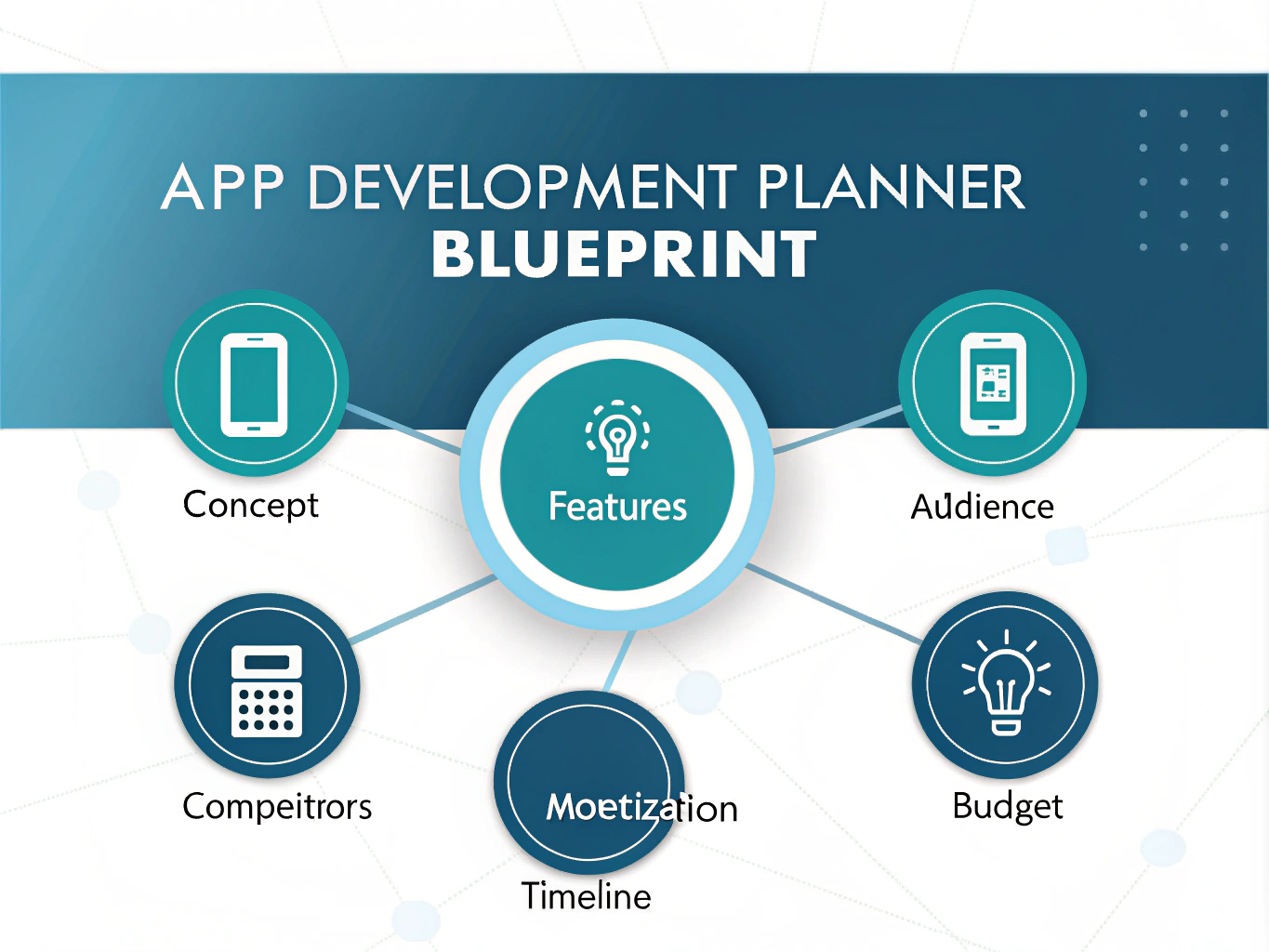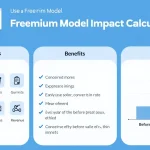App Development Planner
Is this tool helpful?
How to Use the App Development Planner Effectively
Follow these steps to get a detailed, tailored plan for your mobile application using the App Development Planner:
- App Concept: Describe the core idea of your app. For example, you could enter “Personal finance tracker with AI budgeting” or “Local wildlife spotting and identification.”
- Essential Features: List key functionalities. Try entries like “Real-time expense categorization, bill reminders, interactive spending reports” or “Geolocation tagging, species database, photo upload and sharing.”
- Target Audience: Identify the primary user group. Examples include “Young freelancers managing irregular income” or “Outdoor enthusiasts and nature lovers.”
- Competitor Apps: (Optional) Name apps similar to your idea to help analyze the market. You might list “Mint, YNAB, PocketGuard” or “iNaturalist, Seek, BirdNET.”
- Preferred Monetization Model: (Optional) Choose how you plan to earn revenue, such as “One-time purchase with free updates” or “Ad-supported with premium ad-free option.”
- Development Budget: (Optional) Provide an estimated budget, for instance, “$40,000 – $80,000” or “$100,000 maximum.”
- Launch Timeline: (Optional) Estimate your expected timeframe, such as “4 to 6 months” or “12 months, including beta testing.”
After filling out the form with your details, click Generate App Development Plan. You’ll receive a customized strategy that covers everything from feature prioritization to launch planning.
What Is the App Development Planner and How Can It Benefit You?
The App Development Planner is a practical tool designed to simplify your app creation process. It helps you organize your ideas, identify your target market, and outline key features while providing a clear path forward.
Purpose of the Tool
This planner supports entrepreneurs, developers, and businesses by:
- Offering a structured method to plan app development from concept to launch
- Saving time and effort in early-stage research and strategy
- Helping tailor the app’s core functions and monetization based on your target users
- Highlighting potential market opportunities and competitor gaps
- Providing a clear development timeline and budget outline
Benefits You’ll Gain
- Efficient Planning: Condenses weeks of preparation into a quick, focused exercise.
- Comprehensive Coverage: Ensures you consider every vital aspect—from features to audience and revenue.
- Improved Focus: Helps you prioritize features and resources effectively before development starts.
- Market Insight: Informs your decisions with competitive analysis and monetization options.
- Clear Roadmap: Guides your project timeline and budget expectations for smoother execution.
Practical Ways to Use the App Development Planner
Validating Startup Ideas
When you have a new app concept but want to ensure it fits a market need, enter your app type, target audience, and key features. For example:
- App Type: Sustainable urban gardening platform
- Target Audience: City dwellers interested in home gardening
- Key Features: Plant care guides, geolocation for climate-specific advice, community forums
This tool helps identify feature priorities, market gaps, and monetization models suited to your niche.
Enhancing Existing Apps
If you want to refresh your app, input current features and audience info to get suggestions on improvements. For example:
- App Type: On-demand car wash service
- Target Audience: Busy professionals and car enthusiasts
- Current Features: Booking system, service tracking, payment gateway
You’ll get ideas such as integrating loyalty rewards, adding scheduling AI, or exploring subscription plans.
Planning Corporate or Enterprise Apps
For larger organizations developing apps for employees or customers, the planner helps align features with business goals and infrastructure needs. For example:
- App Type: Supply chain tracking and analytics platform
- Target Audience: Logistics managers and suppliers
- Key Features: Real-time shipment data, predictive analytics, alert system
The tool recommends scalable architectures, integration strategies, and phased rollout plans.
Developing Educational Apps
Educators and EdTech developers can use the planner to outline apps that improve learning and engagement. For example:
- App Type: Language learning app for adult beginners
- Target Audience: Adults learning a second language
- Key Features: Audio lessons, spaced repetition quizzes, live tutor chat
The planner suggests gamification tactics, personalized learning paths, and monetization options aligned with the audience.
Why Choose the App Development Planner for Your Mobile Project?
A Holistic Tool for App Strategy
This planner covers all crucial stages in mobile app development, including:
- Concept detailing and feature prioritization
- User experience and interface considerations
- Competitive market analysis
- Monetization model selection
- Budgeting and timeline estimation
- Launch and post-launch improvements
Streamlining Development and Reducing Risks
With a clear plan, you avoid common pitfalls such as budget overruns, feature creep, or missed deadlines. The planner helps you:
- Set realistic goals for each development phase
- Allocate resources wisely
- Identify potential technical and market challenges early
- Focus on what brings the most user value
Data-Driven Recommendations for Smarter Decisions
By considering your inputs alongside industry data, the planner advises on:
- Feature sets that best engage your target users
- Revenue models that fit your app’s niche and audience
- Technologies appropriate to your budget and timeline
Building for Growth and Adaptability
The planner encourages design choices and development roadmaps that support:
- Scaling user numbers without losing performance
- Adapting to evolving market trends
- Adding new features smoothly over time
Important Disclaimer
The calculations, results, and content provided by our tools are not guaranteed to be accurate, complete, or reliable. Users are responsible for verifying and interpreting the results. Our content and tools may contain errors, biases, or inconsistencies. Do not enter personal data, sensitive information, or personally identifiable information in our web forms or tools. Such data entry violates our terms of service and may result in unauthorized disclosure to third parties. We reserve the right to save inputs and outputs from our tools for the purposes of error debugging, bias identification, and performance improvement. External companies providing AI models used in our tools may also save and process data in accordance with their own policies. By using our tools, you consent to this data collection and processing. We reserve the right to limit the usage of our tools based on current usability factors.