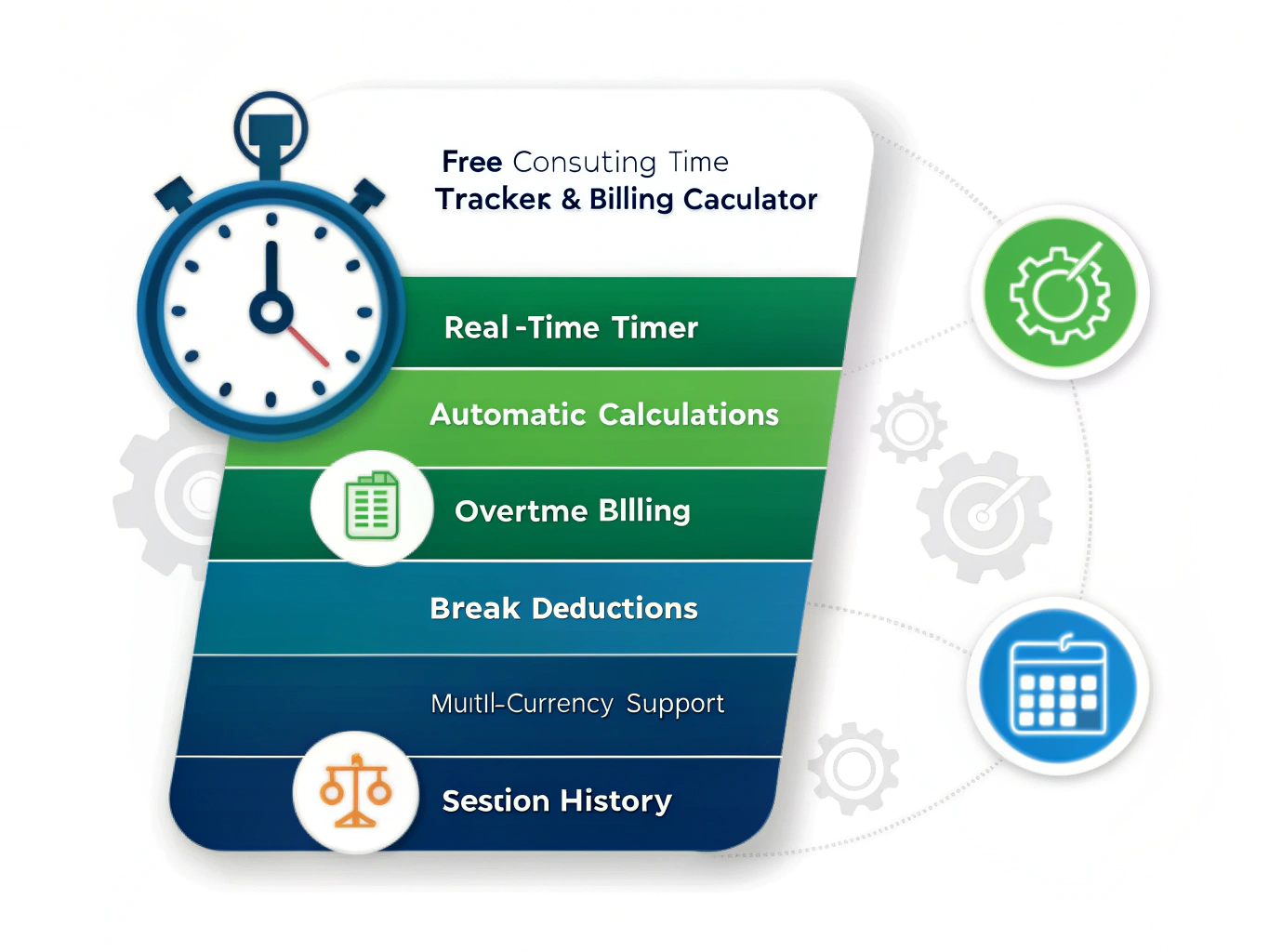Time Tracking
Select when you started working on this task
Leave blank to use current time or set manually
Time to deduct for breaks (optional)
Billing Configuration
Your standard billing rate per hour
Round billable time to nearest increment
Hours per day before overtime kicks in
Multiplier for overtime hours (e.g., 1.5 for time and a half)
Name of the project or client for this session
Uncheck if this time should not be billed
Please correct the following errors:
Session History
No sessions recorded yet
Is this tool helpful?
How to Use the Consulting Time Tracker
Start by entering your session details in the Time Tracking section. Set your start time manually or click “Start Timer” to automatically record the current time. For example, enter “2024-01-15 09:00” as your start time for a morning consultation. If you took breaks during your work session, add the break duration – for instance, enter “00:30” for a 30-minute lunch break.
Configure your billing settings in the Billing Configuration section. Enter your hourly rate, such as “$150.00” for premium consulting services or “$85.00” for standard project work. Choose your preferred currency from the dropdown menu. Set your rounding increment if your contracts require specific billing increments – many consultants use 15-minute intervals to match industry standards.
Add project information to organize your work sessions. Enter client names like “Tech Startup Alpha” or project codes such as “Marketing Campaign Q1” in the Project/Client field. Check the billable box for client work that generates revenue, or uncheck it for internal tasks like administrative work or professional development.
For consultants who work extended hours, configure overtime settings. Set your daily threshold to 8 hours with a 1.5 multiplier for time-and-a-half billing on extended sessions. This ensures accurate compensation calculations for long project days.
Click “Calculate Time & Billing” to process your session. The tool displays your raw duration, rounded billable hours, and total amount due. Your session automatically saves to the history section, and daily totals update to show cumulative hours and revenue.
Professional Time Tracking for Consultants and Freelancers
The Consulting Time Tracker transforms how independent professionals manage billable hours and revenue calculations. This comprehensive tool handles the complex mathematics of consulting time management, from basic duration calculations to sophisticated overtime billing structures.
You gain precise control over every aspect of time tracking that affects your bottom line. The calculator manages break deductions, applies client-specific rounding rules, and automatically splits standard hours from overtime premiums. Your billing becomes more accurate, transparent, and professional.
The tool addresses common consulting challenges like inconsistent time recording, manual calculation errors, and difficulty tracking multiple projects simultaneously. You can confidently present detailed billing summaries to clients while maintaining comprehensive records for tax purposes and business analysis.
Core Benefits for Professional Services
- Eliminates manual time calculation errors that cost consultants revenue
- Applies consistent rounding rules across all client projects
- Automatically calculates overtime premiums for extended work sessions
- Maintains detailed session history for client billing and record keeping
- Supports multiple currencies for international consulting work
- Provides daily revenue summaries for business performance tracking
Advanced Billing Configuration Options
Rounding Increment Management
Professional service contracts often specify minimum billing increments. The tool supports common industry standards including 6-minute intervals (0.1 hours), 15-minute quarters, 30-minute blocks, and full-hour rounding. This feature ensures your billing matches contractual requirements while maximizing revenue recovery.
For example, a 73-minute session with 15-minute rounding becomes 1.25 billable hours instead of 1.22 hours. The mathematical formula applies ceiling rounding:
$$\text{Rounded Minutes} = \lceil \frac{\text{Raw Minutes}}{\text{Increment}} \rceil \times \text{Increment}$$Overtime Premium Calculations
The overtime system handles complex billing scenarios where clients pay premium rates for extended work sessions. You set a daily threshold (typically 8 hours) and multiplier (commonly 1.5 for time-and-a-half). The tool automatically separates standard hours from premium hours:
$$\text{Total Amount} = (\text{Standard Hours} \times \text{Rate}) + (\text{Overtime Hours} \times \text{Rate} \times \text{Multiplier})$$This ensures accurate billing for project marathons, emergency consultations, and deadline-driven work sessions that extend beyond normal business hours.
Real-Time Session Management
Live Timer Functionality
The integrated timer eliminates guesswork from time tracking. Click “Start Timer” when beginning work, and the tool automatically records the timestamp. The “Stop Timer” button captures the end time, creating precise duration records without manual entry errors.
This feature proves invaluable during phone consultations, video conferences, and focused work sessions where stopping to record times would disrupt concentration. The automatic timestamping ensures every billable minute gets captured.
Break Duration Management
Professional accuracy requires accounting for non-billable time within work sessions. Enter break durations in hours and minutes format (like “01:15” for a 75-minute lunch break), and the calculator automatically deducts this time from your billable hours.
The break adjustment happens before rounding calculations, ensuring clients only pay for productive work time while maintaining transparent billing practices.
Project Organization and Client Management
Session Categorization
The Project/Client field helps organize work across multiple engagements. Enter descriptive names like “Website Redesign – Local Restaurant” or use project codes that match your invoicing system. This organization simplifies month-end billing and client reporting.
Each session stores complete project information, making it easy to generate client-specific time summaries for detailed invoices and project analysis.
Billable vs Non-Billable Time Tracking
Not all professional time generates direct revenue. Uncheck the “Billable” box for activities like proposal writing, continuing education, or administrative tasks. The tool tracks these sessions separately, giving you complete visibility into time allocation without inflating client bills.
This separation helps with business analysis, showing true utilization rates and identifying opportunities to convert non-billable activities into revenue-generating services.
Comprehensive Reporting and Analysis
Session History Management
The Session History section maintains a detailed record of your five most recent work sessions. Each entry shows project name, date, duration, and billable amount. This immediate visibility helps with daily planning and ensures no sessions get forgotten during busy periods.
The history uses local browser storage, keeping your data private while providing persistent access across browser sessions. Your time tracking data remains secure and immediately available.
Daily Performance Summaries
The Daily Summary automatically calculates total hours and revenue for the current day. This real-time feedback helps you track progress toward daily goals and make informed decisions about additional work capacity.
For consultants managing multiple projects simultaneously, the daily summary provides essential visibility into productivity and earnings without requiring manual calculations or spreadsheet updates.
Example Calculation Scenarios
Standard Consulting Session
Consider a 4-hour strategy consultation with a 30-minute lunch break at $125 per hour with 15-minute rounding:
- Raw time: 4 hours (240 minutes)
- Break deduction: 30 minutes
- Net time: 210 minutes (3.5 hours)
- 15-minute rounding: 210 minutes (no change needed)
- Billable amount: 3.5 × $125 = $437.50
Extended Session with Overtime
For a 10-hour project day with 45 minutes of breaks, $100 hourly rate, 8-hour overtime threshold, and 1.5× multiplier:
- Raw time: 10 hours minus 45 minutes = 9.25 hours
- Standard hours: 8 hours × $100 = $800
- Overtime hours: 1.25 hours × $100 × 1.5 = $187.50
- Total billable amount: $987.50
Currency Support for Global Consulting
The tool supports major international currencies including USD, EUR, GBP, and CAD. Currency formatting automatically adjusts to show proper symbols and decimal precision for professional invoicing standards.
This feature benefits consultants working with international clients, ensuring billing amounts display correctly regardless of client location or preferred currency. The automatic formatting eliminates confusion and presents professional documentation.
Data Management and Privacy
All session data stores locally in your browser, ensuring complete privacy and control over sensitive client information. No data transmits to external servers, meeting confidentiality requirements for professional service relationships.
The “Clear All” function removes stored sessions when needed, useful for shared computers or when transitioning between major projects. Your data remains under your complete control at all times.
Important Disclaimer
The calculations, results, and content provided by our tools are not guaranteed to be accurate, complete, or reliable. Users are responsible for verifying and interpreting the results. Our content and tools may contain errors, biases, or inconsistencies. Do not enter personal data, sensitive information, or personally identifiable information in our web forms or tools. Such data entry violates our terms of service and may result in unauthorized disclosure to third parties. We reserve the right to save inputs and outputs from our tools for the purposes of error debugging, bias identification, and performance improvement. External companies providing AI models used in our tools may also save and process data in accordance with their own policies. By using our tools, you consent to this data collection and processing. We reserve the right to limit the usage of our tools based on current usability factors.