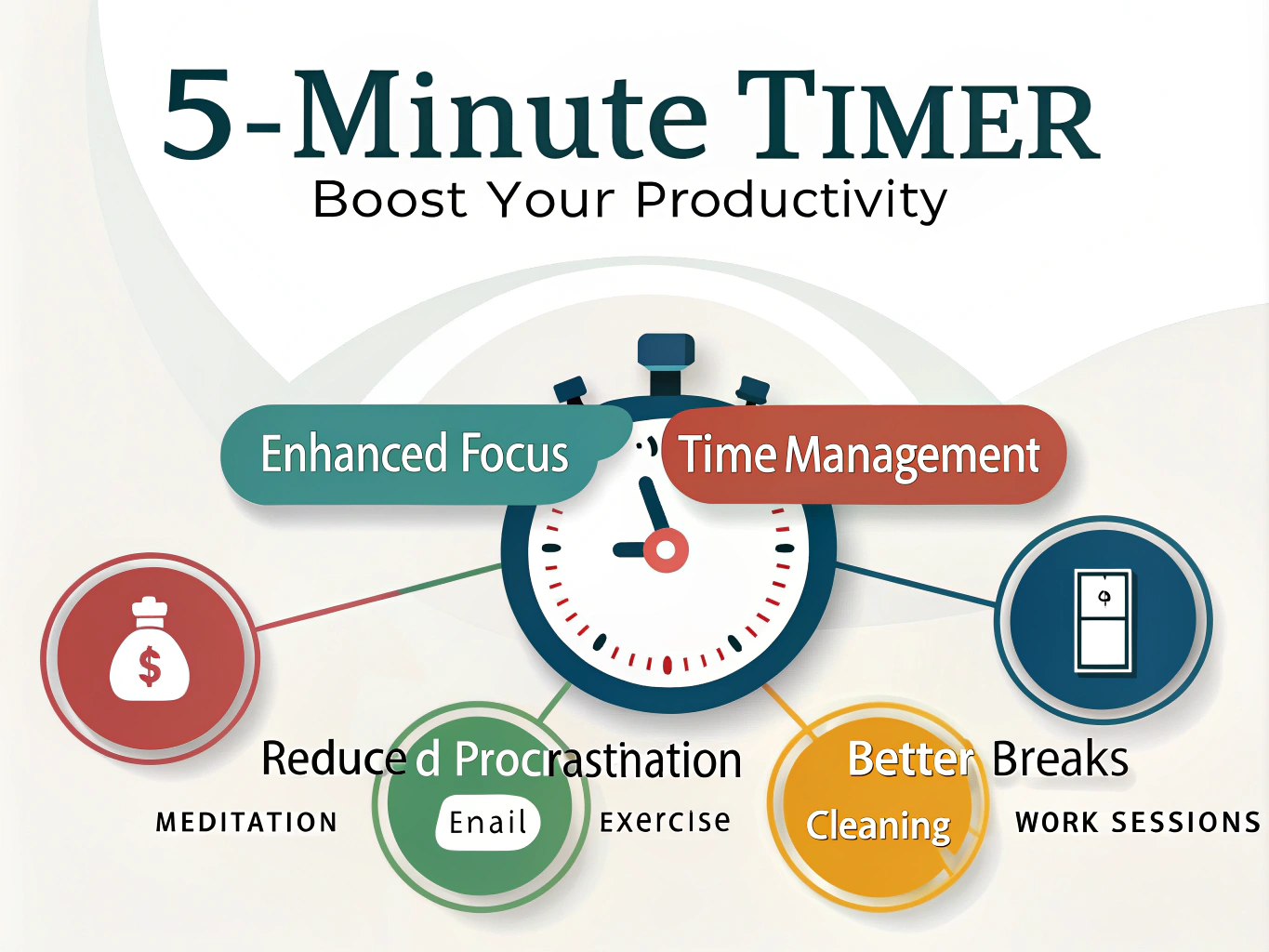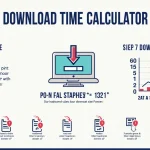5 Minute Timer
Is this tool helpful?
How to Use the 5-Minute Timer Effectively
You can easily manage your focused work or short breaks using this 5-minute timer. Here’s how to use it step-by-step:
- Starting the timer: Click the “Start Timer” button to begin the countdown. It immediately starts from 5:00 minutes and updates every second. For instance, you might start a session after opening a text editor or beginning a quick workout.
- Tracking the countdown: The timer displays the minutes and seconds remaining in large, easy-to-read digits. You can glance at it at any time, whether you’re writing a report or organizing your workspace.
- Switching tasks without worry: Feel free to switch browser tabs or apps. The timer keeps counting accurately in the background. For example, while doing a focused email check session or a short meditation, you don’t have to keep the timer visible.
- Listening for the alert: When the timer finishes, an audible alert plays, even if your browser tab isn’t active. This ensures you don’t miss the end of your focused session or break. You can be cleaning your desk or stretching without looking at the screen.
- Resetting for another session: Press “Reset Timer” to set it back to 5:00 and prepare for another focused interval. For example, start a fresh brainstorming session or repeat a HIIT exercise interval.
Here are two sample scenarios where you can use the timer effectively:
- Begin a focused writing sprint by starting the timer; after 5 minutes, take a short break and reset the timer to repeat.
- Set the timer for quick mindfulness meditation sessions, helping you stay centered throughout your day.
Introduction to the 5-Minute Timer with Background Sound
This 5-minute timer is a simple yet effective countdown tool designed to help you boost focus and manage your time efficiently. It is ideal for quickly segmenting work or break intervals, letting you maintain productivity without distraction.
The timer runs reliably even when you switch tabs or minimize your browser, allowing uninterrupted background operation. You’ll receive a clear audible alert when time runs out, so you can stay engaged in your tasks or take breaks without constant monitoring.
By using this timer, you’ll develop stronger time awareness, improve your concentration, and prevent burnout by balancing work and rest effectively.
Core Benefits of the 5-Minute Timer
- Accurate 5-minute countdown with second-by-second display
- Works seamlessly in the background while you multitask
- Audible alert sounds even when your browser is inactive
- Clean, user-friendly interface for ease of use
- Responsive design that works across desktops, tablets, and smartphones
Practical Uses for the 5-Minute Timer
You can apply this timer in many daily situations to improve productivity and time management. Here are some practical examples:
1. Implementing Focused Work Sessions
Break larger tasks into 5-minute focused work segments. This method helps overcome procrastination and improves concentration during complex projects.
2. Timing Short Breaks
Ensure you take regular breaks by timing 5-minute intervals for rest. Use the timer to step away from your desk, stretch, or meditate, preventing burnout.
3. Managing Exercise Intervals
Use it for timing short workout intervals like warm-ups, high-intensity bursts, or cooldown periods.
4. Speed Task Completion
Challenge yourself to complete small tasks rapidly by working against the timer. For instance, set the timer to quickly clear an email inbox or organize a workspace.
5. Meditation and Mindfulness
Set the timer for mindfulness exercises or breathing practices to promote relaxation and clear your mind within a manageable time frame.
Enhanced Time Awareness with the 5-Minute Timer
Regularly using the 5-minute timer sharpens your ability to estimate time intervals. Over time, you’ll develop an internal clock that helps you plan your day more effectively and allocate time to key activities.
This tool reinforces the concept that short bursts of focused effort lead to greater overall productivity and better time management skills.
Frequently Asked Questions (FAQ)
Can I use the timer on my phone or tablet?
Yes. The timer features a responsive design and works well on both mobile devices and desktop browsers.
Will the timer keep running if I switch browser tabs?
Yes. The timer continues counting accurately in the background as long as your browser stays open.
Is it possible to turn off the sound alert?
Currently, the audible alert is always on. Future updates may include mute options for user preference.
Can I change the duration from 5 minutes to something else?
The timer is fixed at 5 minutes but may support customizable intervals in future versions based on feedback.
Is this timer accurate?
Yes. The timer uses system clock synchronization and reliable JavaScript timing to provide precise countdowns.
Conclusion: Use the 5-Minute Timer to Improve Focus and Productivity
This 5-minute timer helps you structure your day through short, focused work sessions and timed breaks. Its simplicity and reliable background operation let you concentrate fully without constant clock-watching.
Whether you want to boost productivity, stay mindful, or manage break periods, using this timer regularly builds better time habits. Embrace the power of clear time boundaries and watch your efficiency grow.
Important Disclaimer
The calculations, results, and content provided by our tools are not guaranteed to be accurate, complete, or reliable. Users are responsible for verifying and interpreting the results. Our content and tools may contain errors, biases, or inconsistencies. We reserve the right to save inputs and outputs from our tools for the purposes of error debugging, bias identification, and performance improvement. External companies providing AI models used in our tools may also save and process data in accordance with their own policies. By using our tools, you consent to this data collection and processing. We reserve the right to limit the usage of our tools based on current usability factors. By using our tools, you acknowledge that you have read, understood, and agreed to this disclaimer. You accept the inherent risks and limitations associated with the use of our tools and services.