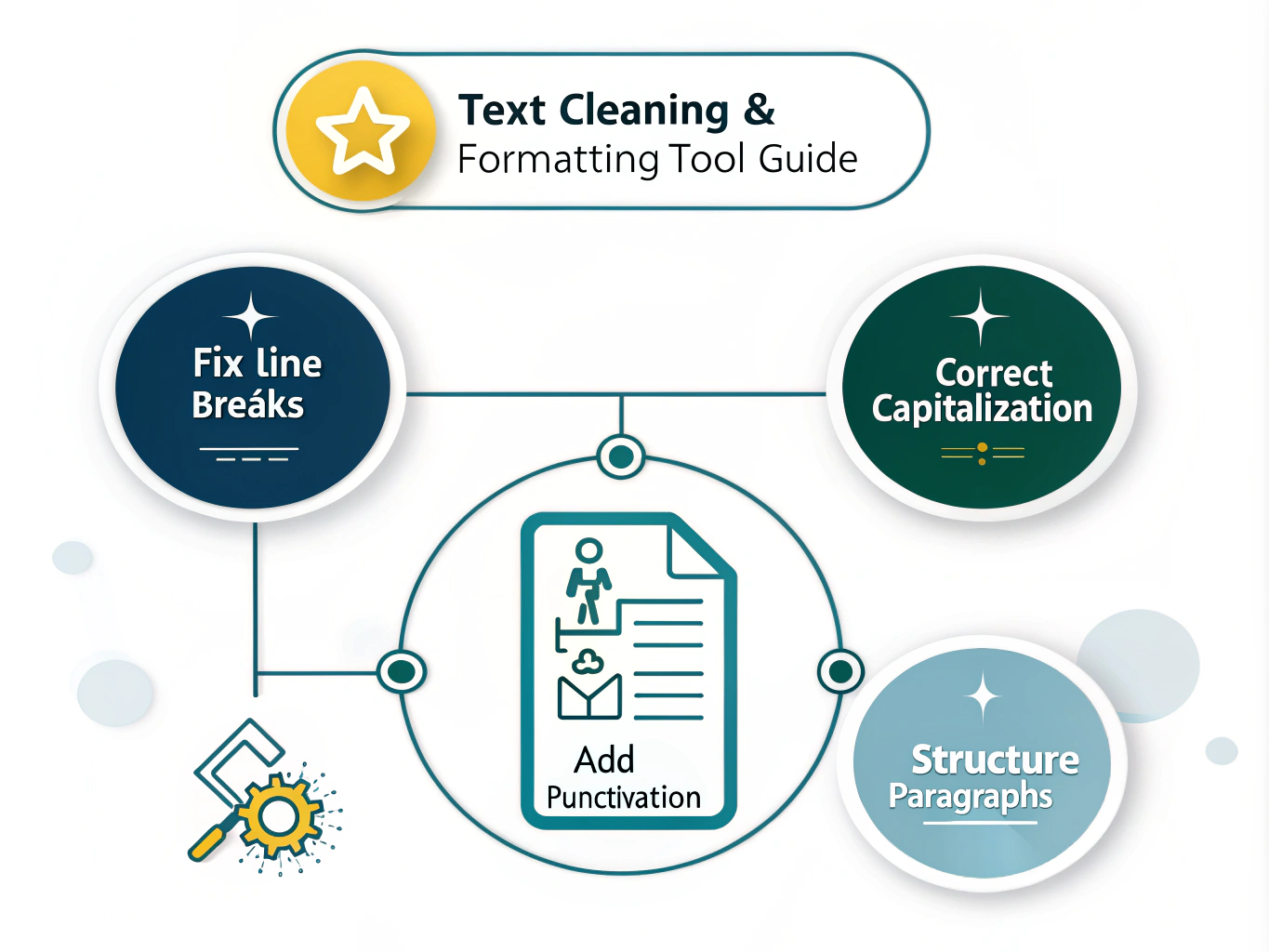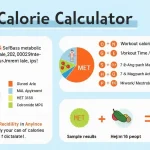Text Cleaner and Formatter
Is this tool helpful?
How to Use the Text Cleaning and Formatting Tool Effectively
This tool helps you clean and format any text with broken structure, inconsistent capitalization, or missing punctuation. Follow these steps to get the best results:
- Prepare your text: Collect the text you want to improve. It can be a draft article, research notes, or any written content needing better clarity.
- Go to the tool: Open the Text Cleaning and Formatting Tool page on our website.
- Enter your text: Paste or type your content in the input box labeled “Text to clean and format.” For example:
- “this is some randomly formatted text. it has odd line breaks and no commas or periods”
- “data analysis results shows inconsistency across several samples and requires detailed review”
- Process the text: Click the “Clean and Format Text” button to start.
- View the output: The tool will show you cleaned, properly capitalized, and punctuated text with well-organized paragraphs.
- Copy your text: Use the “Copy to Clipboard” option to paste the formatted text into your document or editor.
Using this method, you quickly convert messy or poorly structured text into clear, readable content ready for publishing or sharing.
Introduction to the Text Cleaning and Formatting Tool
Clear, well-organized text plays a vital role in effective communication. Whether you’re a content creator, student, or professional, your writing’s presentation influences how readers receive your message. The Text Cleaning and Formatting Tool tackles common formatting problems to improve your text’s clarity and flow.
What Is the Text Cleaning and Formatting Tool?
This tool automatically fixes common text issues that disrupt readability. It handles problems such as:
- Unnecessary or awkward line breaks
- Inconsistent capitalization of sentences and proper nouns
- Missing or incorrect punctuation marks
- Absence of clear paragraph breaks
- Uneven spacing between words and lines
By resolving these issues, the tool turns rough drafts or copied text into polished, easy-to-read content.
The Purpose and Benefits of the Tool
This tool helps you save time and improve text quality by:
- Improving readability: It fixes structural flaws that make text confusing or difficult to follow.
- Ensuring uniform formatting: Your entire text will have consistent capitalization, punctuation, and spacing.
- Reducing errors: Automated fixes prevent human formatting mistakes.
- Enhancing presentation: Proper structure helps your writing look professional and polished.
- Increasing accessibility: Screen readers and assistive tech navigate well-structured text more easily.
Practical Uses of the Text Cleaning and Formatting Tool
This tool suits a variety of users and scenarios where clean, well-formatted text is important. Here’s how it helps different professionals:
Content Writers and Bloggers
- Refine quick drafts to focus on creative ideas instead of formatting
- Format guest posts to match blog style seamlessly
- Clean transcripts from interviews or podcasts for readability
Students and Academics
- Format lecture notes or raw research data
- Clean text copied from PDFs or scanned documents
- Standardize formatting in theses, papers, or essays
Business Professionals
- Clean meeting notes or minutes before sharing
- Format reports and presentations quickly
- Ensure uniform style across company communications
Translators and Localizers
- Clean texts after machine translation
- Match formatting of translated content to the original
- Maintain consistent punctuation and capitalization across languages
Social Media Managers
- Break long content into platform-friendly posts
- Clean user-generated content before resharing
- Maintain consistent voice and formatting across social channels
How This Tool Solves Common Text Problems
1. Fixing Awkward Line Breaks
Sometimes copied text contains unnecessary line breaks that interrupt the flow. The tool removes these breaks to create smooth paragraphs.
2. Correcting Inconsistent Capitalization
Text with lowercase starts to sentences or inconsistent uppercase usage looks unprofessional. This tool capitalizes sentence starts and proper nouns correctly.
3. Adding Missing Punctuation
Sentences without proper punctuation can confuse readers. The tool inserts necessary commas, periods, question marks, and other marks for clarity.
4. Creating Paragraph Breaks
Long, unbroken text blocks are hard to read. The tool detects logical breaks and inserts paragraphs to improve structure and comprehension.
Frequently Asked Questions (FAQ)
Q1: How does the Text Cleaning and Formatting Tool work?
It uses algorithms to analyze your text, detect problems like line breaks or missing punctuation, and applies standard formatting rules for clearer, cleaner writing.
Q2: Can I use it on different types of content?
Yes. This tool works well with articles, essays, reports, blog posts, and more. It applies broad formatting corrections suitable for most written content.
Q3: Will it change the meaning of my text?
No. The tool focuses strictly on formatting and structure. It preserves your original meaning but improves readability through better organization and punctuation.
Q4: Does it work with languages other than English?
While optimized for English, it can handle basic formatting in many Latin alphabet languages. However, language-specific rules might not be fully addressed.
Q5: How often should I use the tool?
Use it whenever you want to improve the structure of your drafts. Many users apply it after a first draft and before final edits for maximum clarity.
Q6: Can the tool replace human proofreading?
No. This tool helps speed up formatting and fixes common issues but does not replace careful human proofreading and editing, especially for nuanced or critical content.
Important Disclaimer
The calculations, results, and content provided by our tools are not guaranteed to be accurate, complete, or reliable. Users are responsible for verifying and interpreting the results. Our content and tools may contain errors, biases, or inconsistencies. Do not enter personal data, sensitive information, or personally identifiable information in our web forms or tools. Such data entry violates our terms of service and may result in unauthorized disclosure to third parties. We reserve the right to save inputs and outputs from our tools for the purposes of error debugging, bias identification, and performance improvement. External companies providing AI models used in our tools may also save and process data in accordance with their own policies. By using our tools, you consent to this data collection and processing. We reserve the right to limit the usage of our tools based on current usability factors.