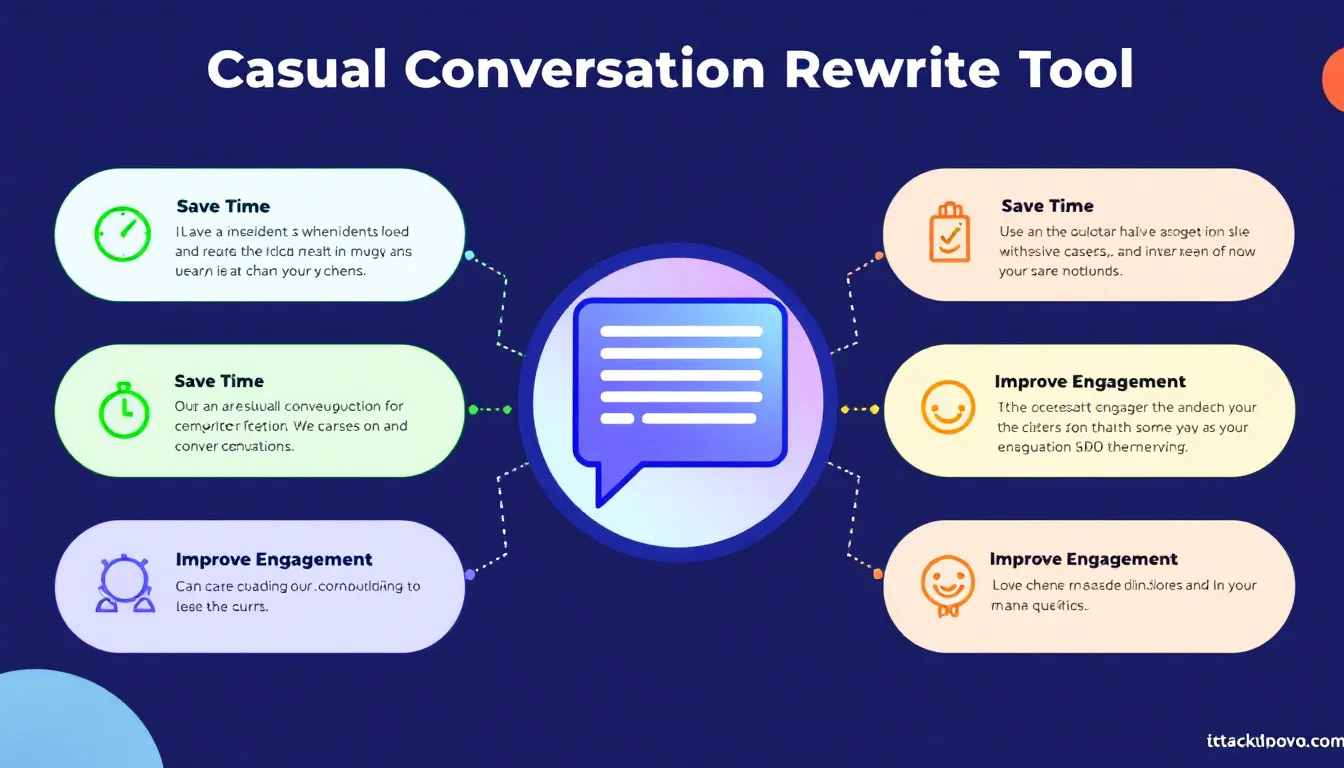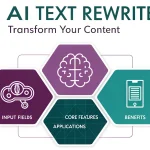Casual Text Rewriter
Is this tool helpful?
How to Use the Casual Text Rewriter Tool Effectively
This tool helps you rewrite formal or stiff text into a casual, friendly tone that’s easy to read and engaging. Here’s how you can get the most out of it:
-
Enter Your Original Text: Paste or type the text you want to rewrite into the “Original Text” box.
Example input 1: “The quarterly financial report indicates steady growth in revenue across all sectors.”
Example input 2: “It is essential to maintain cybersecurity protocols to protect sensitive information.” -
Add Additional Instructions (Optional): Use this field to specify any preferences or details to guide the rewrite.
Example instruction 1: “Make the tone upbeat and friendly, suitable for blog readers.”
Example instruction 2: “Use simple language and avoid technical terms.” - Click the “Rewrite Text” Button: Submit your text and instructions. The tool works quickly to generate your casual, conversational version.
- Review the Rewritten Text: Check the output section for your rewritten text in a friendly tone. Make sure it fits your intended style.
- Copy and Use the Text: If happy with the result, copy the text to use in your blogs, social media posts, emails, or anywhere casual tone fits.
What Is the Casual Text Rewriter Tool? Purpose and Benefits
This tool transforms formal, rigid writing into a relaxed, conversational style. If you want your content to feel natural and approachable, it’s a useful helper. It keeps your message clear while making your text more relatable and engaging.
Why Use This Casual Conversation Rewriter?
- Speak Directly to Your Audience: Makes your writing feel like a conversation, which builds trust.
- Simplify Complex Ideas: Breaks down technical or formal language into easy-to-understand words and examples.
- Save Time: Quickly rewrites your content without the hassle of manual rewriting.
- Maintain Tone Consistency: Keeps your tone friendly and consistent across your content.
- Flexible for Many Uses: Great for blogs, marketing, social media, emails, and internal communications.
How the Tool Helps You Communicate Better
The shift toward conversational writing matches how people prefer to consume content online. Instead of sounding distant or official, your writing becomes warm and inviting. This builds stronger connections with your readers and keeps them engaged longer.
Practical Ways to Use the Casual Text Rewriter Tool
Although this isn’t a calculator or mathematical tool, it offers practical solutions for a variety of writing challenges by making your message clear and relatable:
1. Marketing and Advertising
- Turn formal product descriptions into easy-to-read, engaging copy.
- Create friendly, approachable email campaigns that connect with readers.
- Craft social media posts that feel personal and conversational.
2. Education and E-Learning
- Simplify academic or technical content for students.
- Develop readable course materials and study guides.
- Explain complex concepts in ways anyone can understand.
3. Customer Support and Communication
- Rewrite FAQs and help articles in a more helpful and friendly tone.
- Create empathetic customer replies that feel human.
- Design chatbot scripts that sound natural and engaging.
4. Internal Company Communications
- Make official memos more inviting and easier to read.
- Write team notices that motivate and connect with employees.
- Create clear training content that helps everyone understand key points.
5. Content Creation and Blogging
- Convert formal research into approachable and engaging blog posts.
- Establish a consistent, friendly voice across all your posts.
- Adapt content to appeal to different audience segments.
How This Tool Tackles Common Writing Challenges
Breaking Away from Formal Language
Many writers struggle to make their formal text sound natural. This tool:
- Replaces stiff phrases with everyday expressions.
- Adds contractions and casual wording where it fits.
- Restructures sentences to sound like natural speech.
Keeping Your Tone Consistent
It’s tricky to maintain a casual tone throughout. The tool checks for tone shifts and suggests more uniform phrasing, so your content flows smoothly and feels cohesive.
Adapting Content for Different Platforms
Different channels need different styles. This tool helps by:
- Suggesting a more casual style for social media.
- Helping maintain a slightly formal but relaxed tone for blogs or professional sites.
- Recommending vocabulary and phrasing appropriate to each platform.
Simplifying Technical or Specialized Content
To make technical info easier to digest, the tool:
- Identifies complex terms and offers simpler alternatives.
- Breaks long sentences into short, clear ones.
- Encourages the use of relatable examples and analogies.
Example: “The electrical resistance in a conductor opposes the flow of current, causing energy loss in the form of heat.”
Could become:
“Think of resistance like traffic slowing down cars on a busy road. It makes it harder for electricity to flow, which wastes some energy as heat.”
Increasing Reader Engagement and Clarity
The tool helps you write questions, use personal pronouns, and vary sentence structures. These techniques make your writing more lively and easier to follow, keeping your audience interested.
Important Disclaimer
The calculations, results, and content provided by our tools are not guaranteed to be accurate, complete, or reliable. Users are responsible for verifying and interpreting the results. Our content and tools may contain errors, biases, or inconsistencies. Do not enter personal data, sensitive information, or personally identifiable information in our web forms or tools. Such data entry violates our terms of service and may result in unauthorized disclosure to third parties. We reserve the right to save inputs and outputs from our tools for the purposes of error debugging, bias identification, and performance improvement. External companies providing AI models used in our tools may also save and process data in accordance with their own policies. By using our tools, you consent to this data collection and processing. We reserve the right to limit the usage of our tools based on current usability factors.