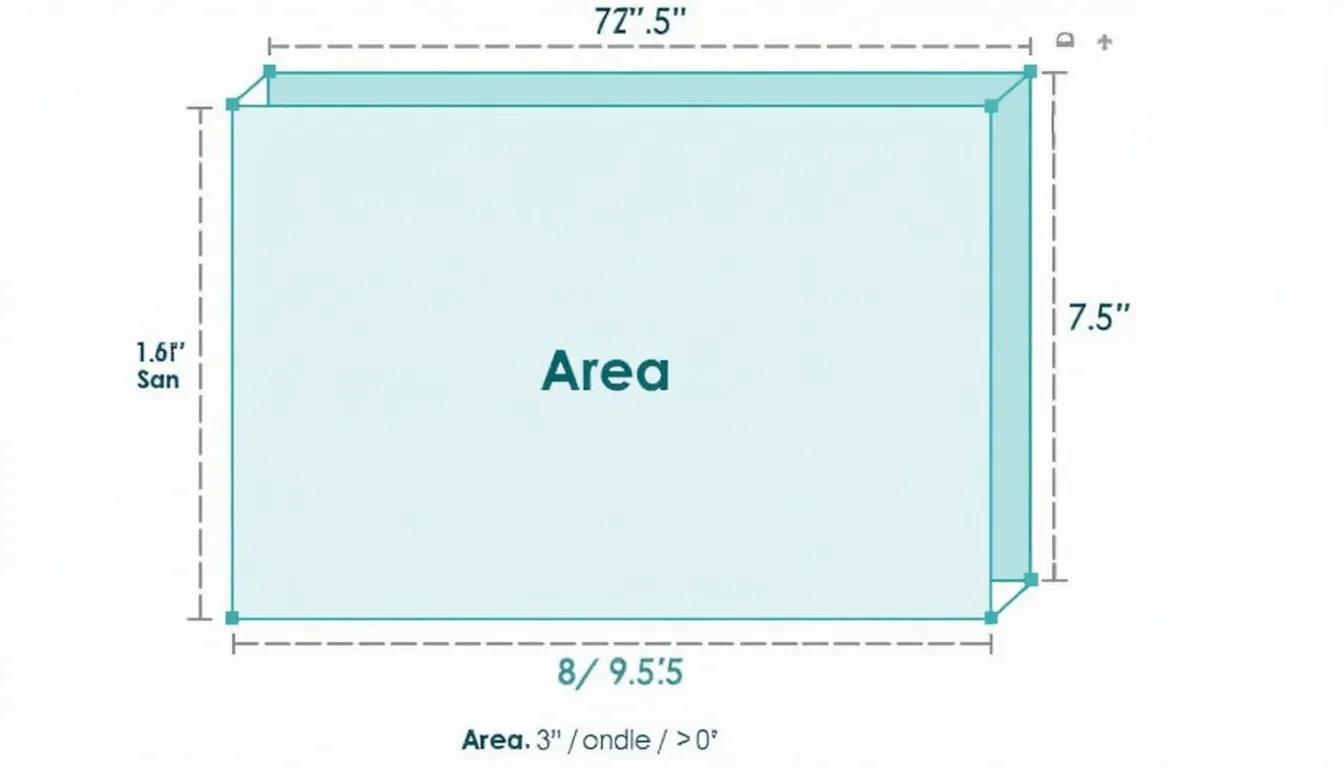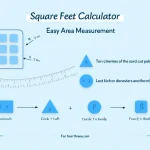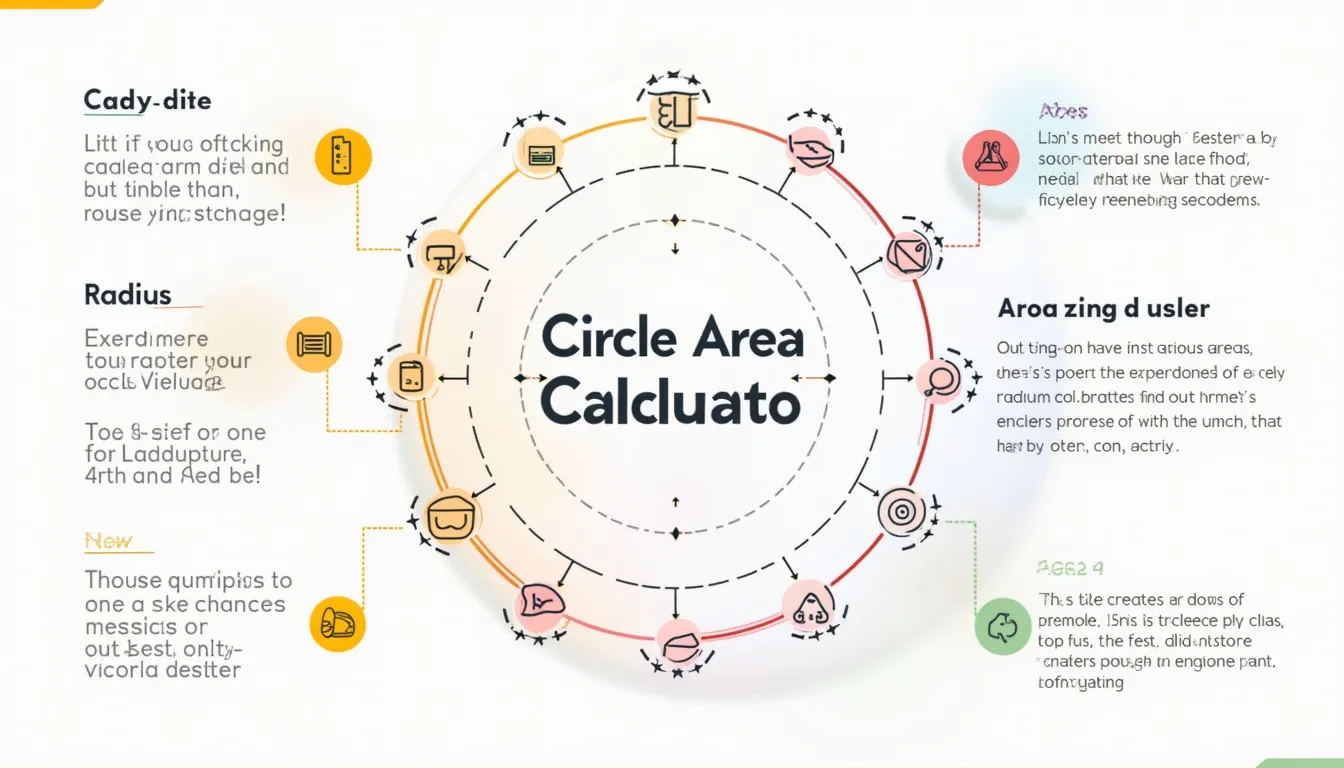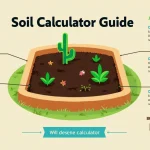Rectangle Area Calculator
Is this tool helpful?
How to use the tool
- Enter length. Example 1: 9.2 cm. Example 2: 23 ft.
- Enter width. Example 1: 4.5 cm. Example 2: 16.75 ft.
- Click “Calculate.” The script multiplies the two values and rounds to two decimals.
- Read the result. Keep units identical so the output appears in square cm or square ft.
Formula used
$$A = l \times w$$
Checked example calculations
- 9.2 cm × 4.5 cm = 41.40 cm².
- 23 ft × 16.75 ft = 385.25 ft².
Quick-Facts
- ISO 80000-2 lists area as a derived quantity expressed in square units (ISO 80000-2:2019).
- Flooring estimates should stay within ±2 % of actual area to limit waste (FloorCoveringNews, 2022).
- An average U.S. living room measures 330 sq ft (NAHB, 2021).
- A common raised-bed garden is 4 ft × 8 ft = 32 sq ft (University of Minnesota Extension, 2023).
FAQ
What formula does the calculator follow?
It multiplies length by width: $$A = l \times w$$, the standard rectangle area equation (MathWorld—Rectangle, https://mathworld.wolfram.com/Rectangle.html). “Area equals length multiplied by width for all right-angled parallelograms” (CRC Handbook, 2018).
Why must the units match?
Using different units gives meaningless products—for example, meters × feet cannot simplify—so always keep identical units (NIST Guide to SI, 2020).
How precise are the results?
The tool outputs two-decimal precision, well within the ±0.5 % tolerance recommended for residential plans (International Residential Code, 2021).
Can I calculate a square’s area?
Yes. Enter the same number in both fields; the equation still applies because a square is a rectangle with equal sides (Math Open Reference, 2022).
Does the calculator accept decimals?
It handles decimals to 0.01, aligning with millimetre-level accuracy in most construction drawings (CSI Practice Guide, 2019).
Will very large numbers crash the tool?
Modern browsers manage up to 1 × 10308 in JavaScript’s 64-bit float format (ECMA-262, 2023). Only device memory limits performance.
Does it work offline?
The calculator runs entirely in your browser; once the page loads, no internet is needed (MDN Web Docs, 2023).
How do I convert the output to different units?
Multiply by 10.7639 to change m² to ft² and divide to reverse (NIST, 2020). For cm² to m², divide by 10 000.
Important Disclaimer
The calculations, results, and content provided by our tools are not guaranteed to be accurate, complete, or reliable. Users are responsible for verifying and interpreting the results. Our content and tools may contain errors, biases, or inconsistencies. Do not enter personal data, sensitive information, or personally identifiable information in our web forms or tools. Such data entry violates our terms of service and may result in unauthorized disclosure to third parties. We reserve the right to save inputs and outputs from our tools for the purposes of error debugging, bias identification, and performance improvement. External companies providing AI models used in our tools may also save and process data in accordance with their own policies. By using our tools, you consent to this data collection and processing. We reserve the right to limit the usage of our tools based on current usability factors.