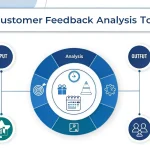Is this tool helpful?
How to Use the Tool Effectively
Step 1: Enter Customer Feedback Data
In the field labeled Customer feedback data to be analyzed, input the customer comments or reviews you want to examine. This can include product reviews, survey answers, or any kind of customer input. Examples include:
- Sample Input 1: “Customers frequently comment on the easy checkout process but mention occasional payment errors.”
- Sample Input 2: “Feedback shows appreciation for product variety, but some note slow response times from support.”
Step 2: Specify the Timeframe
Enter the Timeframe for the analysis to contextualize your feedback data. This helps track trends over the chosen period. For example:
- Sample Input 1: “April 2023 – June 2023”
- Sample Input 2: “Second half of 2022”
Step 3: Analyze the Feedback
Click the Analyze Feedback button. The tool will process your inputs and display a detailed summary of the main themes and trends found in the customer feedback within the specified timeframe. You can review the Analysis Results directly on the screen and copy the insights for further use.
Introduction to the Customer Feedback Analysis Tool
What This Tool Does
This tool helps you analyze customer feedback data to uncover common topics, concerns, and praises within a defined period. It organizes large amounts of feedback into clear and actionable insights, helping you understand your customers better.
Purpose and Benefits
The purpose of this tool is to simplify the process of analyzing customer feedback for your business. It helps you:
- Save time: Automate the extraction of valuable feedback themes.
- Identify trends: Recognize frequent issues or popular features over time.
- Make informed decisions: Use data-driven insights to focus improvements.
- Boost customer satisfaction: Act on what customers care about most.
Practical Uses of the Customer Feedback Analysis Tool
Product Improvement
Use the tool to spot which product features customers praise and which they find lacking. For example, if multiple customers mention difficulty using a certain feature, you can prioritize fixing that issue in your next update.
Enhancing Customer Service
Analyze feedback about your support team to identify common complaints or highlights. Use these insights to train your staff, improve response times, and solve recurring problems more effectively.
Marketing and Communication
Identify the strengths your customers appreciate most, such as fast shipping or quality packaging, and emphasize these points in your marketing campaigns to attract more customers.
Frequently Asked Questions (FAQ)
What types of customer feedback can I analyze?
You can analyze written reviews, survey responses, social media comments, and any other customer feedback text. The tool accepts extensive and varied data formats.
Can I combine feedback from multiple sources?
Yes, simply copy and paste all feedback data into the input field. The tool processes combined feedback effectively.
How fast is the analysis?
Analysis usually completes within seconds, depending on the size of your input. This tool provides results quickly to keep your workflow efficient.
Can I analyze historical feedback?
Yes, enter any timeframe you want to analyze past feedback and identify how customer sentiment changed over time.
Is there a limit to the feedback size?
The tool works best with manageable datasets. For very large amounts of feedback, consider splitting it into parts for easier analysis.
How can I use the analysis results?
You can copy the summarized insights and use them in reports, meetings, or presentations to inform your team and guide decisions.
How often should I analyze customer feedback?
Regular analysis is best. Consider reviewing feedback monthly or quarterly to stay updated on customer opinions and trends.
Can I analyze competitor feedback?
You can analyze publicly available competitor feedback by inputting that data. This helps benchmark your own customer experience.
What if I don’t have a specific timeframe?
You can leave the timeframe field general, such as “Last year” or “Past 3 months.” The tool will still analyze the feedback, though temporal insights may be less precise.
Is this tool suitable for small businesses?
Yes, it benefits businesses of all sizes by turning raw feedback into actionable insights without needing extensive resources.
Does the tool support feedback in other languages?
The tool is optimized for English. It may handle other languages but results might be less accurate.
How can I ensure the best analysis results?
Provide clear, detailed feedback text. Avoid including unrelated content or noisy data to improve analysis accuracy.
What if I encounter errors during analysis?
Check that all required fields are completed correctly. If problems persist, refresh your browser or clear your cache.
Can I share the results with my team?
Yes, copy the report and paste it into emails, documents, or collaboration platforms to keep your team informed.
Is the tool mobile-friendly?
The tool works on both desktop and mobile devices. For best results, use it on a larger screen.
Can I use this for employee feedback?
The tool can analyze employee feedback if it is formatted similarly to customer feedback.
How do I provide feedback about this tool?
Contact the support team with your suggestions or issues. Your input helps improve the tool’s usefulness.
Important Disclaimer
The calculations, results, and content provided by our tools are not guaranteed to be accurate, complete, or reliable. Users are responsible for verifying and interpreting the results. Our content and tools may contain errors, biases, or inconsistencies. Do not enter personal data, sensitive information, or personally identifiable information in our web forms or tools. Such data entry violates our terms of service and may result in unauthorized disclosure to third parties. We reserve the right to save inputs and outputs from our tools for the purposes of error debugging, bias identification, and performance improvement. External companies providing AI models used in our tools may also save and process data in accordance with their own policies. By using our tools, you consent to this data collection and processing. We reserve the right to limit the usage of our tools based on current usability factors.