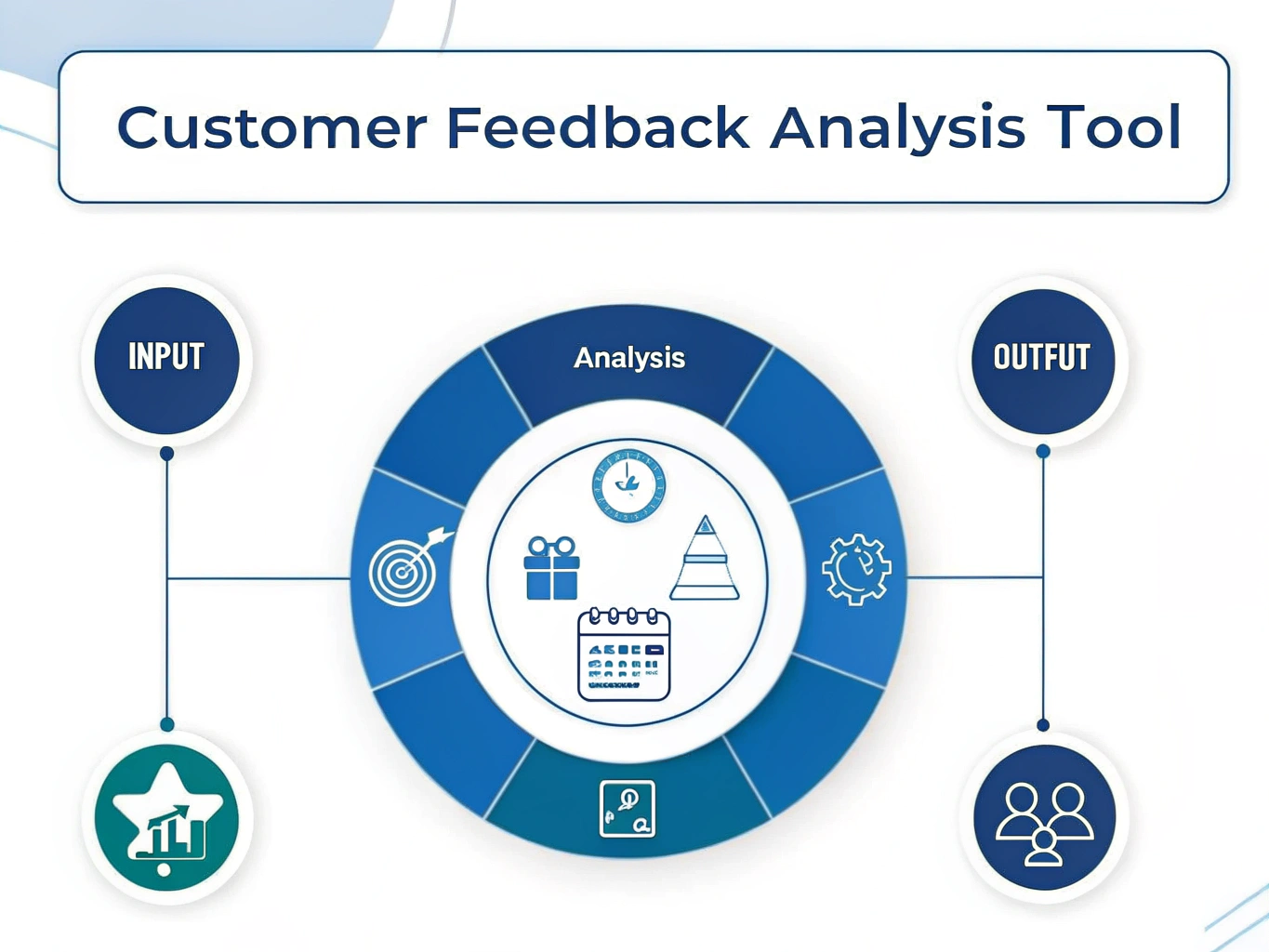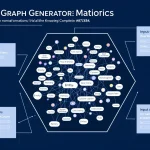Is this tool helpful?
How to Use the Tool Effectively
Step 1: Enter Customer Feedback Data
In the field labeled “Customer feedback data to be analyzed”, paste or type the raw feedback you want to process. This can include product reviews, survey answers, or any customer insights. For example:
- Sample Input 1: “Users frequently mention that the website loads slowly during peak hours.”
- Sample Input 2: “Several customers find the checkout process confusing and suggest simplifying it.”
Step 2: Specify the Focus Topic
In the field labeled “Specific topic, issue, or feature to focus on in the feedback”, enter the exact aspect you want the tool to analyze. This helps narrow down the results to relevant information. For example:
- Sample Input 1: “Website loading speed”
- Sample Input 2: “Checkout process”
Step 3: Choose the Output Format
Select how you want to see the summary in the dropdown labeled “Preferred format for the summary”. Your options include:
- Graph: Visualize trends and frequency of mentions.
- Table: Display organized data for deeper analysis.
- List: Show concise points for quick review.
Step 4: Generate the Summary
Click the “Generate Summary” button. The tool will extract and analyze the feedback, then produce a summary focused on your chosen topic and in your specified format.
Step 5: Review and Copy the Results
After the summary appears, review the key insights. Use the copy function to easily share or save the summary for your records.
What Is This Tool and Why Use It?
You rely on customer feedback to improve your products and services. But reading through large volumes of feedback manually takes time and effort. This tool helps you analyze customer feedback quickly, revealing common themes and important insights.
It serves product managers, business owners, marketers, and anyone who wants to understand customer opinions better. By automating feedback analysis, the tool saves time and highlights the most relevant issues or features mentioned by customers.
With a simple interface and flexible output options, you get summaries that match your needs—whether you want visual data, structured tables, or simple lists.
Practical Uses for This Customer Feedback Analysis Tool
Use Case 1: Improving Product Features
A software company collects user feedback mentioning bugs and feature requests. Using this tool, they discover that crashes on older devices appear most often. This insight helps prioritize fixes for the next release.
Use Case 2: Enhancing Customer Service
A retailer receives feedback about packaging and delivery delays. The tool highlights packaging quality issues, prompting improvements that boost customer satisfaction.
Use Case 3: Refining Marketing Strategies
Marketing teams analyze launch feedback and find customers love the design but hesitate about pricing. This data guides messaging to emphasize value and address cost concerns.
Key Benefits of Using This Customer Feedback Summary Tool
- Save Time: Automate tedious manual feedback analysis.
- Get Clear Insights: Identify frequently mentioned topics quickly.
- Flexible Outputs: Choose graphs, tables, or lists that fit your purpose.
- Simple Interface: Use the tool easily, no technical skills needed.
- Make Informed Decisions: Use data-driven summaries to guide your actions.
How This Tool Solves Your Feedback Analysis Challenges
Handling Large Volumes of Feedback
When you gather feedback from many sources, spotting patterns becomes difficult. This tool scans your data and highlights the most common topics, so you focus where it matters.
Reducing Time Spent on Manual Analysis
Manual review can take hours or days. Instead, get a summary with a simple form submission. The tool processes data quickly, letting you spend time acting on insights.
Presenting Data Clearly
The tool offers visualization options—graphs, tables, and lists—helping you present customer feedback in an easy-to-understand format for teams, reports, or meetings.
Frequently Asked Questions (FAQ)
What types of feedback data can I analyze?
You can analyze reviews, survey answers, social media comments, and other customer inputs. The tool accepts various formats to fit your needs.
Can I analyze feedback for multiple products or services?
Yes. Just enter feedback relevant to each product or service and specify the focus topic for each analysis session.
Is there a limit to the feedback I can submit?
There’s no strict limit. The tool efficiently handles large volumes of customer feedback data.
Can I change the output format after generating a summary?
Yes. Select a different format from the dropdown and generate a new summary as needed.
How do I share the summary with my team?
Use the copy feature to easily copy the summary and paste it into emails, presentations, or documents.
Is this tool suitable for small businesses?
Absolutely. Small businesses benefit from fast feedback analysis to improve products and services without added complexity.
Can I use this tool for academic research?
Yes. It works well for analyzing qualitative data like survey responses and interview transcripts, helping identify recurring themes.
Important Disclaimer
The calculations, results, and content provided by our tools are not guaranteed to be accurate, complete, or reliable. Users are responsible for verifying and interpreting the results. Our content and tools may contain errors, biases, or inconsistencies. We reserve the right to save inputs and outputs from our tools for the purposes of error debugging, bias identification, and performance improvement. External companies providing AI models used in our tools may also save and process data in accordance with their own policies. By using our tools, you consent to this data collection and processing. We reserve the right to limit the usage of our tools based on current usability factors. By using our tools, you acknowledge that you have read, understood, and agreed to this disclaimer. You accept the inherent risks and limitations associated with the use of our tools and services.