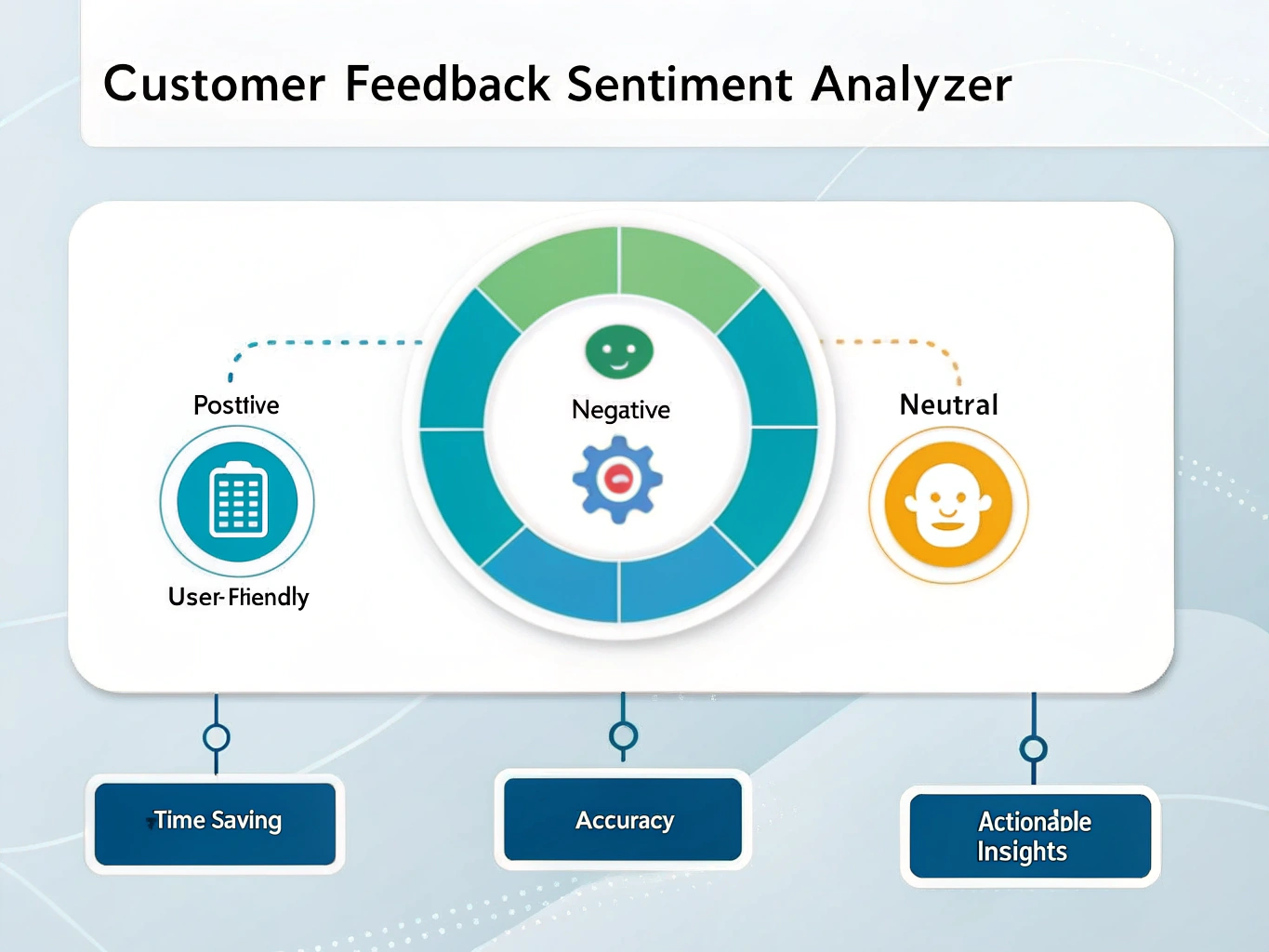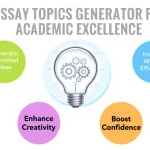Is this tool helpful?
How to Use the Tool Effectively
This tool helps you analyze customer feedback for any company by breaking down sentiments related to specific topics, issues, or features. Follow these steps to get accurate and actionable insights:
Step 1: Enter the Company Name
Type the full name of the company whose feedback you want to analyze. This gives context to the sentiment analysis process. Examples include:
- Sample Input 1: “Sunrise Tech Solutions”
- Sample Input 2: “Harmony Retail Group”
Step 2: Specify the Topic, Issue, or Feature
Choose the exact subject within the company’s offerings you want to investigate. This helps focus the analysis. Examples include:
- Sample Input 1: “Online Checkout Experience”
- Sample Input 2: “Product Packaging”
Step 3: Paste the Raw Customer Feedback Data
Paste unprocessed feedback such as reviews, survey responses, or customer comments into the text area. Examples include:
- Sample Input 1: “The checkout process was seamless, but I experienced delays in receiving my order.”
- Sample Input 2: “Packaging was sturdy but hard to open. The overall product quality is excellent.”
Step 4: Analyze the Feedback
Click the “Analyze Feedback” button to process the data. The tool will quickly provide a clear breakdown of positive, negative, and neutral sentiments related to your specified topic.
What Is This Tool and How It Works
Understanding customer feedback is vital to improving products and services. This customer feedback sentiment analysis tool helps you quickly interpret vast amounts of customer opinions by focusing on specific aspects of a business.
By entering the company name, a particular topic or feature, and raw customer feedback, the tool processes and categorizes sentiments into positive, negative, and neutral categories. This detailed breakdown delivers actionable insights, helping you address issues, enhance features, and improve overall customer satisfaction.
Benefits of Using This Customer Feedback Sentiment Analysis Tool
- Save Time: Automates sentiment analysis, making it faster than manual review.
- Improve Accuracy: Uses consistent algorithms to reduce errors and bias.
- Gain Targeted Insights: Focuses on specific topics or features for relevant findings.
- Enhance Decision-Making: Provides clear sentiment data that guides improvements.
- User-Friendly Interface: Simple fields and clear instructions make the tool accessible to everyone.
Practical Usage of the Customer Feedback Sentiment Analysis Tool
Here are common situations where this tool proves useful:
Use Case 1: Improving Customer Support
A company collecting feedback on its support services can analyze comments specifically about response time or agent helpfulness. The tool highlights recurring issues and praises, enabling the company to train staff or streamline processes.
Use Case 2: Monitoring Product Features
When launching a new product feature, companies can gather user feedback and analyze sentiments related solely to that feature, allowing for swift improvements and feature refinements.
Use Case 3: Managing Reputation Across Multiple Channels
By consolidating feedback from reviews, surveys, and social media, you can analyze the overall customer sentiment across different platforms, uncovering trends and addressing concerns efficiently.
This tool supports unlimited feedback input, so you can analyze data from multiple sources in one session. The analysis results are generated almost instantly, offering near real-time insights.
Frequently Asked Questions (FAQ)
Q1: Can this tool analyze feedback for any industry or business size?
Yes, the tool is adaptable to all industries and business sizes, whether you operate a startup, mid-sized company, or large corporation.
Q2: How fast are the analysis results available?
Once you submit the data, the tool processes it within seconds, providing immediate sentiment breakdowns.
Q3: Is there a limit on the amount of feedback I can analyze?
No, there is no limit. You can analyze as much customer feedback as needed in one go.
Q4: Can I analyze multiple topics or features at once?
You should perform separate analyses for different topics or features to get precise insights for each.
Q5: How can I save or share the analysis results?
After the analysis appears, you can easily copy the breakdown text and save it in your preferred format for reporting or sharing.
Conclusion
This customer feedback sentiment analysis tool simplifies the process of understanding what your customers think and feel. By focusing on specific companies, topics, and raw feedback data, it delivers clear sentiment insights that help you take meaningful action. Use it to improve product quality, enhance customer service, and optimize new features—all based on unbiased, data-driven evidence.
Important Disclaimer
The calculations, results, and content provided by our tools are not guaranteed to be accurate, complete, or reliable. Users are responsible for verifying and interpreting the results. Our content and tools may contain errors, biases, or inconsistencies. We reserve the right to save inputs and outputs from our tools for the purposes of error debugging, bias identification, and performance improvement. External companies providing AI models used in our tools may also save and process data in accordance with their own policies. By using our tools, you consent to this data collection and processing. We reserve the right to limit the usage of our tools based on current usability factors. By using our tools, you acknowledge that you have read, understood, and agreed to this disclaimer. You accept the inherent risks and limitations associated with the use of our tools and services.