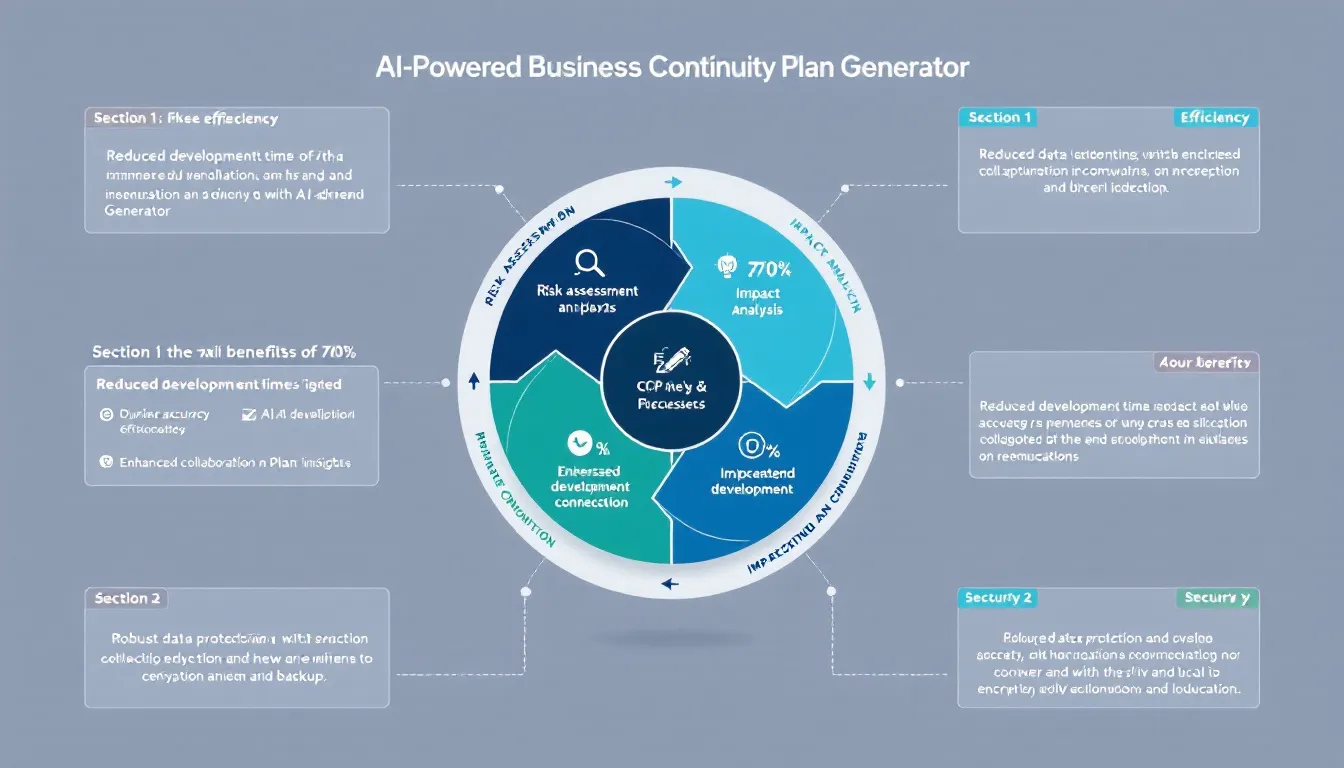AI Business Continuity Plan Generator
Is this tool helpful?
How to Use the AI Business Continuity Plan Generator Effectively
This AI Business Continuity Plan Generator helps you create tailored business continuity plans by gathering key information about your organization. To get the most accurate results, fill in the form fields carefully using details relevant to your business. Here’s a guide to each input with sample entries different from the default placeholders.
-
Company Name: Enter your organization’s official name.
Example inputs:- BrightWave Solutions
- Oceanic Logistics Ltd.
-
Industry Sector: Specify the primary industry where your business operates.
Example inputs:- Renewable Energy
- Financial Services
-
Critical Business Functions: List essential operations that must stay running during disruptions.
Example inputs:- Order fulfillment and shipping
- IT support and network management
-
Annual Revenue (USD): Input total yearly revenue in US dollars.
Example inputs:- 2,500,000
- 15,750,000
-
Annual Operational Hours: Enter total hours your business operates each year.
Example inputs:- 1,800 (for a business with reduced weekend hours)
- 2,496 (for a 48-hour workweek year-round)
-
Key Personnel (Optional): List critical team members and their roles for continuity management.
Example inputs:- Alex Martinez – Head of Operations
- Linda Park – Compliance Manager
-
Applicable Regulations (Optional): Add relevant compliance standards your business follows.
Example inputs:- FDA 21 CFR Part 11
- PCI DSS, FISMA
Once you complete all mandatory fields, click the Generate Business Continuity Plan button. The AI instantly processes your data and creates a customized, actionable business continuity plan specific to your company’s profile and risks.
What Is the AI Business Continuity Plan Generator and Why Use It?
The AI Business Continuity Plan Generator is a smart tool that helps businesses quickly develop detailed business continuity plans (BCPs). These plans guide your organization on how to maintain critical operations during unexpected disruptions like natural disasters, cyber-attacks, or supply chain failures.
Purpose of This Business Continuity Planning Tool
Traditional BCP creation can be complex and time-consuming, often requiring specialized knowledge. This AI tool simplifies that process by turning your input into a clear, comprehensive plan tailored to your company’s specific risks, industry requirements, and operational needs. It bridges the gap for businesses without dedicated risk management staff.
Key Benefits of Using an AI-Powered BCP Generator
- Save Time: Generate your BCP in minutes instead of weeks.
- Reduce Costs: Avoid paying consultants or hiring extra personnel.
- Custom Fit: Get a plan tailored to your industry and company size.
- Meet Compliance: Automatically include relevant regulations and standards.
- Improve Consistency: Use a standardized framework across departments.
- Scale Easily: Adapt the plan as your business grows or changes.
- Enhance Preparedness: Build resilience by prioritizing key business functions.
Practical Use Cases for the AI Business Continuity Plan Generator
1. Small Retail Startup
A boutique online store needs a basic BCP to keep sales and customer service active during supply delays or technical outages. The tool helps identify crucial functions like website uptime and order processing, then recommends steps to minimize downtime.
2. Regional Financial Services Firm
The firm updates its BCP to meet new compliance demands and more complex risks. The AI generator integrates regulations such as PCI DSS and offers tailored risk mitigation strategies for data breaches and operational interruptions.
3. Medium-Sized Manufacturing Company
Facing supply chain uncertainties, the company uses the tool to analyze the impact of vendor disruptions on production lines and delivery. It produces contingency plans and allocates resources effectively to maintain critical operations.
How the AI Business Continuity Plan Generator Supports Risk Assessment and Impact Analysis
Tailored Risk Level Calculation
The tool assesses risks by multiplying their likelihood and potential impact. This helps you prioritize threats based on their severity to your business.
$$ \text{Risk Level} = \text{Likelihood Rating} \times \text{Impact Rating} $$Where:
- Likelihood Rating: Chance of the event happening (1 = low, 5 = high)
- Impact Rating: Severity of the consequences (1 = minor, 5 = critical)
Example: A construction company rates the risk of equipment failure with:
- Likelihood: 3 (moderate chance)
- Impact: 4 (major effect on project deadlines)
This score signals the company to develop detailed preventive actions for equipment maintenance and backup plans.
Business Impact Analysis (BIA)
The generator evaluates how disruptions affect operations, finances, reputation, and probability of occurrence using this formula:
$$ \text{Impact Score} = (\text{Operational Impact}) \times (\text{Financial Impact}) \times (\text{Reputation Impact}) \times (\text{Probability of Occurrence}) $$Example: An IT services firm looks at “Network Security” with the following ratings:
- Operational Impact: 5 (critical)
- Financial Impact: 3 (moderate)
- Reputation Impact: 4 (high)
- Probability of Occurrence: 2 (low)
This score highlights the need for robust network security measures and quick incident response plans.
Financial Impact Estimation
Understanding potential losses helps justify investments in continuity measures. The tool calculates financial impact using:
$$ \text{Revenue Loss per Hour} = \frac{\text{Annual Revenue}}{\text{Annual Operational Hours}} $$$$ \text{Total Financial Impact} = (\text{Revenue Loss per Hour} \times \text{Estimated Downtime Hours}) + \text{Additional Costs} $$Example: For a data analytics company:
- Annual Revenue: $7,500,000
- Annual Operational Hours: 2,000
- Expected Downtime: 6 hours
- Extra Costs (consultants, overtime): $15,000
Calculations:
$$ \text{Revenue Loss per Hour} = \frac{7,500,000}{2,000} = 3,750 $$$$ \text{Total Financial Impact} = (3,750 \times 6) + 15,000 = 37,500 $$This estimate shows the company could lose $37,500 during a 6-hour outage, reinforcing the importance of preventative planning.
Important Disclaimer
The calculations, results, and content provided by our tools are not guaranteed to be accurate, complete, or reliable. Users are responsible for verifying and interpreting the results. Our content and tools may contain errors, biases, or inconsistencies. Do not enter personal data, sensitive information, or personally identifiable information in our web forms or tools. Such data entry violates our terms of service and may result in unauthorized disclosure to third parties. We reserve the right to save inputs and outputs from our tools for the purposes of error debugging, bias identification, and performance improvement. External companies providing AI models used in our tools may also save and process data in accordance with their own policies. By using our tools, you consent to this data collection and processing. We reserve the right to limit the usage of our tools based on current usability factors.