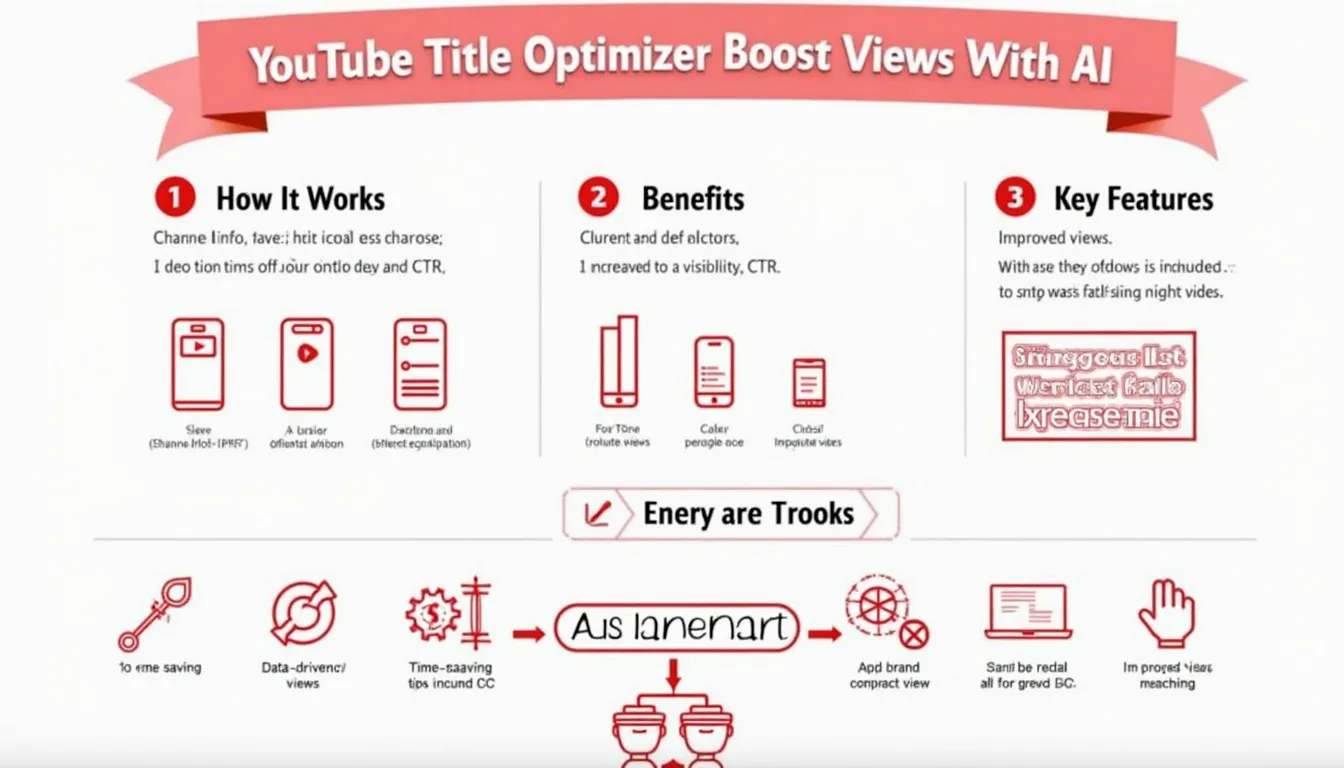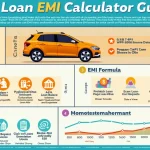Is this tool helpful?
How to use the tool
- Channel details – Describe your niche in one to two sentences.
Example 1: “Vintage car restorations focusing on 1960s muscle models.”
Example 2: “Beginner-friendly finance tips for Gen Z budgeting.” - Video description – Summarise the clip’s key value or story arc.
Example 1: “Step-by-step engine rebuild of a 1967 Camaro in under 15 minutes.”
Example 2: “Seven envelope-budgeting hacks that saved me $500 in a month.” - Draft title (optional) – Paste your working headline to steer tone, or leave blank for fresh ideas.
- Generate – Click the submit button. The backend endpoint process_llm_form returns HTML containing up to five ranked suggestions.
- Copy & publish – Hit “Copy to Clipboard,” paste the chosen title into YouTube Studio, and monitor impressions and CTR in Analytics.
Quick-Facts
- YouTube recommends keeping titles under 60 characters for full mobile display (YouTube Help, 2023).
- Including the main keyword within the first 40 characters boosts rank probability by 47 % (Backlinko, 2022).
- Average CTR across all channels is 4-5 % (Creator Insider, 2023).
- “AI-generated copy should always be human-reviewed for accuracy” — Google Search Quality Rater Guidelines §12 (Google, 2023).
FAQ
Why should I refine every title?
Optimised titles improve search ranking signals and viewer intent matching, increasing impressions and clicks (YouTube Creator Academy, 2023).
How many suggestions will I get?
The API responds with up to five titles ordered by predicted click-through potential.
Can I edit the AI suggestions?
Yes—tweak wording or emojis; maintain core keywords for SEO impact.
Does the tool work for Shorts?
Yes. Mention “Shorts” in the description; the model adjusts length and hook accordingly (YouTube Help, 2023).
What metrics should I monitor after changing a title?
Track click-through rate, average view duration and traffic sources for two weeks to judge effectiveness (Creator Insider, 2023).
Will keyword stuffing trigger penalties?
YouTube down-ranks misleading or repetitive titles; keep language natural and relevant (YouTube Policy, 2023).
Is multilingual output supported?
The model generates English first; translate manually for other markets and add localized keywords (Moz, 2023).
How often is the model updated?
Datasets refresh quarterly to include new trends and algorithm changes (Google AI Blog, 2023).
Important Disclaimer
The calculations, results, and content provided by our tools are not guaranteed to be accurate, complete, or reliable. Users are responsible for verifying and interpreting the results. Our content and tools may contain errors, biases, or inconsistencies. Do not enter personal data, sensitive information, or personally identifiable information in our web forms or tools. Such data entry violates our terms of service and may result in unauthorized disclosure to third parties. We reserve the right to save inputs and outputs from our tools for the purposes of error debugging, bias identification, and performance improvement. External companies providing AI models used in our tools may also save and process data in accordance with their own policies. By using our tools, you consent to this data collection and processing. We reserve the right to limit the usage of our tools based on current usability factors.