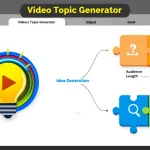Is this tool helpful?
How to Use the YouTube Shorts Trend Generator Tool Effectively
Follow these steps to get tailored YouTube Shorts content ideas that fit your niche and audience perfectly:
- Enter your niche: Type a specific topic or niche you want to focus on. For example, you might enter “Urban Gardening” or “Pet Training”.
- Specify content preferences (optional): Add any particular focus areas or content styles you want to include. Examples include “Indoor plant care tips” or “Positive reinforcement techniques”.
- Describe your target audience (optional): Identify who you want to reach. For instance, “Millennials starting their first garden” or “New pet owners with busy schedules”.
- Generate trends: Click the Generate YouTube Shorts Trends button to receive a list of timely and relevant content suggestions.
- Review the results: Scroll down to explore the tailored trends and video ideas created for your inputs.
- Copy the trends: Use the provided option to copy the recommendations easily and save them for planning your Shorts videos.
Tips for optimal results
- Be as specific as possible with your niche to get targeted trend suggestions.
- Combine different preferences and target audiences to discover fresh content angles.
- Use the generated ideas as inspiration, adding your personal touch to engage viewers better.
- Regularly use the tool to stay ahead of evolving YouTube Shorts trends within your niche.
Introducing the YouTube Shorts Trend Generator Tool
The YouTube Shorts Trend Generator is a practical tool designed to help creators discover popular and emerging topics tailored to their content niche. It streamlines finding hot subjects for Shorts videos by analyzing current trends and audience interests, enabling you to create engaging, relevant content that connects with your viewers.
Purpose and Key Benefits
This tool supports content creators by:
- Saving time: Quickly generate relevant video ideas without manual trend research.
- Highlighting trends: Stay current with topics gaining traction in your niche.
- Aligning with your audience: Tailor content to suit the preferences of your viewers.
- Boosting engagement: Craft Shorts that attract and keep viewers’ attention.
- Growing your channel: Use trending content to increase visibility and subscribers.
Practical Uses for the YouTube Shorts Trend Generator
1. Planning Your Content Calendar
Use the trend generator to map out video ideas weeks in advance. This way, you blend evergreen content with trending topics to keep your channel fresh and engaging.
Example:
- Week 1: Spotlight on trending tools (e.g., “Top 3 must-have kitchen gadgets 2024”)
- Week 2: Seasonal theme (e.g., “Summer picnic recipes in under 60 seconds”)
- Week 3: Audience challenge (e.g., “5-day quick workout challenge for beginners”)
- Week 4: How-to showcase (e.g., “Easy hairstyles for busy mornings”)
2. Sparking Collaboration Ideas
Identify trending themes that overlap with other creators’ niches. Reach out to collaborate on Shorts that benefit both audiences.
Example:
A travel vlogger sees a trend in “Eco-friendly travel hacks” and partners with a zero-waste lifestyle creator to make Shorts promoting sustainable tourism.
3. Aligning Promotions with Trends
If you sell or promote products and services, use trending content ideas to naturally integrate and highlight them in your Shorts.
Example:
A yoga instructor promoting eco-friendly mats creates Shorts around the trend “Home yoga essentials for small spaces,” featuring their product in quick demos.
4. Expanding Content Across Platforms
Many trends apply to platforms like TikTok and Instagram Reels. Repurpose your Shorts ideas across channels for greater reach and engagement.
Example:
A cooking creator uses the trend “30-second meal hacks” to make videos shared on YouTube Shorts, TikTok, and Instagram, reaching varied audiences simultaneously.
Frequently Asked Questions about the YouTube Shorts Trend Generator
1. How often should I use the tool?
Use it weekly or before planning new videos to keep up with fast-changing trends in your niche.
2. Can I use the trend ideas for longer videos?
Yes, many Shorts ideas can inspire full-length videos. Use Shorts to introduce or summarize those topics.
3. What if the suggestions don’t exactly match my style?
Treat trends as starting points. Adapt ideas to fit your unique voice and audience preferences.
4. How do I stand out when others use the same trends?
Add your perspective or combine multiple trends. Your creativity sets you apart, even with similar topics.
5. Should I follow every trend the tool suggests?
Focus on trends that suit your brand and audience. Authentic content around select trends outperforms forced topics.
6. Can I explore new niches with this tool?
Definitely. It helps you understand current interests and popular topics in unfamiliar areas.
7. How does the tool determine trending topics?
It analyzes YouTube data, search volumes, and engagement to identify popular and emerging subjects within your niche.
8. Can I combine multiple niches or preferences?
While designed for focused inputs, you can try broader or combined niches. Running separate searches and comparing results often works best.
9. How can I measure success from using these trends?
Use YouTube Analytics to track views, watch time, engagement, and subscriber growth on Shorts inspired by generated trends.
10. What if a trend fades before I create content?
Some trends last longer than others. If a trend feels outdated, add a fresh angle by discussing why it mattered or predicting its future.
By consistently using the YouTube Shorts Trend Generator, you gain a reliable resource to fuel your content strategy with trending, audience-focused ideas. This approach helps you grow your channel while staying relevant and creative.
Important Disclaimer
The calculations, results, and content provided by our tools are not guaranteed to be accurate, complete, or reliable. Users are responsible for verifying and interpreting the results. Our content and tools may contain errors, biases, or inconsistencies. Do not enter personal data, sensitive information, or personally identifiable information in our web forms or tools. Such data entry violates our terms of service and may result in unauthorized disclosure to third parties. We reserve the right to save inputs and outputs from our tools for the purposes of error debugging, bias identification, and performance improvement. External companies providing AI models used in our tools may also save and process data in accordance with their own policies. By using our tools, you consent to this data collection and processing. We reserve the right to limit the usage of our tools based on current usability factors.