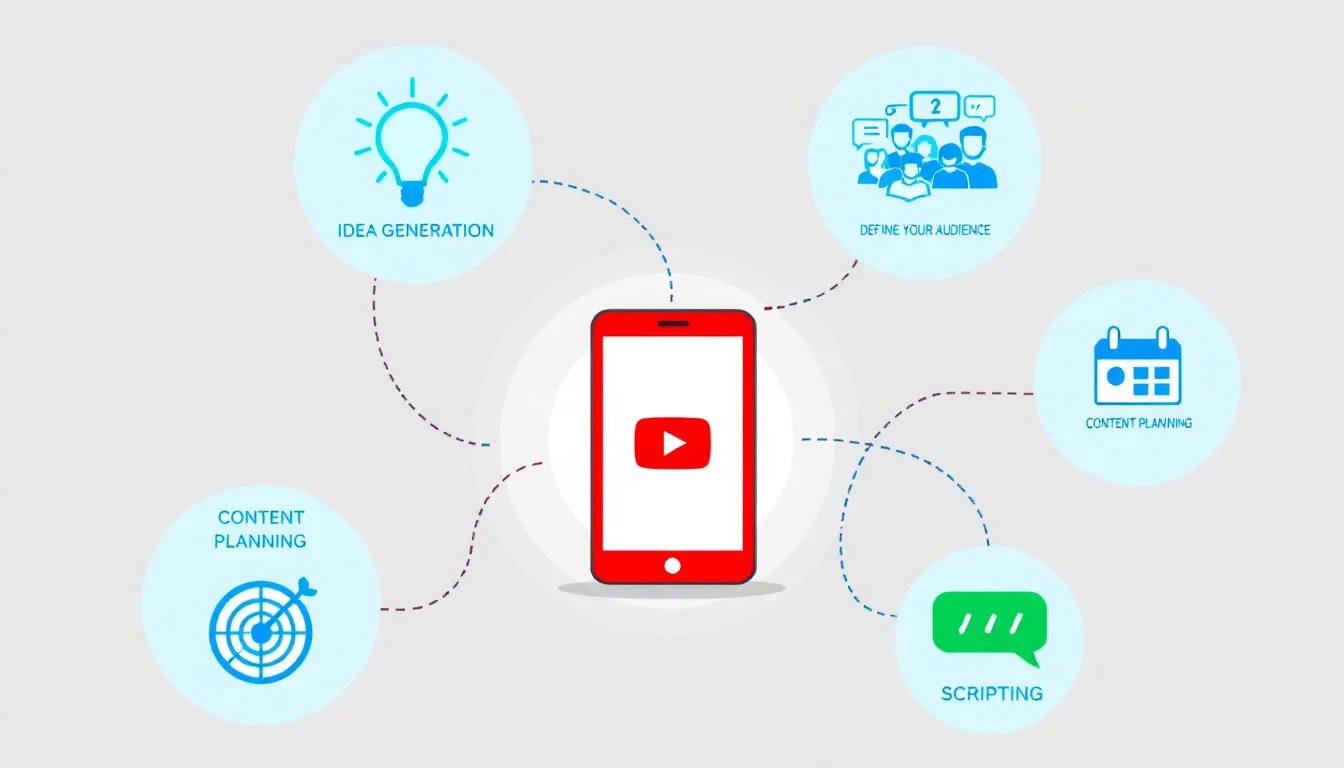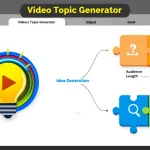Is this tool helpful?
How to Use the YouTube Shorts Series Planner Effectively
Follow these steps to get the most from the YouTube Shorts Series Planner and create engaging, structured content that resonates with your viewers.
- Main Topic: Enter the central theme for your 5-part YouTube Shorts series. For example, try inputs like “Quick Vegan Dinner Recipes” or “Smartphone Photography Tips”. These topics should be broad enough to divide into five distinct but related videos.
- Target Audience: Define the audience you want to reach. Examples include “College students learning to cook on a budget” or “Aspiring photographers using mobile devices”. Specifying your audience helps tailor the content tone and style effectively.
- Key Points or Subtopics (optional): List up to five focused points or ideas to cover in your series, separated by commas. For example, “Easy-to-make pasta dishes, Nutritional benefits, Time-saving tips, Presentation ideas, Dessert pairings”. Providing these helps ensure each video tackles a unique facet of your topic.
- Tone and Style (optional): Suggest the mood and voice for your videos. Examples might be “Cheerful and conversational” or “Professional with clear instructions”. Your tone should appeal to your target audience and enhance engagement.
- Visual Elements (optional): Propose graphics or visuals to include, such as “Step-by-step graphical guides” or “Animated overlays with tips”. Including visuals strengthens message delivery, especially in brief video formats.
- Generate Plan: Click the generate button to receive a complete, organized 5-part YouTube Shorts series outline tailored to your inputs. Use this as a blueprint to create cohesive, engaging shorts.
You can copy the output plan and customize it to match your unique style and content goals.
What Is the YouTube Shorts Series Planner and Why Use It?
The YouTube Shorts Series Planner is a tool that helps you craft a detailed plan for a five-part series of YouTube Shorts videos. It guides you in breaking down a broad topic into clear, focused segments tailored to your viewers’ interests.
By using this planner, you simplify the content creation process, improve your video series’ cohesion, and target your messaging specifically to your audience. The result is a structured roadmap that boosts your channel’s engagement and keeps viewers coming back for more.
Key Benefits of This Planner
- Streamlines Planning: Saves time by giving you a step-by-step outline for your short videos.
- Enhances Content Quality: Ensures logical flow across the series, improving audience retention.
- Audience Focus: Helps tailor your series tone and topics to the specific demographic you want to reach.
- Encourages Creativity: Sparks new ideas and fresh perspectives based on your inputs.
- Optimized for Short-Form: Designed specifically for the time constraints and style of YouTube Shorts.
Practical Uses for the YouTube Shorts Series Planner
This planner applies to a wide range of content niches. Here are practical applications that demonstrate how you can organize your YouTube Shorts series:
Example 1: Travel and Exploration
- Topic: “Hidden Cafés to Visit in Paris”
- Series Structure:
- Part 1: Historic Charm of Café de Flore
- Part 2: Artistic Vibes at Les Deux Magots
- Part 3: Cozy Corners of La Caféothèque
- Part 4: Views from Le Perchoir
- Part 5: Dessert Delights at Angelina
Example 2: Personal Finance Education
- Topic: “Smart Budgeting Tips for Beginners”
- Series Outline:
- Part 1: Tracking Your Expenses Efficiently
- Part 2: Setting Realistic Financial Goals
- Part 3: Identifying and Cutting Unnecessary Costs
- Part 4: Using Apps for Automated Savings
- Part 5: Planning for Large Purchases
Example 3: Tech Tutorials
- Topic: “Beginner’s Guide to Python Programming”
- Series Format:
- Part 1: Installing Python and Setting Up IDE
- Part 2: Basic Syntax and Data Types
- Part 3: Writing Functions
- Part 4: Working with Loops and Conditionals
- Part 5: Creating Simple Projects
How the Planner Addresses Common Content Creation Challenges
Maintaining Viewer Interest in Serial Content
This planner structures your series to build anticipation between parts. For example, a series on “5 Essential Gardening Tips” might be laid out as:
- Part 1: Soil Preparation Basics (teaser for planting in the next part)
- Part 2: Choosing the Right Seeds
- Part 3: Watering Techniques and Schedule
- Part 4: Pest Control Strategies
- Part 5: Harvesting and Storage
This flow keeps viewers interested and motivates them to watch the full series.
Balancing Information Density and Visual Appeal
The planner prompts you to include key points and suggest engaging visuals. For example, a “5 Quick Home Renovation Hacks” series might feature:
- Key Points: Budget estimates, step-by-step instructions, tools needed
- Visual Elements: Before-and-after photos, animated step guides, time-lapse videos
Combining clear content with compelling visuals maximizes retention in short videos.
Adapting Complex Topics into Short-Form Videos
The planner breaks broad ideas into digestible parts that fit within YouTube Shorts’ typical 60-second limit. For example, a series like “Basics of Digital Marketing” would break down as:
- Part 1: Understanding SEO Fundamentals
- Part 2: Introduction to Social Media Campaigns
- Part 3: Email Marketing Essentials
- Part 4: Paid Advertising Basics
- Part 5: Measuring ROI and Analytics
This structured approach helps viewers absorb information steadily without feeling overwhelmed.
Important Disclaimer
The calculations, results, and content provided by our tools are not guaranteed to be accurate, complete, or reliable. Users are responsible for verifying and interpreting the results. Our content and tools may contain errors, biases, or inconsistencies. Do not enter personal data, sensitive information, or personally identifiable information in our web forms or tools. Such data entry violates our terms of service and may result in unauthorized disclosure to third parties. We reserve the right to save inputs and outputs from our tools for the purposes of error debugging, bias identification, and performance improvement. External companies providing AI models used in our tools may also save and process data in accordance with their own policies. By using our tools, you consent to this data collection and processing. We reserve the right to limit the usage of our tools based on current usability factors.