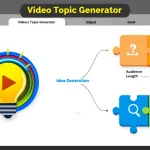Is this tool helpful?
How to Use the YouTube Shorts Idea Generator Effectively
You can generate engaging and relevant YouTube Shorts topics by following these straightforward steps:
- Main topic: Enter the core subject of your YouTube Shorts content. For example, you could try “Urban gardening tips” or “Budget-friendly tech reviews.”
- Target audience description (optional): Describe the viewers you want to reach. Examples include “College students passionate about sustainable living” or “Parents seeking quick tech tutorials.”
- Trending themes or challenges (optional): Add current popular hashtags or challenges that relate to your topic. For instance, “#GardenGlowUp” or “#TechTuesdayChallenge.”
- Generate ideas: Click the generate button to receive tailored YouTube Shorts topic suggestions based on your inputs.
- Review and save: Scroll through the results and save the ideas you like by copying them easily for your content planning.
By being specific and detailed, especially in the main topic and optional fields, you optimize the relevance and creativity of the generated ideas, making your content more appealing to your intended audience.
What Is the YouTube Shorts Idea Generator and How It Helps You
The YouTube Shorts Idea Generator is a tool designed to help content creators develop compelling, trend-aware video topics quickly. It uses your input—such as your main content theme, audience details, and current viral trends—to produce personalized ideas that fit your niche.
Short-form video platforms like YouTube Shorts challenge creators to regularly post fresh content to stay visible. This tool reduces the pressure to constantly brainstorm, delivering relevant ideas that save you time and mental effort.
Benefits of Using the YouTube Shorts Idea Generator
- Save time: Generate multiple video ideas in seconds instead of brainstorming for hours.
- Target your audience: Get ideas tailored specifically to the viewers you want to reach.
- Stay up to date: Incorporate trends and challenges to increase your chances of viral content.
- Maintain variety: Access diverse topic suggestions to keep your channel fresh and engaging.
- Beat creator’s block: Use it whenever you need a spark to get started on your next video.
- Post consistently: Plan ahead and maintain a steady upload schedule with ready-made ideas.
How You Can Use This Tool in Your Content Strategy
Content Calendar Planning
Generate batches of YouTube Shorts topics to organize your posting schedule by week or month. This ensures consistent uploads without scrambling for ideas last minute.
Collaborative Brainstorming
Use the generated topics as a starting point in team meetings to refine and expand your content plans, helping your group align on video direction.
Engage Your Audience
Turn generated ideas into polls or Q&A sessions on social media, enabling your audience to choose what content they want next and increasing viewer involvement.
Cross-Platform Video Strategies
Many ideas for YouTube Shorts can be adapted for other short-video platforms like TikTok or Instagram Reels, helping you build a cohesive content strategy across channels.
Seasonal and Event-Focused Content
Input upcoming events or seasonal topics to generate timely, relevant ideas. For example, “Back-to-school hacks” or “Summer fitness challenges” boost content visibility when interest peaks.
Addressing Common Content Creation Challenges
Struggling with Fresh Ideas?
The generator provides unique, niche-specific video topics so you don’t repeat stale concepts. For example, if your main topic is “Electric vehicle maintenance,” you might see ideas like:
- “Top 5 DIY EV Repair Tips You Can Try at Home”
- “Battery Care Myths in Electric Vehicles”
- “How to Maximize Your EV’s Range During Winter”
- “Fast Charging Explained: What You Need to Know”
- “EV Maintenance Checklist for First-Time Owners”
Keeping Up with Trends
By adding current trending hashtags or challenges, the tool ensures your ideas fit what’s popular now. For instance, if you input “#EcoTravelChallenge” your suggestions could include:
- “3 Eco-Friendly Travel Hacks for 2024”
- “Green Packing Tips for Sustainable Adventures”
- “How to Offset Your Travel Carbon Footprint”
- “Spotlight on Zero-Waste Accommodations”
- “Reviewing Eco-Friendly Travel Gadgets”
Tailoring Content to Your Audience
Use audience details to generate ideas that speak directly to them. For example, if your target viewers are “Aspiring remote workers,” you might get:
- “5 Daily Habits of Successful Remote Workers”
- “Setting Up a Home Office on a Budget”
- “Stay Productive: Avoid These Remote Work Pitfalls”
- “Work-Life Balance Tips for Digital Nomads”
- “Quick Exercises You Can Do Between Zoom Calls”
Frequently Asked Questions about the YouTube Shorts Idea Generator
How often should I use this tool?
Use it regularly to keep your content pipeline fresh—weekly or bi-weekly works well for many creators. You can generate ideas anytime you need inspiration.
Can I adapt these ideas to other platforms?
Yes, the ideas work well for Instagram Reels, TikTok, or even as inspiration for longer YouTube videos or blog posts.
What if the ideas don’t fit my style?
Try refining your input—be more specific with your topic or audience. Use the suggestions as a launchpad that you can customize to your voice and niche.
How do the optional fields improve suggestions?
Including details about your audience or trending challenges lets the tool tailor ideas closely to your goals, helping your content connect better with viewers.
Is it suitable for niche topics?
Absolutely. The more precise your inputs, the more specialized and relevant the ideas will be for any niche.
Why Use the YouTube Shorts Idea Generator for Your Channel?
This tool streamlines your creative process by generating focused, trend-aware video topics tailored to your specific content niche and audience. It helps you maintain a steady flow of ideas without the usual stress of brainstorming. You’ll spend less time worrying about what to create and more time producing videos that grow your channel.
By integrating your unique inputs with current trends, the generator empowers you to create content that resonates with viewers and performs well in the competitive world of short-form video.
Consistent use of this tool supports sustained growth by keeping your ideas fresh, varied, and aligned with audience interest and trends.
Important Disclaimer
The calculations, results, and content provided by our tools are not guaranteed to be accurate, complete, or reliable. Users are responsible for verifying and interpreting the results. Our content and tools may contain errors, biases, or inconsistencies. Do not enter personal data, sensitive information, or personally identifiable information in our web forms or tools. Such data entry violates our terms of service and may result in unauthorized disclosure to third parties. We reserve the right to save inputs and outputs from our tools for the purposes of error debugging, bias identification, and performance improvement. External companies providing AI models used in our tools may also save and process data in accordance with their own policies. By using our tools, you consent to this data collection and processing. We reserve the right to limit the usage of our tools based on current usability factors.