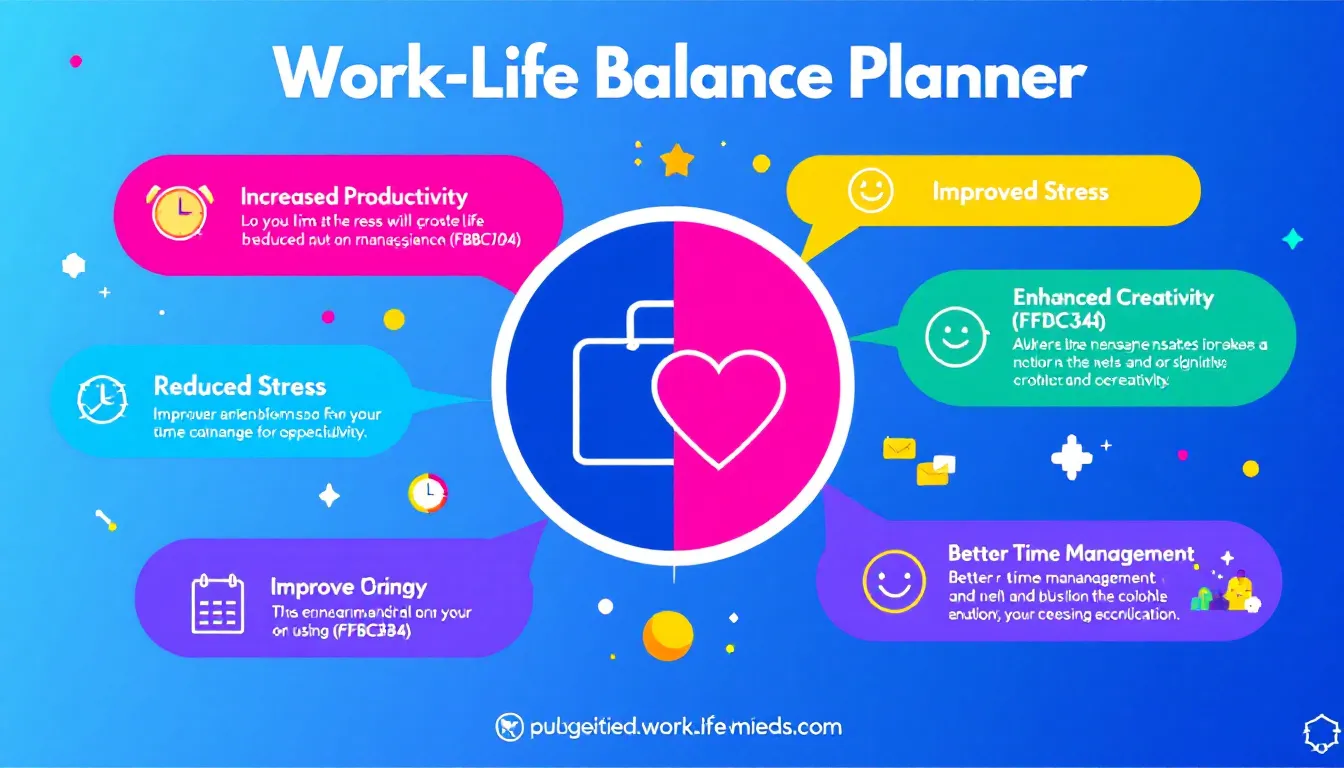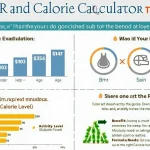Work-Life Balance Planner
Is this tool helpful?
How to Use the Work-Life Balance Planner Effectively
Follow these steps to create a personalized schedule that helps you balance your work and personal life efficiently:
-
List your key work commitments and responsibilities: Use the first text area to detail your important work-related tasks. Examples:
- Complete monthly financial audit by the 25th
- Prepare marketing strategy presentation for next quarter
-
Describe your personal time activities and interests: In the second text area, include hobbies or routines you want to prioritize. Examples:
- Practice painting every weekend afternoon
- Join book club meetings on Wednesdays
-
Enter your typical working hours (optional): Specify when you usually work to help tailor your balanced schedule. Examples:
“7 AM – 3 PM with 1-hour lunch break” or “Flexible between 10 AM – 7 PM”
- Choose your preferred schedule format (optional): Select how you want the plan displayed—daily, weekly, or monthly overview.
- Submit to generate your work-life balance plan: Click the button to let the tool create a customized schedule based on your inputs.
- Review and apply your personalized plan: Read the suggestions carefully, and use the copy feature to save or share your balanced schedule.
Work-Life Balance Planner: Definition, Purpose, and Benefits
The Work-Life Balance Planner is an intuitive scheduling tool that helps you organize your professional duties alongside your personal interests. It builds a tailored plan to maximize your productivity while ensuring time for relaxation, hobbies, and relationships.
This planner goes beyond basic calendars by analyzing your unique work and personal inputs, factoring in priorities and time preferences. The result is a balanced daily or weekly schedule designed to reduce stress, prevent burnout, and enhance your well-being.
Benefits You’ll Gain from Using This Planner
- Boost productivity: Align tasks with your peak focus periods to get more done efficiently.
- Lower stress: Balanced time allocations help prevent feeling overwhelmed.
- Improve health: Encourage regular breaks, exercise, and rest.
- Strengthen relationships: Prioritize quality time with family and friends.
- Increase job satisfaction: Manage responsibilities without sacrificing personal freedom.
Practical Uses of the Work-Life Balance Planner
Use the planner to tackle common challenges professionals face in managing time and priorities. Here are some typical ways the planner supports your daily life:
1. Organize Competing Priorities
When you juggle multiple tasks, the planner helps you:
- Identify urgent and important work commitments
- Schedule focused time blocks for deep work
- Include buffer periods for unexpected issues
Example Schedule Outline:
- 7:30 AM – 9:00 AM: Draft client proposals
- 9:00 AM – 10:00 AM: Respond to emails and calls
- 10:00 AM – 10:30 AM: Morning break and stretching
- 10:30 AM – 12:00 PM: Collaborate on team projects
- 12:00 PM – 1:00 PM: Lunch and leisure walk
- 1:00 PM – 3:00 PM: Finish report analysis
- 3:00 PM – 4:00 PM: Personal hobby: gardening
- 4:00 PM – 5:30 PM: Plan next day’s tasks
2. Protect Personal Health and Relationships
The planner ensures you:
- Allocate time for physical activity and self-care
- Block out family or social hours consistently
- Maintain regular sleep and rest schedules
3. Set Clear Work-Life Boundaries
This tool assists by:
- Defining start and end times for your workday
- Creating “no-work” zones during personal time
- Encouraging digital detox periods to reduce burnout
Frequently Asked Questions About the Work-Life Balance Planner
Q1: How often should I update my work-life balance plan?
Regularly review and adjust your plan weekly or when your work or personal commitments change. Updating keeps your schedule practical and aligned with your daily needs.
Q2: Can the planner handle flexible or shift work schedules?
Yes, by entering your typical working hours—even if variable—the planner adapts your schedule to match your flexible arrangements, helping balance non-traditional hours with personal time.
Q3: How does the planner manage unexpected tasks or emergencies?
The schedule includes buffer times to absorb sudden tasks without throwing off your entire plan. For larger disruptions, you can regenerate your plan to reflect new priorities.
Q4: Is the planner suitable for those with caregiving responsibilities?
Absolutely. Include caregiving duties in your personal activities, and the planner will factor them into your schedule to help maintain balance.
Q5: How can I stick to the plan the planner creates?
Start with small, manageable changes and gradually follow more parts of the plan. Set reminders or sync with your calendar to stay on track. Flexibility is important—the goal is steady improvement.
Q6: Does the planner support long-term personal and career goals?
While focused on daily and weekly balance, the planner encourages time blocks for personal development and networking. Update your input regularly to reflect evolving goals and priorities.
Q7: How does the planner account for varying energy levels throughout the day?
It schedules demanding tasks during your peak productivity times and lighter activities during natural dips. You can better customize this by detailing your energy patterns in personal activities.
Q8: Can teams use the Work-Life Balance Planner?
Though designed for individual use, team leaders can encourage members to plan individually and coordinate schedules collectively for improved team work-life balance.
Important Disclaimer
The calculations, results, and content provided by our tools are not guaranteed to be accurate, complete, or reliable. Users are responsible for verifying and interpreting the results. Our content and tools may contain errors, biases, or inconsistencies. Do not enter personal data, sensitive information, or personally identifiable information in our web forms or tools. Such data entry violates our terms of service and may result in unauthorized disclosure to third parties. We reserve the right to save inputs and outputs from our tools for the purposes of error debugging, bias identification, and performance improvement. External companies providing AI models used in our tools may also save and process data in accordance with their own policies. By using our tools, you consent to this data collection and processing. We reserve the right to limit the usage of our tools based on current usability factors.