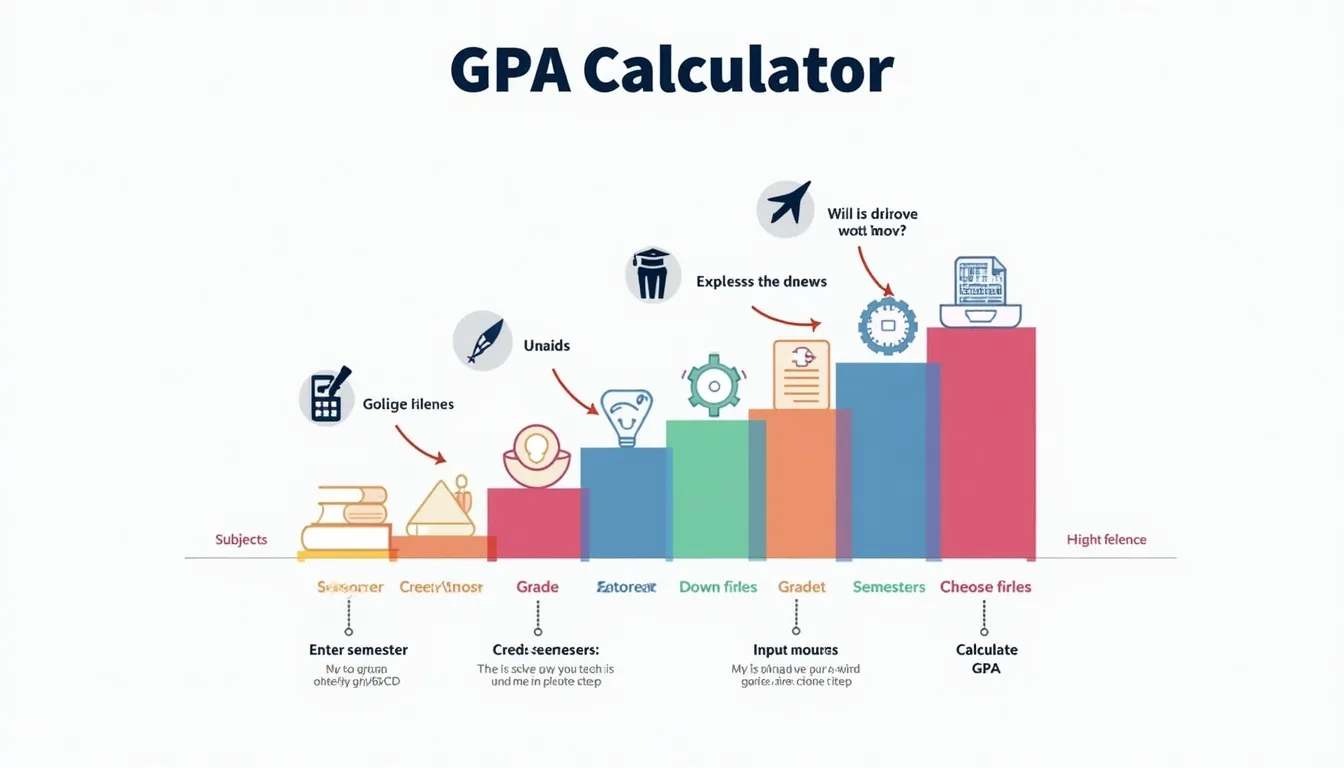Weighted Average Calculator
Is this tool helpful?
How to use the tool
- Fill “Assigned Weights” — type numbers separated by spaces. Example 1: 1 2 1.5. Example 2: 10 30 60.
- Fill “Data Points” — same count, same separator. Example 1: 50 70 90. Example 2: 80 60 40.
- Press Calculate — the script multiplies each pair, sums results, then divides by the total weight.
- Read the result — it appears below the form, rounded to two decimals.
Formula
The calculator applies $$ \text{Weighted Average}= rac{\sum_{i=1}^{n} w_i x_i}{\sum_{i=1}^{n} w_i}. $$
Worked examples
- Example 1: $$ rac{(1×50)+(2×70)+(1.5×90)}{1+2+1.5}= rac{325}{4.5}=72.22.$$
- Example 2: $$ rac{(10×80)+(30×60)+(60×40)}{100}= rac{5000}{100}=50.00.$$
Quick-Facts
- JavaScript numbers carry ~15-digit precision, enough for most grades and finances (MDN Web Docs, 2023).
- University syllabi place final exams at 40-60 % weight (Carnegie Mellon University, 2022).
- SEC guidelines advise no single asset exceed 30 % portfolio weight for diversification (SEC Investor Bulletin, 2021).
- Client-side calculators keep data local, reducing exposure risk (OWASP Top 10, 2021).
FAQ
What is a weighted average?
A weighted average multiplies each value by an assigned importance, sums the products, then divides by the weight total (Investopedia, 2023).
Why prefer it over a simple mean?
It reflects real-world influence—e.g., a 60 % project affects the course grade more than a 10 % quiz (Harvard Teaching Center, 2021).
Can weights and data include decimals?
Yes. JavaScript handles floating-point inputs like 2.75 or 89.6 accurately to about 15 digits (MDN Web Docs, 2023).
What happens if weights sum to zero?
The tool throws an error because division by zero is undefined—“weights must total above zero” (ISO 80000-2, 2019).
Are negative weights allowed?
They are accepted, yet they reverse value influence; financial analysts use them in hedging models (CFA Institute, 2022).
How accurate are the results?
For inputs below 1015, rounding errors stay under 1 × 10-11, negligible for grading and budgeting (IEEE 754 Standard).
Does the calculator store my data?
No. All operations run in your browser; nothing leaves your device (OWASP Top 10, 2021).
How do I interpret the final number?
Compare it to benchmarks: a 72.22 course score equals a solid C or low B at many U.S. universities (College Board, 2022).
Important Disclaimer
The calculations, results, and content provided by our tools are not guaranteed to be accurate, complete, or reliable. Users are responsible for verifying and interpreting the results. Our content and tools may contain errors, biases, or inconsistencies. Do not enter personal data, sensitive information, or personally identifiable information in our web forms or tools. Such data entry violates our terms of service and may result in unauthorized disclosure to third parties. We reserve the right to save inputs and outputs from our tools for the purposes of error debugging, bias identification, and performance improvement. External companies providing AI models used in our tools may also save and process data in accordance with their own policies. By using our tools, you consent to this data collection and processing. We reserve the right to limit the usage of our tools based on current usability factors.