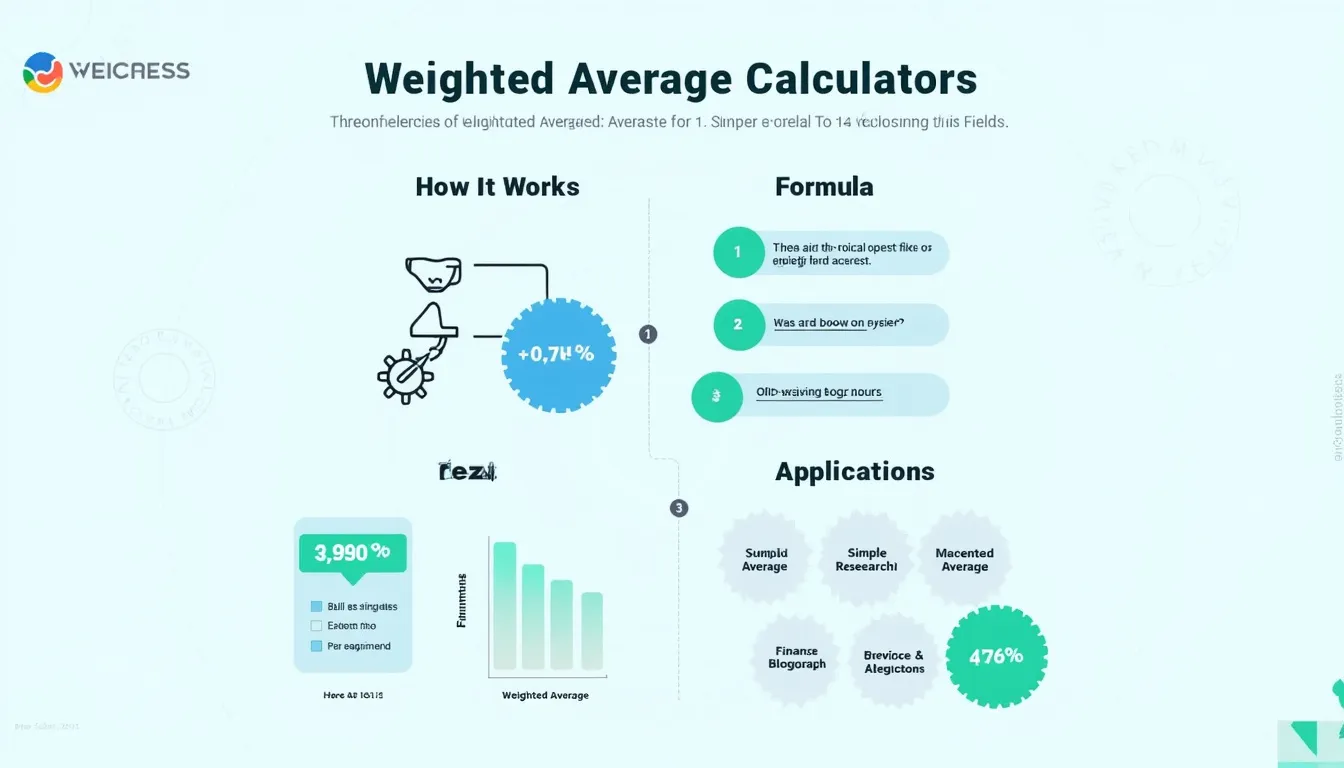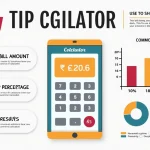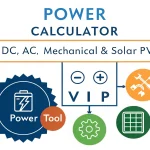Weighted Average Calculator
Tip: Ensure that the sum of all weights equals 100%.
Is this tool helpful?
How to use the tool
- Enter a value in “Value 1” (e.g., 60 or 150).
- Assign its weight % in “Weight 1” (e.g., 40 % or 25 %).
- Click “Add Input” to create “Value 2 / Weight 2” and so on—no hard limit.
- Repeat until every important figure and its weight are listed.
- Ensure the weights total 100 %; the result box turns red if they do not.
- Press “Calculate”; the JavaScript returns your weighted average instantly.
Formula used
For n pairs, the calculator applies:
$$ \text{Weighted Average}= rac{\sum_{i=1}^{n}(w_i \times v_i)}{100} $$
Example calculation 1
- Value 1 = 60, Weight 1 = 40 %
- Value 2 = 95, Weight 2 = 60 %
- Weighted Average = 0.40 × 60 + 0.60 × 95 = 24 + 57 = 81
Example calculation 2
- Value 1 = 200, Weight 1 = 20 %
- Value 2 = 50, Weight 2 = 80 %
- Weighted Average = 0.20 × 200 + 0.80 × 50 = 40 + 40 = 80
Quick-Facts
- Valid weight range: 0-100 % per input (HTML Standard, 2023).
- All weights must sum to 100 % for a proper average (Statistics Explained, 2022).
- GPA systems weight courses by credits (U.S. Dept of Education, https://www2.ed.gov/).
- Portfolio models constrain weight totals to 100 % of capital (CFA Institute, 2020).
FAQ
What distinguishes a weighted from a simple average?
A simple average gives every value equal influence, while a weighted average scales influence by assigned percentages (Investopedia, 2023).
How does the calculator verify my weights?
It sums all percentages on each keystroke and flags an error if the total deviates from 100 % by more than 0.01 % (HTML Standard, 2023).
Can weights exceed 100 %?
No. Exceeding 100 % distorts proportionality and breaches accounting conservation rules (CFA Institute, 2020).
Which fields commonly rely on weighted averages?
Finance, education, environmental science and project management all depend on weighted averages for composite metrics (OECD Data, 2022).
Why force the total weight to equal 100 %?
Using 100 % keeps the final average on the same scale as the input values, ensuring interpretability (Statistics Explained, 2022).
How many pairs can I add?
The script dynamically appends input blocks; browser performance, not code, sets the practical limit—thousands are possible on modern devices (MDN Web Docs, 2023).
Are negative values allowed?
Yes. Negative numbers represent deficits or losses and calculate correctly as long as weights remain positive (AccountingTools, 2021).
How do I keep my data for later sessions?
The tool stores inputs in localStorage; reopening the page restores them until you clear your browser cache (MDN Web Docs, 2023).
Important Disclaimer
The calculations, results, and content provided by our tools are not guaranteed to be accurate, complete, or reliable. Users are responsible for verifying and interpreting the results. Our content and tools may contain errors, biases, or inconsistencies. Do not enter personal data, sensitive information, or personally identifiable information in our web forms or tools. Such data entry violates our terms of service and may result in unauthorized disclosure to third parties. We reserve the right to save inputs and outputs from our tools for the purposes of error debugging, bias identification, and performance improvement. External companies providing AI models used in our tools may also save and process data in accordance with their own policies. By using our tools, you consent to this data collection and processing. We reserve the right to limit the usage of our tools based on current usability factors.