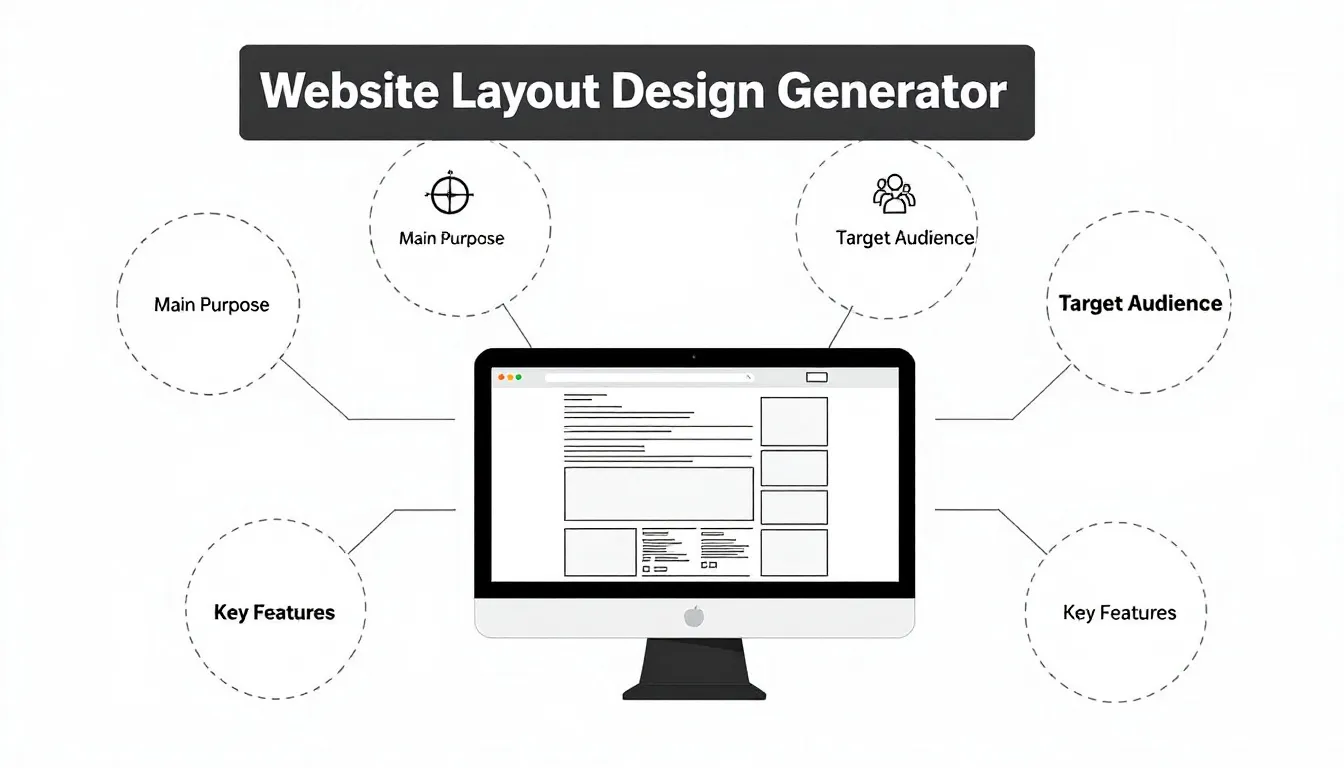Is this tool helpful?
How to Use the Website Layout Designer Tool Effectively
This website layout designer helps you build clear and engaging website structures quickly. To get the most from the tool, provide detailed and specific inputs as follows:
- Main Purpose: Describe your website’s primary role. For example, enter “Online learning portal with multimedia courses” or “Local bakery storefront with delivery service.”
- Target Audience: Specify who you want to reach. Examples include “Freelance graphic designers” or “Parents of toddlers aged 1-3.”
- Key Features: List the most important site elements you need. For instance, “Interactive quizzes, user profiles, live chat support” or “Menu listings, allergy information, online booking.”
- Color Scheme: Optionally add your preferred colors or brand palette, such as “Soft pastels with lavender accents” or “Bold primary colors with white background.”
- Design Style: Optionally describe the aesthetic you prefer, like “Clean and minimalistic with large whitespace” or “Vintage style with hand-drawn icons.”
Introducing the Website Layout Designer Tool
This tool transforms your website needs into structured design recommendations. It focuses on creating optimized layouts that improve user experience and streamline content delivery.
By analyzing your inputs about purpose, users, and features, the tool suggests intuitive website structures that follow best practices in navigation, visual hierarchy, and responsive design. It helps you plan your website’s architecture before development.
What You Gain by Using This Tool
- Faster Planning: Skip endless design drafts. Get instant layout suggestions based on your requirements.
- Improved User Engagement: Receive advice on content placement and navigation paths that keep visitors interested and convert them effectively.
- Professional Standards: Follow current web design guidelines, including accessibility and mobile responsiveness.
How the Tool Creates Tailored Website Layouts
The generator uses your detailed inputs to offer personalized layout solutions. It aligns design decisions with your site’s industry standards and target audience preferences.
Industry-Specific Layout Insights
For Educational Platforms:
- Organized course catalog with filtering options
- Clear user dashboard access
- Prominent call-to-action for enrollment
- Interactive discussion areas placement
For Small Business Websites:
- Showcase for services and testimonials
- Easy-to-find contact forms and phone numbers
- Clear navigation to product or service pages
- Featured promotions or announcements sections
Common Use Cases and Input Examples
Startup Tech Company
Example inputs:
- Purpose: “SaaS product landing page with signup funnel”
- Target Audience: “Small business owners seeking automation tools”
- Key Features: “Feature comparison table, pricing plans, customer logos”
- Color Scheme: “Dark mode with teal highlights”
- Design Style: “Sleek and futuristic”
Community Blog Platform
Example inputs:
- Purpose: “User-generated content hub with categorized blogs”
- Target Audience: “Young adults interested in lifestyle and wellness”
- Key Features: “User profiles, comment sections, trending topics widget”
- Color Scheme: “Bright pastels with white background”
- Design Style: “Friendly and casual”
Implementing Your Generated Website Layout
Once you receive your custom layout, focus on these strategies to maximize effectiveness:
Content Placement
- Place essential information and calls-to-action above the fold
- Use clear headings and bullet points to enhance readability
- Balance text with images or graphics to keep users engaged
Navigation Design
- Organize menus logically, keeping related pages grouped
- Implement breadcrumb trails for easy backtracking
- Include footer navigation for quick access to important links
Frequently Asked Questions About Website Layout Design
Can I tailor the generated layout further?
Yes, the tool provides a starting point. You can customize layouts in your website builder or with a developer to match your branding and preferences.
Which design principles guide the tool’s recommendations?
The tool follows principles such as visual hierarchy, responsive design, accessibility, and clear navigation to enhance usability and engagement.
How should I prepare my data before using the tool?
Gather detailed information about your website’s goals, audience, and key features. Having this ready helps you provide clear inputs, leading to better layout suggestions.
Can I generate layouts for different website sections?
Yes, simply submit distinct inputs for each section or purpose to receive layouts tailored to those specific areas.
Does including a color scheme affect the layout?
Yes, sharing your preferred colors ensures that the layout design will complement your branding and maintain visual harmony.
What details make a good website purpose input?
Provide focused, user-centered descriptions that state what your website accomplishes or offers.
How detailed should the key features list be?
Include 3 to 5 essential features that your website must highlight prominently to meet your goals.
Important Disclaimer
The calculations, results, and content provided by our tools are not guaranteed to be accurate, complete, or reliable. Users are responsible for verifying and interpreting the results. Our content and tools may contain errors, biases, or inconsistencies. Do not enter personal data, sensitive information, or personally identifiable information in our web forms or tools. Such data entry violates our terms of service and may result in unauthorized disclosure to third parties. We reserve the right to save inputs and outputs from our tools for the purposes of error debugging, bias identification, and performance improvement. External companies providing AI models used in our tools may also save and process data in accordance with their own policies. By using our tools, you consent to this data collection and processing. We reserve the right to limit the usage of our tools based on current usability factors.