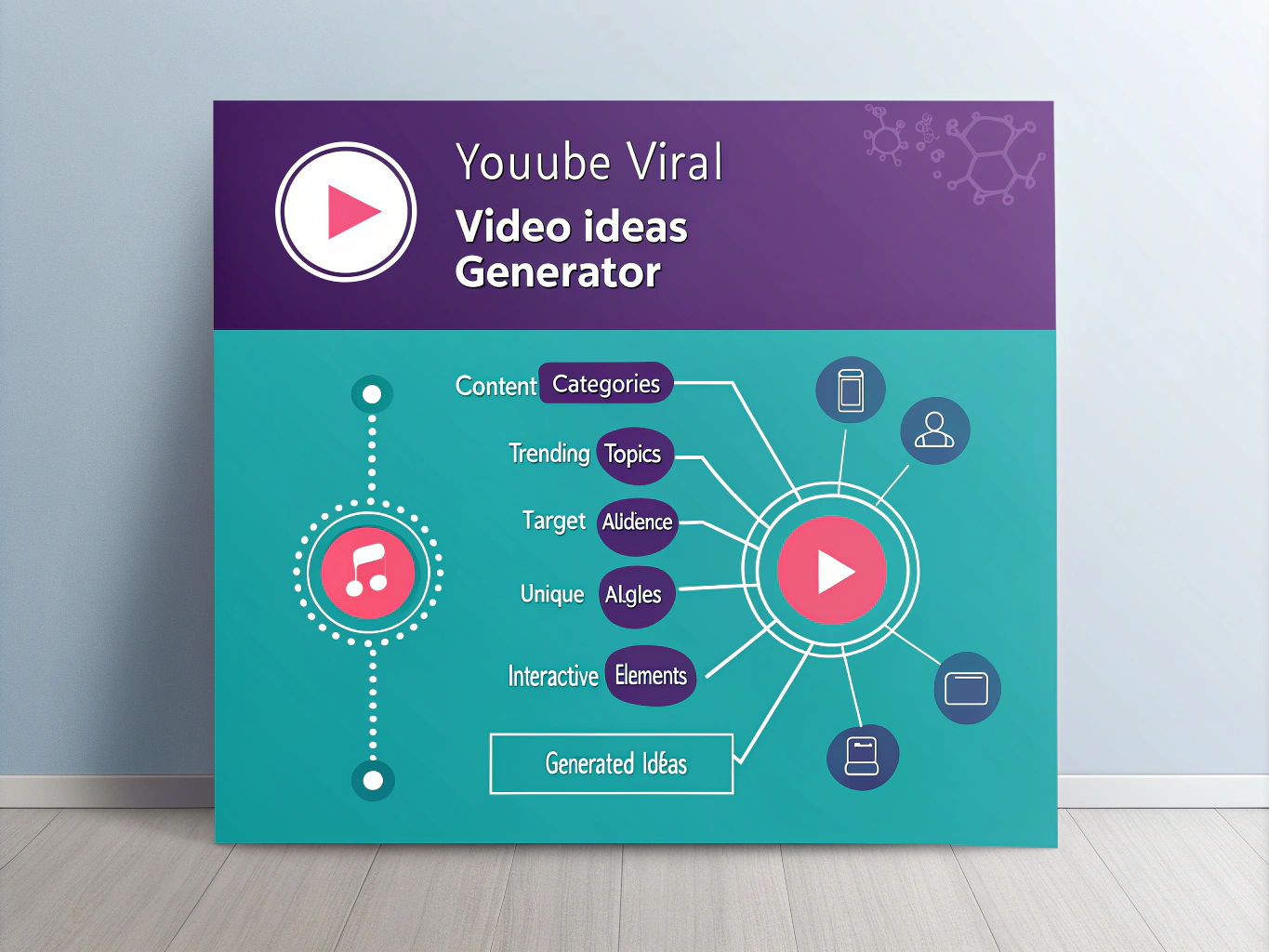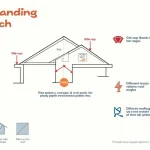Is this tool helpful?
How to Use the Viral YouTube Video Ideas Generator Effectively
Follow these steps to get customized viral video ideas that match your content style and audience:
- Specify Content Categories or Genres: Enter the main topics or areas you want to focus on. For example, you could enter “Urban gardening, DIY home decor” or “Tech reviews, Mobile gaming”. This guides the tool to generate relevant ideas within these themes.
- Add Current Trending Topics (Optional): Include trends you want to tap into, like “Electric vehicles, Mental wellness apps” or “Remote work hacks, Cryptocurrency”. This lets the tool blend your base topics with timely trends.
- Define Your Target Audience: Describe who you want to reach. Examples include “Young parents interested in educational toys” or “Fitness enthusiasts focused on bodybuilding”. This step ensures video ideas resonate well with your viewers.
- Provide a Unique Angle or Creative Twist (Optional): Suggest any special approach or combination, such as “Mixing travel stories with local cooking challenges” or “Incorporating animation into product unboxings”. This encourages fresh and distinctive concepts.
- Specify Interactive Elements or Challenges (Optional): Input ideas for audience engagement like “Weekly giveaways, Q&A segments” or “Subscriber-submitted story contests”. This helps generate ideas that promote viewer interaction.
- Generate Viral Video Ideas: Click the “Generate Viral Video Ideas” button to receive a tailored list of creative content suggestions ready to inspire your next videos.
Once the ideas appear, you can copy them easily for planning or immediate production.
Introduction to the Viral YouTube Video Ideas Generator
The Viral YouTube Video Ideas Generator is a practical tool designed to help you brainstorm compelling video concepts that capture attention and boost engagement on YouTube. By combining your input on content categories, trending topics, target audience, and creative angles, the tool produces tailored suggestions with strong viral potential.
This generator saves you time in the ideation phase, provides fresh inspiration, and helps you stay aligned with what viewers want to watch. It balances trend-driven elements and originality, enhancing your chances of creating shareable, memorable videos.
Why Use This Tool?
- Simplifies brainstorming: Quickly create targeted video ideas without starting from scratch.
- Keeps you current: Helps you leverage trending topics to stay relevant.
- Focuses on your audience: Generates content aligned with viewers’ interests and demographics.
- Inspires creativity: Suggests unique twists that break the mold of typical videos.
- Boosts engagement: Integrates interactive elements to build community and viewer participation.
Practical Usage Examples for Content Creators
Example 1: Fitness Channel Creator
Suppose you run a fitness channel and input the following:
- Content Categories: “Home workouts, Nutrition hacks”
- Trending Topics: “Wearable fitness tech, Intermittent fasting”
- Target Audience: “Young professionals with busy schedules”
- Unique Angle: “Short, high-intensity sessions combining tech tracking”
- Interactive Elements: “Live progress challenges, Weekly Q&A”
This setup might generate ideas like:
- “10-Minute High-Intensity Wearable Tech Workout Challenge”
- “Intermittent Fasting Hacks for Busy Professionals: A Weekly Guide”
- “Live Stream: Track Your Progress with Me Using Smart Fitness Devices”
Example 2: Travel Vlogger
As a travel vlogger, you might enter:
- Content Categories: “Cultural experiences, Adventure sports”
- Trending Topics: “Eco-tourism, Virtual reality travel”
- Target Audience: “Millennials seeking off-the-beaten-path destinations”
- Unique Angle: “Combining storytelling with VR footage”
- Interactive Elements: “Viewer polls to choose next trip locations”
Possible video ideas include:
- “Exploring Hidden Eco-Tourism Spots with VR Immersion”
- “Adventure Sports Challenges Selected by Audience Poll”
- “Storytelling Meets Virtual Reality: Cultural Journeys You Can Experience”
How This Tool Supports Your Content Strategy
Overcoming Creative Blocks
If you struggle to come up with fresh ideas, this generator offers a steady flow of tailored suggestions. It adapts to your niche and audience, sparking new directions and helping you avoid repetitive content.
Staying Ahead of Trends
Integrating trending topics ensures your videos remain timely and relevant. The tool balances these current themes with your unique creative angle, helping you produce content that attracts views and shares.
Increasing Viewer Engagement
Including interactive elements encourages your audience to participate and connect with your channel. Whether it’s through challenges, live Q&A sessions, or polls, the ideas generated help you forge stronger community ties.
Benefits for You as a Content Creator
- Save time by reducing the hours spent brainstorming fresh content.
- Enhance relevance by embedding current trends seamlessly into your videos.
- Target your ideal audience with ideas that match their interests and needs.
- Boost creativity by combining categories with unique angles and interactive concepts.
- Gain a competitive advantage in a crowded YouTube landscape.
- Use across niches – whether lifestyle, tech, education, or entertainment, this tool adapts to your focus.
Important Disclaimer
The calculations, results, and content provided by our tools are not guaranteed to be accurate, complete, or reliable. Users are responsible for verifying and interpreting the results. Our content and tools may contain errors, biases, or inconsistencies. Do not enter personal data, sensitive information, or personally identifiable information in our web forms or tools. Such data entry violates our terms of service and may result in unauthorized disclosure to third parties. We reserve the right to save inputs and outputs from our tools for the purposes of error debugging, bias identification, and performance improvement. External companies providing AI models used in our tools may also save and process data in accordance with their own policies. By using our tools, you consent to this data collection and processing. We reserve the right to limit the usage of our tools based on current usability factors.