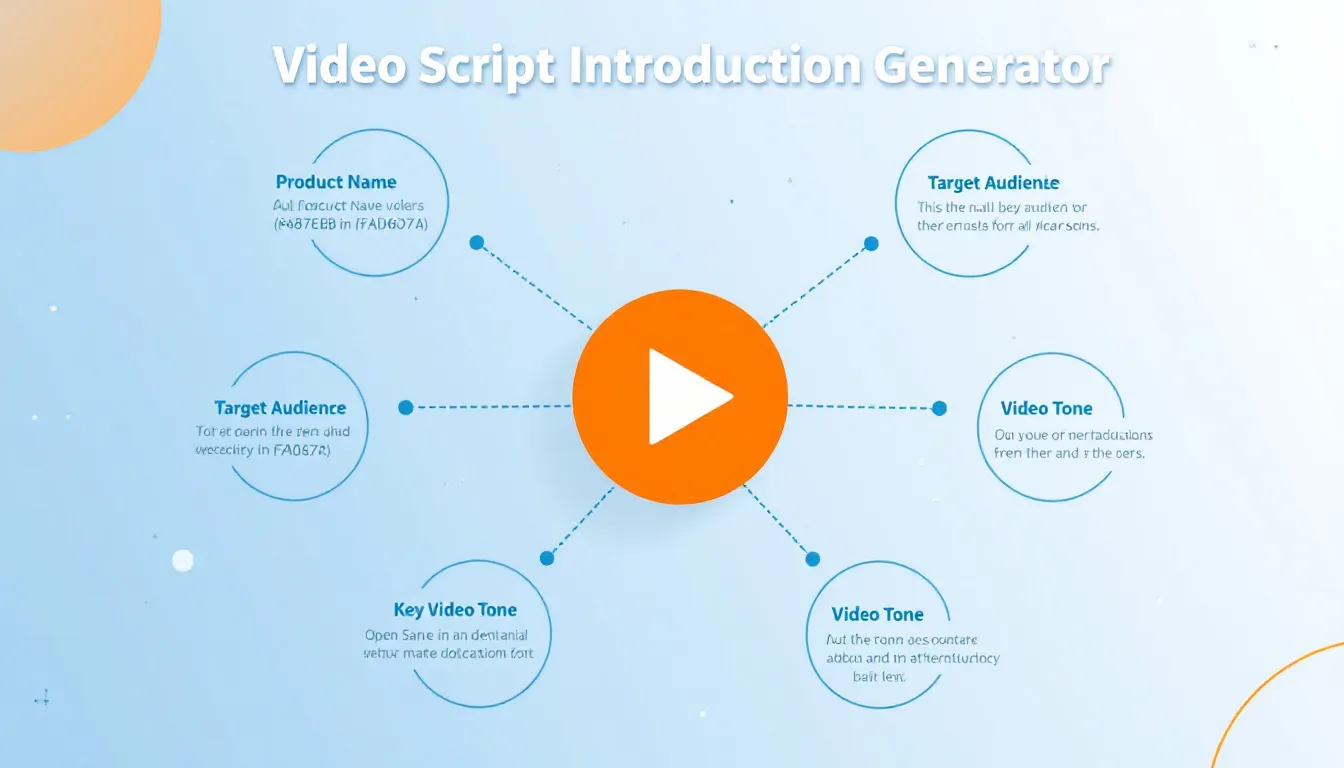Is this tool helpful?
How to Use the Video Script Introduction Generator Effectively
This tool helps you create engaging introductions for your promotional videos quickly. To get the best results, follow these tips for each input field:
1. Product or Service Name
Enter your product’s or service’s exact name to ensure the script highlights your offering clearly. For example:
- “GlidePro Electric Skateboard” – for a personal transportation device
- “BrightBloom Online Gardening Classes” – for educational services
2. Target Audience
Describe your ideal customers by their demographics, lifestyle, or interests. Precise descriptions improve script relevance. Examples:
- “College students interested in sustainable fashion”
- “Busy parents looking for quick healthy meal solutions”
3. Key Benefits or Features
List the most important advantages your product or service offers. Focus on what makes it valuable to your audience. For example:
- For a fitness app: “Custom workout plans, progress tracking, social challenges”
- For a catering service: “Locally sourced ingredients, customizable menus, timely delivery”
4. Video Tone
Pick the tone that fits your brand voice and audience expectations. Options include:
- “Informative and straightforward”
- “Warm and conversational”
5. Video Length
Choose an introduction length in seconds. Aim for 15-60 seconds depending on your platform and content style. For example, enter:
- “40” for a concise social media clip
- “55” for a more detailed website introduction
About the Video Script Introduction Generator
The Video Script Introduction Generator creates well-structured, audience-focused opening scripts for promotional videos. It combines key marketing elements, such as understanding your target audience and emphasizing benefits, to help you produce engaging intros in minutes.
This tool suits content creators, marketers, and business owners who want to streamline video creation while maintaining clear and consistent messaging. By entering basic information about your product or service, your target audience, and preferred tone, the generator produces a professional script that grabs attention quickly.
Key Benefits of Using This Tool
- Save time by reducing brainstorming and rewriting hours to minutes.
- Maintain consistent brand voice across all video content.
- Increase viewer engagement by focusing on clear value propositions.
- Produce polished, professional-quality scripts tailored to your audience and style.
Practical Uses and Examples
Product Launch Videos
For launching a new product, craft an introduction that highlights unique features and resonates with your audience. For example:
- Product Name: “SolarCharge Portable Power Bank”
- Target Audience: “Outdoor enthusiasts and travelers aged 25-45”
- Key Benefits: “High-capacity battery, weather-resistant, fast charging”
- Tone: “Energetic and adventurous”
- Length: 50 seconds
Service Introduction Videos
Introduce your services with a clear focus on customer needs and benefits. For example:
- Service Name: “ClearPath Virtual Therapy”
- Target Audience: “Adults seeking mental health support remotely”
- Key Benefits: “Licensed therapists, confidential video sessions, flexible scheduling”
- Tone: “Friendly and supportive”
- Length: 35 seconds
Educational Content Videos
Engage your learners right from the start with introductions that explain value clearly. Example:
- Course Name: “Mastering Personal Finance”
- Target Audience: “Young adults beginning their financial journey”
- Key Benefits: “Budgeting tips, debt reduction strategies, investment basics”
- Tone: “Educational and encouraging”
- Length: 60 seconds
Why Use This Video Script Introduction Generator?
A good video introduction captures attention immediately, communicates your product’s or service’s value, and encourages viewers to keep watching. This tool helps you accomplish that by applying marketing best practices and scriptwriting principles without spending hours on drafting.
What Makes an Effective Video Introduction?
- Strong hook: Grab viewers’ attention within the first few seconds.
- Clear message: Present your unique selling points clearly and quickly.
- Emotional appeal: Connect with your audience’s needs or desires.
- Consistent tone: Match your brand’s voice and style.
- Appropriate length: Keep it concise to maintain interest (15-60 seconds).
Tips to Make Your Video Introduction More Engaging
- Use storytelling or relatable scenarios to create interest.
- Keep language simple, direct, and focused on your audience.
- Showcase benefits that solve specific problems or fulfill desires.
- Include a subtle call-to-action when relevant to encourage the next steps.
Frequently Asked Questions
How long should my video introduction be?
Most effective introductions last between 15 and 60 seconds. For social media, shorter intros around 20-30 seconds work better, while website or training videos may use up to 60 seconds.
Can I customize the generated script?
Yes. The script provides a solid base, but you can adjust wording, tone, and length to better fit your style and goals.
What should I focus on in the script?
Prioritize your unique value propositions and benefits that address your target audience’s main concerns or interests.
Is it okay to use the same introduction on multiple platforms?
You can use the core message across platforms. Adjust length and style as needed—for example, shorter and punchier for social media, longer and more detailed for your website or presentations.
Important Disclaimer
The calculations, results, and content provided by our tools are not guaranteed to be accurate, complete, or reliable. Users are responsible for verifying and interpreting the results. Our content and tools may contain errors, biases, or inconsistencies. Do not enter personal data, sensitive information, or personally identifiable information in our web forms or tools. Such data entry violates our terms of service and may result in unauthorized disclosure to third parties. We reserve the right to save inputs and outputs from our tools for the purposes of error debugging, bias identification, and performance improvement. External companies providing AI models used in our tools may also save and process data in accordance with their own policies. By using our tools, you consent to this data collection and processing. We reserve the right to limit the usage of our tools based on current usability factors.