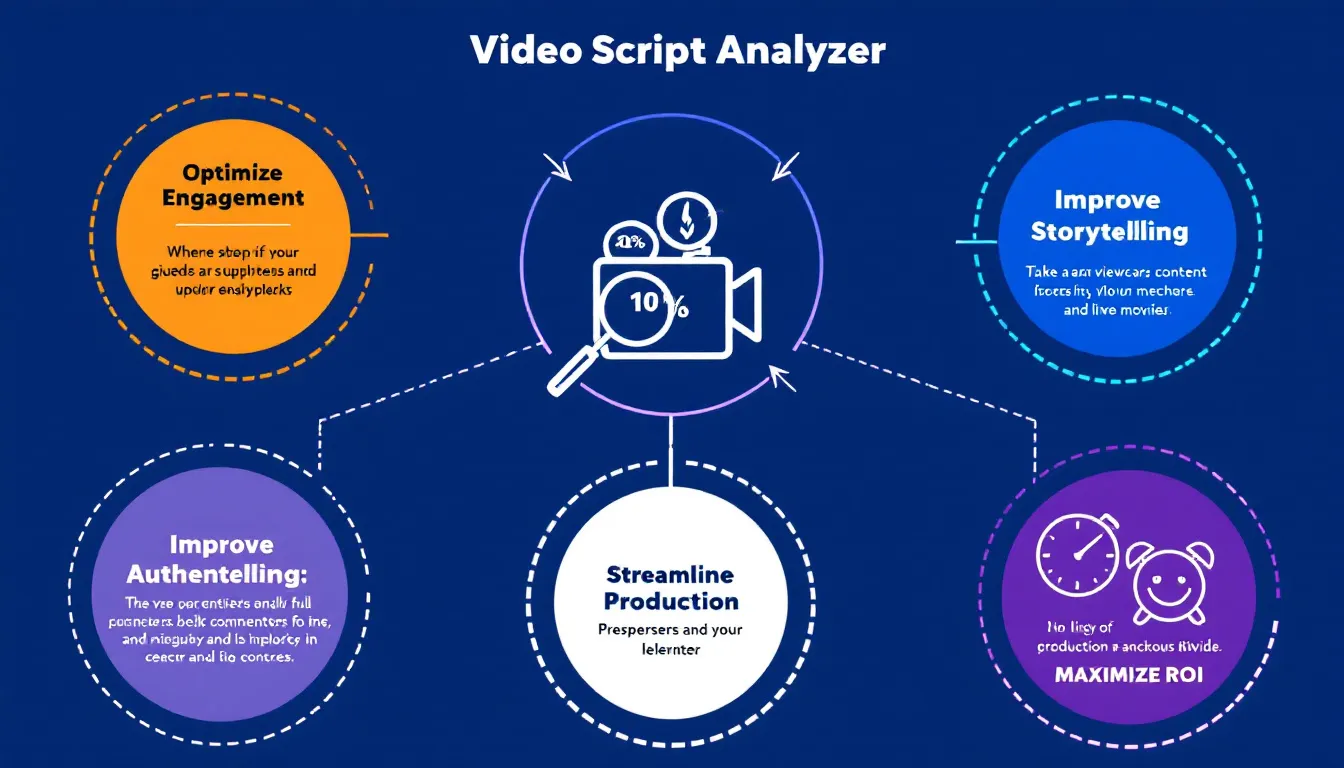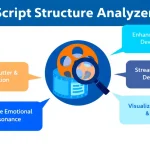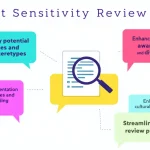Is this tool helpful?
How to Use the Video Script Feedback Tool Effectively
Follow these steps to get the most useful insights from the Video Script Feedback Tool:
- Paste your full script content: Enter the entire script for your video in the main input field. For example, you might paste a cooking tutorial script explaining step-by-step recipes or a motivational speech script aiming to inspire an audience.
- Define your target audience: Describe the people who will watch your video. Try inputs like “Aspiring writers looking for creative inspiration” or “Parents seeking quick and healthy meal ideas.”
- Specify the intended platform: Indicate where your video will be published. You could enter “LinkedIn” for professional content or “Snapchat” for short, casual clips.
- Optionally, add your video genre: Provide the type or style of your video. Examples include “How-to tutorial” or “Inspirational speech.”
- Submit your script for review: Click the submission button. The tool will analyze your script and generate detailed feedback tailored to your inputs.
This process ensures you receive customized feedback focused on structure, pacing, audience engagement, and platform optimization, helping you fine-tune your script before production.
What the Video Script Feedback Tool Does and Why It Matters
Understanding the Tool
The Video Script Feedback Tool uses advanced artificial intelligence to analyze your video scripts thoroughly. It reviews elements such as narrative flow, dialogue quality, pacing, and alignment with your target audience and distribution platform. This tool acts as your virtual script coach, providing actionable advice to sharpen your writing and boost viewer engagement.
Purpose Behind the Tool
This tool helps you improve your script quality faster and more efficiently by:
- Offering expert feedback without waiting for manual reviews
- Ensuring your script fits the expectations of your intended viewers
- Reducing revision time and production delays
- Helping you learn and grow as a scriptwriter
Benefits of Using This Script Analysis Tool
Integrate this tool into your content creation workflow to:
- Save time: Get immediate, AI-driven insights without waiting for human feedback.
- Get unbiased reviews: Receive objective advice based on script data.
- Improve script quality: Strengthen structure, dialogue, and pacing in one comprehensive analysis.
- Optimize for platform: Align your script with platform-specific best practices like short hooks for TikTok or detailed storytelling for YouTube.
- Enhance audience connection: Tailor language and content to resonate with your specific viewers.
- Develop your skills: Learn better scripting through repeated feedback.
- Reduce costs: Minimize expensive rewrites and prolonged editing cycles.
- Maintain quality: Consistently produce scripts that meet professional standards.
Practical Uses of the Video Script Feedback Tool in Your Content Creation
1. Educational Videos on YouTube
Use the tool to structure longer educational scripts that maintain learner engagement. It suggests where to add summaries, interactive questions, or examples.
Example: A science educator making a 15-minute lesson on renewable energy can ensure the script explains concepts clearly and includes engaging anecdotes for high school students.
2. Marketing and Promotional Videos
The tool helps marketers focus scripts on key selling points, brand consistency, and persuasive calls to action.
Example: A nonprofit preparing a 90-second donor appeal can refine its message for clarity, emotional impact, and a compelling ask.
3. Social Media Short-Form Content
It aids creators in crafting punchy, attention-grabbing scripts optimized for platforms like Instagram Reels and TikTok.
Example: A beauty influencer can ensure their 30-second tutorial hooks viewers quickly and delivers concise product tips.
4. Podcast Episode Scripts
Even for audio content, the tool structures scripts to balance information delivery with smooth dialogue flow.
Example: A science podcast host can polish episode scripts to improve pacing and create smooth transitions between segments.
5. Corporate and Training Videos
HR and training professionals can enhance clarity and engagement by making technical content more accessible with the tool’s feedback.
Example: A company designing cybersecurity awareness videos can refine scripts to simplify jargon and include relatable scenarios.
Frequently Asked Questions About the Video Script Feedback Tool
1. Can this tool generate scripts for me?
No. The tool analyzes and provides feedback on scripts you have already written. It helps improve your writing but does not create content from scratch.
2. How quickly will I receive the feedback?
Feedback is delivered almost instantly after submitting your script, though longer scripts may take a few extra seconds to analyze.
3. Does the tool support languages other than English?
Currently, it supports English scripts. Support for other languages is planned for future updates.
4. Is there a limit to how many times I can use the tool?
No. You can use the tool as often as you need to refine your scripts.
5. How does the tool handle feedback for different video genres?
The tool adapts its suggestions based on the genre you specify, whether it’s a documentary, comedy sketch, product review, or tutorial.
6. Can I use this tool for live stream scripts or outlines?
Yes. While optimized for pre-written scripts, you can analyze outlines or talking points to improve flow and completeness.
7. Does the tool consider visuals in its analysis?
The tool focuses on written content but may suggest where visual elements might enhance the narrative or clarify on-screen actions.
8. How often is the tool updated?
We regularly update the tool to improve performance and add features based on user feedback and AI advances.
9. Can I save or export the feedback?
You can copy the feedback result for easy saving or sharing.
10. Is this tool suitable for beginners and experienced writers?
Absolutely. Beginners get helpful guidance to learn scriptwriting fundamentals, while experienced writers gain efficient, fresh insights.
Using this Video Script Feedback Tool helps you create clearer, more engaging, and audience-focused video scripts. Whether you’re a content creator, educator, marketer, or trainer, this practical tool supports you in producing effective scripts tailored to your goals and platforms.
Important Disclaimer
The calculations, results, and content provided by our tools are not guaranteed to be accurate, complete, or reliable. Users are responsible for verifying and interpreting the results. Our content and tools may contain errors, biases, or inconsistencies. Do not enter personal data, sensitive information, or personally identifiable information in our web forms or tools. Such data entry violates our terms of service and may result in unauthorized disclosure to third parties. We reserve the right to save inputs and outputs from our tools for the purposes of error debugging, bias identification, and performance improvement. External companies providing AI models used in our tools may also save and process data in accordance with their own policies. By using our tools, you consent to this data collection and processing. We reserve the right to limit the usage of our tools based on current usability factors.