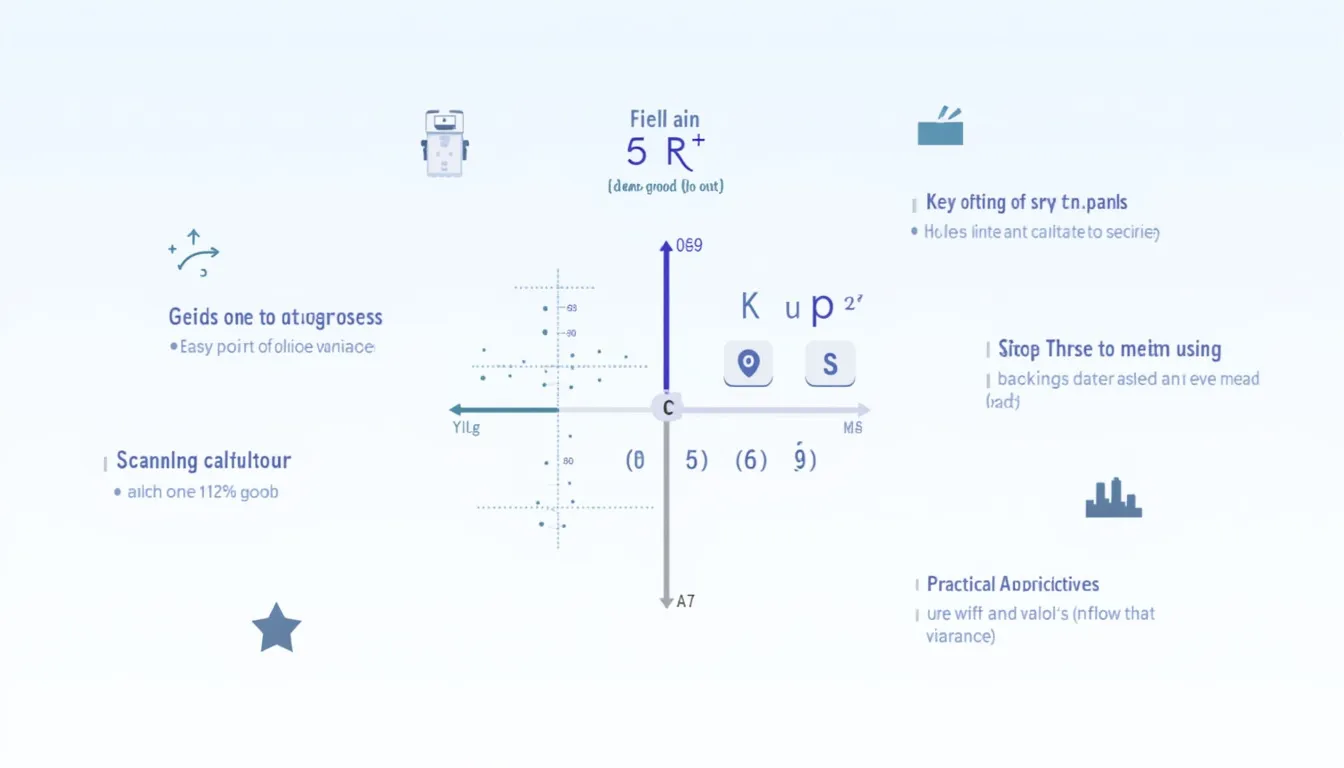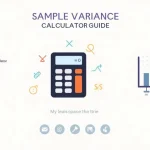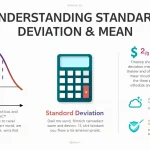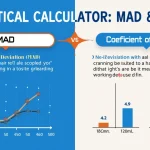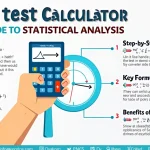Variance Calculator
Is this tool helpful?
How to use the tool
- Type your observations in the Observations box, separated by spaces.
Example A: 2 4 6 8
Example B: 5.1 5.9 6.3 6.7 6.5 - Click Calculate. The calculator validates every entry and needs at least two numbers.
- Read the returned Mean and Sample Variance shown beneath the form.
Formulas used
Mean:
$$ \bar x = rac{\sum_{i=1}^{n}x_i}{n} $$Sample variance (Bessel-corrected):
$$ s^2 = rac{\sum_{i=1}^{n}(x_i-\bar x)^2}{n-1} $$Worked example: 2 4 6 8
- Mean: $$\bar x = rac{2+4+6+8}{4}=5$$
- Squared deviations sum: (9+1+1+9=20)
- Variance: $$s^2 = rac{20}{4-1}=6.6667$$
Worked example: 5.1 5.9 6.3 6.7 6.5
- Mean: $$\bar x = rac{30.5}{5}=6.1$$
- Squared deviations sum: (1.60)
- Variance: $$s^2 = rac{1.60}{5-1}=0.4000$$
Quick-Facts
- Sample variance uses (n-1) to stay unbiased (NIST e-Handbook, 2023).
- Variance units are the square of original units (ISO 3534-1:2006).
- Variance is always ≥ 0 because of squaring (NIST, 2023).
- Four-decimal display matches common lab reporting practice (ASTM E2586-10).
FAQ
What is variance?
Variance measures the average squared distance of each value from the mean (NIST, 2023).
Why divide by n – 1 instead of n?
“Using n – 1 yields an unbiased estimator of population variance” (Montgomery, 2019).
Can variance be negative?
No. Squaring deviations guarantees non-negative results (NIST, 2023).
How does variance relate to standard deviation?
Standard deviation is the square root of variance, expressed in the original measurement units (Walpole & Myers, 2017).
What data size gives reliable results?
At least 30 observations reduces sampling error in variance estimates (CLSI EP17, 2022).
Does data order matter?
Order is irrelevant; variance depends only on the set, not sequence (Weisstein, 2004).
Important Disclaimer
The calculations, results, and content provided by our tools are not guaranteed to be accurate, complete, or reliable. Users are responsible for verifying and interpreting the results. Our content and tools may contain errors, biases, or inconsistencies. We reserve the right to save inputs and outputs from our tools for the purposes of error debugging, bias identification, and performance improvement. External companies providing AI models used in our tools may also save and process data in accordance with their own policies. By using our tools, you consent to this data collection and processing. We reserve the right to limit the usage of our tools based on current usability factors. By using our tools, you acknowledge that you have read, understood, and agreed to this disclaimer. You accept the inherent risks and limitations associated with the use of our tools and services.