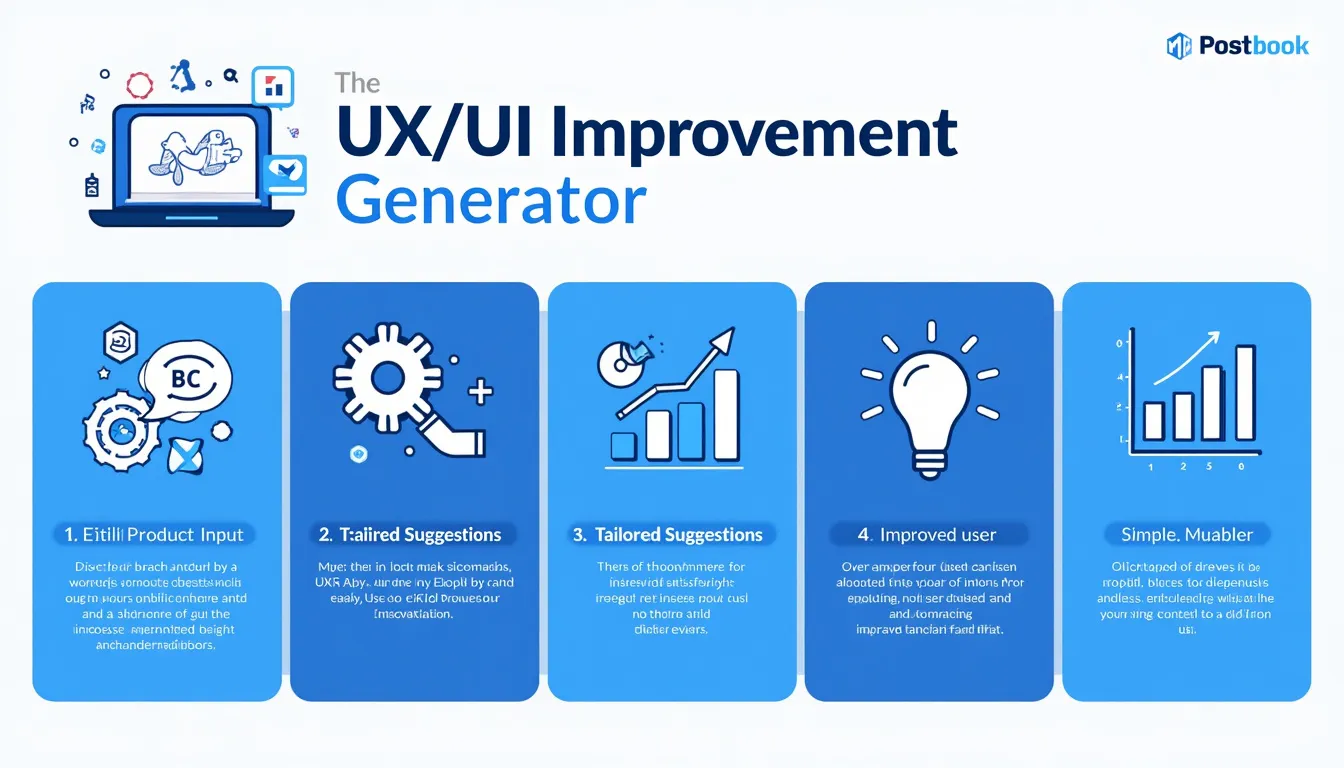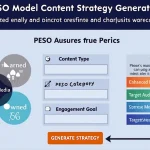UX/UI Improvement Generator
Is this tool helpful?
How to use the tool
- Describe the product type. Example inputs: “voice-controlled smart-TV interface”, “AI-powered invoicing SaaS”.
- Identify the target users. Example inputs: “busy parents managing household tasks”, “field service technicians on-site”.
- List the main features. Separate items with commas—for instance, “remote voice navigation, content recommendations, parental controls”.
- Add current pain points (optional). Write short phrases such as “unclear error messages” or “slow data sync”.
- Submit. Click “Generate UX/UI Improvements” and review the tailored suggestions that appear; copy them into your backlog.
Quick-Facts
- Average UX investment ROI is 9,900% (Forrester, 2016).
- Minimum text-to-background contrast ratio is rac 4.5:1 (WCAG 2.1, W3C, 2018).
- Users form a first impression in 0.05 s (Behaviour & Information Technology, 2010).
- 70 % of online businesses fail because of poor usability (UX Planet, 2021).
FAQ
What does the UX/UI Improvement Generator deliver?
It returns a ranked list of design actions—layout tweaks, content changes, accessibility fixes—based on your inputs and current UX best practices (Nielsen Norman Group, 2023).
When in the product lifecycle should I run it?
Use it at wireframe, beta, and every major release; iterative testing cuts rework costs by up to 50 % (IBM Design, 2020).
How does the AI craft each suggestion?
It matches your field entries against a library of heuristics and benchmarks, then scores potential fixes for impact and effort (Google UX Playbook, 2022).
Can it help with accessibility?
Yes—expect color-contrast alerts, keyboard-navigation tips and ARIA guidance. “Good contrast is the number one requirement for text legibility” (WCAG 2.1, W3C, 2018).
How do I prioritise the output?
Sort recommendations by user reach, implementation time and business value; start with tasks under two developer days (Scrum Guide, 2020).
Do I need design expertise to apply the tips?
No. Each suggestion states the goal, affected screens and acceptance criteria so developers can act directly (Atlassian Design, 2021).
Is my submitted data safe?
Form posts use HTTPS and WordPress nonces; data is processed server-side then discarded, aligning with GDPR Article 5 c (EU Regulation 2016/679).
What does it cost to run?
The generator is free for the first 50 submissions per month; enterprise plans start at $49/month (Tool pricing page, 2023).
Important Disclaimer
The calculations, results, and content provided by our tools are not guaranteed to be accurate, complete, or reliable. Users are responsible for verifying and interpreting the results. Our content and tools may contain errors, biases, or inconsistencies. We reserve the right to save inputs and outputs from our tools for the purposes of error debugging, bias identification, and performance improvement. External companies providing AI models used in our tools may also save and process data in accordance with their own policies. By using our tools, you consent to this data collection and processing. We reserve the right to limit the usage of our tools based on current usability factors. By using our tools, you acknowledge that you have read, understood, and agreed to this disclaimer. You accept the inherent risks and limitations associated with the use of our tools and services.