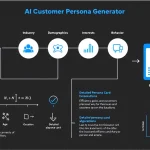User Persona Generator
Is this tool helpful?
How to Use the User Persona Generator Tool Effectively
Follow these steps to create accurate, detailed user personas that guide your UX design decisions:
-
Type of website or app: Enter the category of your digital product. For example, try:
- Online booking system for travel agencies
- Mobile app for personal finance management
-
Primary user base description: Describe your main audience briefly but clearly. Examples:
- Young parents aged 28-40, tech-savvy, seeking convenient childcare solutions
- Freelancers aged 22-35, creative professionals, interested in productivity apps
-
Data sources (Optional): List any research or data that supports your user insights. For instance:
- Feedback from beta testers
- Behavioral analytics from existing products
-
Specific design goals (Optional): State the objectives you want to accomplish. Examples include:
- Increase user retention by enhancing onboarding
- Streamline feature access to reduce time-to-task
- Click the Generate User Persona button to automatically create a detailed persona based on your inputs.
You can then copy the generated persona easily to use in your design presentations, user research documentation, or team collaboration.
What Is the User Persona Generator Tool and Why Use It?
The User Persona Generator Tool helps you build well-defined, data-driven user personas relevant to your website or app. Instead of manually drafting personas, this tool uses your input to produce structured, consistent descriptions grounded in your target audience’s characteristics.
User personas summarize your ideal users’ demographics, motivations, behaviors, and needs. Designers rely on personas to keep their work user-centered, driving decisions that improve usability, engagement, and overall experience.
By using this tool, you gain:
- Faster persona creation: Generate thorough personas within minutes, saving hours of manual work.
- Data-backed insights: Incorporate real research sources for stronger, more accurate user understanding.
- Consistent formatting: Maintain uniform persona structures across projects and teams.
- Improved collaboration: Share clear, relatable user profiles easily with stakeholders.
- Iterative design support: Update personas as your user knowledge grows to keep designs aligned with evolving needs.
Practical Applications of the User Persona Generator Tool
This tool suits many UI/UX use cases, including new product design, feature updates, and research documentation. Here are some examples:
Example 1: SaaS Dashboard Development
- Type of website or app: Cloud-based project management dashboard
- Primary user base description: Project managers aged 30-50, experienced with multiple tools, needing efficient task tracking and reporting
- Data sources: User interviews, usage logs from previous dashboard versions
- Specific design goals: Simplify task assignment workflow, enhance reporting visuals for quick insights
This persona helps focus design efforts on simplifying complex project workflows to save user time and reduce cognitive load.
Example 2: Nonprofit Mobile App
- Type of website or app: Mobile app for volunteering and community engagement
- Primary user base description: Adults aged 25-45, socially conscious, willing to volunteer occasionally for local causes
- Data sources: Community surveys, event participation data
- Specific design goals: Improve event discovery, encourage repeated app usage through notifications
Using the generated persona, developers and designers can prioritize features that boost outreach and engagement, aligned with volunteer motivations.
Example 3: Online Marketplace Optimization
- Type of website or app: Peer-to-peer equipment rental marketplace
- Primary user base description: Hobbyists aged 18-40, budget-conscious, interested in renting gear rather than buying
- Data sources: Booking history, customer reviews analysis
- Specific design goals: Enhance trust signals, simplify booking flow
The persona helps focus on trust-building and reducing friction during booking, driving better user satisfaction and retention.
Frequently Asked Questions About the User Persona Generator Tool
Q1: How much detail should I add to the form fields?
Aim to provide clear, relevant details without overloading. Specific user traits, habits, and goals improve persona accuracy. Use concise language focused on what matters most for your design.
Q2: Can I create personas for different audience segments?
Yes. While the tool generates one primary persona per submission, you can run it multiple times for various user segments to cover your product’s diverse audience.
Q3: How often should I update user personas?
Regular updates keep personas relevant. Review your personas whenever you gather new user data, launch major features, or enter new markets — typically every 6 to 12 months.
Q4: Is it necessary to fill out the optional fields?
Filling optional fields adds depth and context. Including data sources and design goals strengthens the persona’s connection to research and product objectives.
Q5: How do I create inclusive personas?
Use diverse, unbiased data to represent your users fairly. Focus on behaviors, needs, and goals rather than stereotypes or assumptions.
Q6: Can I use this tool for products outside of websites or apps?
Yes. The tool suits any user-centered design process. For physical products, you can adapt the “Type of website or app” field with a product description like “Adjustable standing desk.”
Q7: How does this tool improve upon manual persona creation?
This tool saves time by structuring persona data and generating coherent profiles automatically. It promotes standardization while still allowing customization after generation.
Q8: Can I edit the persona after it’s generated?
Absolutely. After copying the persona, you can refine and tailor it to better suit your project’s specific needs.
Important Disclaimer
The calculations, results, and content provided by our tools are not guaranteed to be accurate, complete, or reliable. Users are responsible for verifying and interpreting the results. Our content and tools may contain errors, biases, or inconsistencies. Do not enter personal data, sensitive information, or personally identifiable information in our web forms or tools. Such data entry violates our terms of service and may result in unauthorized disclosure to third parties. We reserve the right to save inputs and outputs from our tools for the purposes of error debugging, bias identification, and performance improvement. External companies providing AI models used in our tools may also save and process data in accordance with their own policies. By using our tools, you consent to this data collection and processing. We reserve the right to limit the usage of our tools based on current usability factors.