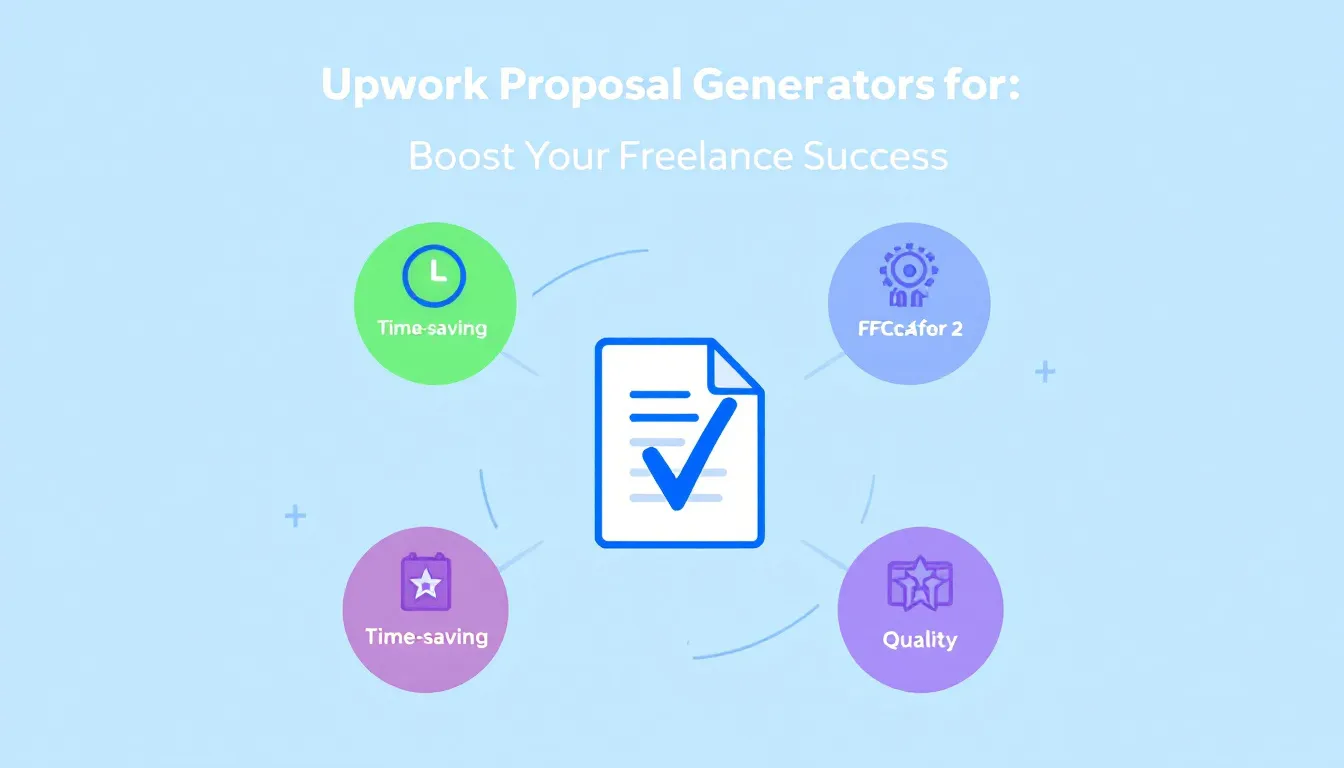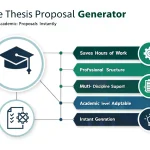Upwork Proposal Generator
Is this tool helpful?
How to Use the Upwork Proposal Generator Effectively
This tool helps you craft tailored, professional proposals for Upwork job postings. Follow these steps to maximize your results:
-
Job Description: Paste the full job description into this field. Include every detail provided by the client, such as project objectives, required skills, and deadlines.
Sample input: “Looking for a graphic designer to create branding materials including logos and social media graphics. Must be proficient in Adobe Illustrator and have experience with startup branding.”
Alternate sample input: “Need a virtual assistant to manage emails, schedule appointments, and handle data entry. Must be organized and available during U.S. business hours.” -
Your Qualifications: List your relevant skills, experiences, and accomplishments that match the job’s requirements.
Sample input: “Over 4 years designing logos and marketing materials for startups. Expert in Adobe Illustrator and Photoshop. Helped rebrand 10+ companies resulting in improved market visibility.”
Alternate sample input: “Experienced virtual assistant with 3+ years managing administrative tasks including calendar management, email filtering, and Salesforce data entry for fast-paced teams.” - Proposal Length: Optionally, enter how many words you want your proposal to be. This helps tailor the proposal length to your preference, for example, “250” or “500”.
-
Specific Client Requirements: Optionally enter any particular client preferences such as communication style, timeline constraints, or technology preferences.
Sample input: “Prefers weekly video calls for updates and expects a project timeline of 6 weeks.”
Alternate sample input: “Looking for someone comfortable with Slack communication and able to start within 3 days.” - Generate Proposal: After filling out all the details, click the “Generate Proposal” button. The tool will produce a customized proposal that highlights your relevant skills and directly addresses client needs.
- Review and Refine: Read through the generated proposal carefully. Edit it as needed to capture your personal voice and ensure it fully meets the job requirements.
- Copy and Submit: Use the “Copy to Clipboard” option to easily transfer your tailored proposal to your Upwork application.
Follow these steps to create strong, personalized proposals that increase your chances of winning jobs on Upwork.
Introduction to the Upwork Proposal Generator
The Upwork Proposal Generator is a tool designed to help freelancers create customized, compelling proposals that perfectly match specific job listings on Upwork. It uses your input and the job description to generate clear, well-structured proposals emphasizing your skills and experience relevant to each opportunity.
Its main purpose is to simplify and speed up the proposal writing process while improving the quality and relevance of each application. By automating the drafting of tailored proposals, you save time and effort, allowing you to focus on delivering great work and growing your freelance career.
Key Benefits of Using the Upwork Proposal Generator
- Save Time: Quickly create targeted proposals without spending hours writing from scratch.
- Tailored Proposals: Generate unique proposals crafted to the specific job and client needs.
- Consistent Quality: Maintain a high standard across all applications regardless of your writing skills.
- Highlight Relevant Skills: Emphasize the most important qualifications that match each job.
- Professional Presentation: Deliver polished, clear proposals that demonstrate your expertise.
- Competitive Advantage: Stand out by submitting proposals that address clients’ exact requirements.
Practical Applications of the Upwork Proposal Generator
This tool fits seamlessly into your freelance workflow by streamlining proposal creation. Here are common ways you can use it effectively:
1. Applying to Multiple Jobs Efficiently
Instead of spending 30-60 minutes writing each proposal manually, the tool lets you generate tailored proposals in minutes. You can apply to more projects while maintaining quality.
2. Improving Proposal Success Rate
By tailoring your proposals to client requirements and highlighting your matching skills, you increase your chances of grabbing attention and getting hired.
3. Overcoming Writer’s Block
If you struggle to write persuasive proposals, the tool provides a strong starting draft that you can tweak to your style and details.
4. Learning Effective Proposal Structure
Use the generated proposals as examples to learn how to organize your ideas and present your qualifications clearly and convincingly.
5. Enhancing Consistency Across Applications
The tool ensures every proposal meets a professional standard, so external factors like fatigue or rushing don’t reduce your application quality.
Example Time Savings with the Upwork Proposal Generator
Consider a freelancer who usually spends 45 minutes crafting each proposal. If they apply to 8 jobs weekly, that totals:
$$ 8 \times 45 = 360 \text{ minutes} = 6 \text{ hours} $$With the Upwork Proposal Generator, spending about 5 minutes filling in details and 5 minutes reviewing results totals 10 minutes per proposal:
$$ 8 \times 10 = 80 \text{ minutes} = 1.33 \text{ hours} $$The time saved per week is therefore:
$$ 360 – 80 = 280 \text{ minutes} = 4.67 \text{ hours} $$This represents around a 78% reduction in time spent writing proposals, allowing you to apply to more jobs or focus on project delivery.
How the Upwork Proposal Generator Meets Freelancer Needs
The tool directly addresses common challenges freelancers face when applying for jobs:
Efficient Time Management
It drastically cuts down the time spent writing proposals, so you can balance applying for jobs with ongoing work.
Effective Skill Presentation
It highlights your most relevant skills by analyzing both your input and the job description, helping you make a strong impression.
Client-Centric Proposals
Each proposal explicitly addresses client requirements, showing you understand their needs and are the right fit.
Consistent Quality Output
Remove concerns about fluctuating proposal quality by generating professional proposals every time.
Improved Communication for Non-Native Speakers
The tool crafts clear, well-written proposals, leveling the playing field for freelancers less confident in English writing skills.
Structured and Persuasive Format
Proposals follow a logical structure, including engaging introductions, clear skill presentation, and strong conclusions.
Important Disclaimer
The calculations, results, and content provided by our tools are not guaranteed to be accurate, complete, or reliable. Users are responsible for verifying and interpreting the results. Our content and tools may contain errors, biases, or inconsistencies. Do not enter personal data, sensitive information, or personally identifiable information in our web forms or tools. Such data entry violates our terms of service and may result in unauthorized disclosure to third parties. We reserve the right to save inputs and outputs from our tools for the purposes of error debugging, bias identification, and performance improvement. External companies providing AI models used in our tools may also save and process data in accordance with their own policies. By using our tools, you consent to this data collection and processing. We reserve the right to limit the usage of our tools based on current usability factors.