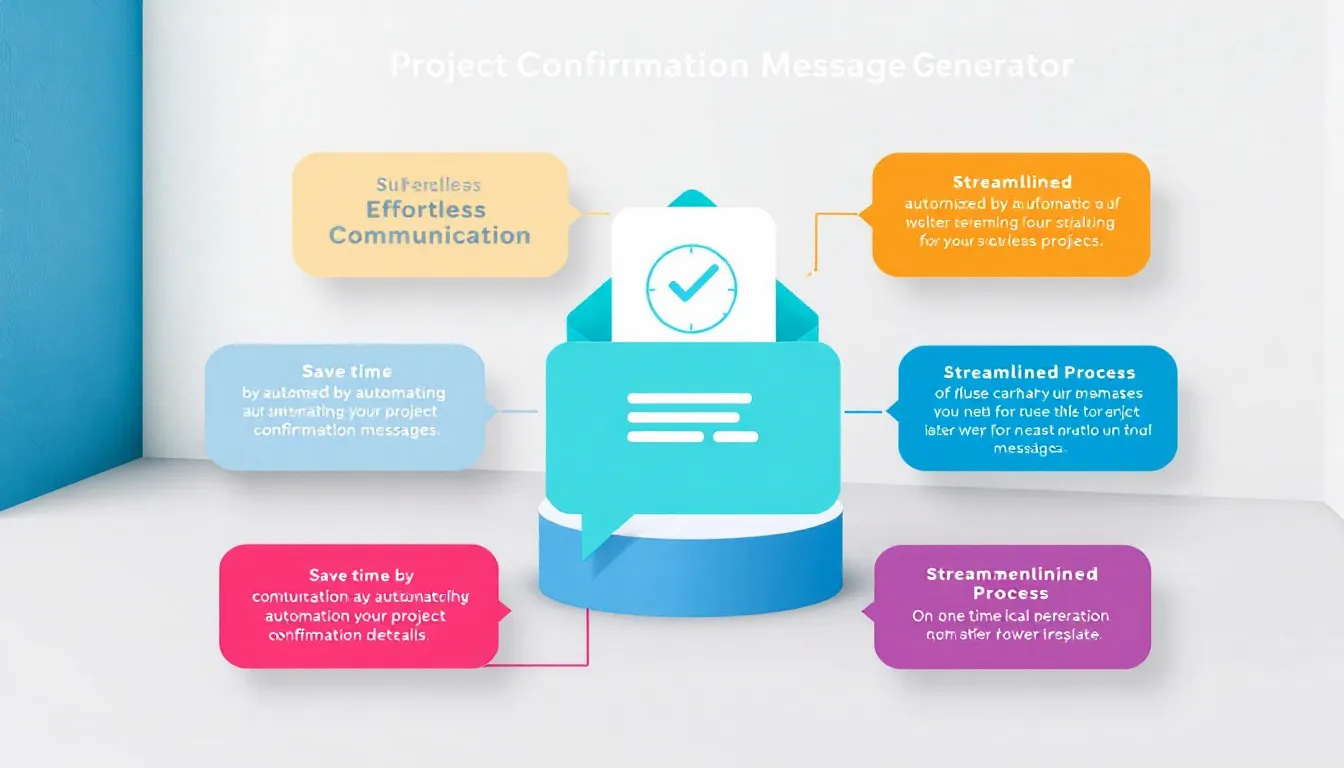Project Confirmation Message Generator
Is this tool helpful?
How to Use the Client Project Confirmation Message Generator Effectively
This tool helps you create clear, professional project confirmation messages for your clients. Follow these steps to get the most out of it:
-
Project Details: Enter specific information about the project based on your agreement.
- Example 1: “Design a responsive Shopify store focusing on eco-friendly home products, including custom checkout and inventory integration.”
- Example 2: “Develop a mobile app for fitness tracking with real-time data syncing, social sharing features, and goal setting options.”
-
Project Timelines: Specify key dates and milestones agreed upon for project delivery.
- Example 1: “Kickoff: March 10, 2024; Prototype review: April 5, 2024; Beta testing: May 10, 2024; Final release: June 1, 2024.”
- Example 2: “Start: July 1, 2024; Content approval: July 20, 2024; Launch: August 15, 2024.”
-
Key Deliverables: List the main outcomes or products you will provide.
- Example 1: “1. Fully responsive Shopify storefront, 2. Integrated payment gateway, 3. Inventory management setup, 4. User training session.”
- Example 2: “1. User-friendly fitness app on iOS and Android, 2. Real-time syncing across devices, 3. Social sharing capabilities, 4. User manual and FAQs.”
- Client Name (Optional): Add the client’s name to personalize the confirmation message. For instance, “Emma Clarke” or “GreenLine Technologies.”
- Generate Message: Click the button to create a personalized confirmation message based on your inputs.
- Review and Copy: Check the message for accuracy. When you’re satisfied, use the “Copy to Clipboard” option to easily paste it into emails or project management tools.
What Is the Client Project Confirmation Message Generator and Why Use It?
This generator helps freelancers, project managers, and remote professionals create clear and professional messages to confirm project details with clients. By turning your project information into a polished message, it improves communication clarity and workflow efficiency.
Using this tool benefits you by:
- Saving Time: Automate message creation so you focus more on project work.
- Enhancing Professionalism: Deliver well-structured, polished messages every time.
- Ensuring Clarity: Cover all important project aspects, reducing misunderstandings.
- Maintaining Consistency: Use a reliable format for all client communications.
- Adding Personalization: Include client names for a more engaging message.
Practical Applications of This Project Confirmation Tool
The tool is flexible and fits many project types and professional roles. Here are examples of how it helps different freelancers and remote workers confirm projects:
Graphic Designers
- Project Details: “Develop brand assets for a startup, including logo, color scheme, and social media templates.”
- Timelines: “Start: April 1, 2024; Draft review: April 15, 2024; Final delivery: May 1, 2024.”
- Deliverables: “Logo files in multiple formats, style guide, social media graphics pack.”
Content Writers
- Project Details: “Write a series of 5 newsletters covering product updates and industry trends.”
- Timelines: “Newsletter 1 due: May 5, 2024; Final newsletter: June 5, 2024.”
- Deliverables: “Five polished newsletters with call-to-action sections and images.”
Web Developers
- Project Details: “Build a custom CMS-driven website for a local restaurant, including menu management and reservation system.”
- Timelines: “Project start: March 20, 2024; Beta launch: April 30, 2024; Go live: May 15, 2024.”
- Deliverables: “CMS setup, responsive website design, reservation booking integration, admin panel.”
Virtual Assistants
- Project Details: “Manage email campaigns and calendar scheduling for a small business owner.”
- Timelines: “Ongoing monthly service starting June 1, 2024.”
- Deliverables: “Weekly email reports, calendar organization, client communication handling.”
How This Tool Improves Your Freelance Project Workflow
Using this Client Project Confirmation Message Generator brings clarity and structure to your communications. Here’s how it addresses common freelancing challenges:
1. Managing Time Efficiently
You often juggle many tasks and clients. This tool cuts down the time spent drafting project confirmation messages from around 15-20 minutes to just a few minutes per message. For example, if you handle 8 projects monthly:
Original time: 8 projects × 20 minutes = 160 minutes (2.67 hours)
With the generator: 8 projects × 5 minutes = 40 minutes
You save 2 hours every month, which adds up to 24 hours per year—time better spent growing your business or focusing on project delivery.
2. Maintaining Clear and Consistent Communication
The structured format helps you maintain professionalism and a reliable tone across all client interactions. This consistency boosts your credibility and client trust.
3. Preventing Scope Creep
Explicitly listing deliverables keeps project boundaries visible. When new requests arise later, you can quickly refer back to the confirmed scope and handle changes professionally.
4. Setting Realistic Deadlines
The timeline prompts you to clearly define project phases and milestones. For example:
- Start Date: September 5, 2024
- Wireframe Approval: September 20, 2024
- Development Phase: September 21 – October 30, 2024
- Testing and Feedback: November 1 – November 15, 2024
- Final Delivery: November 20, 2024
Breaking the project into stages ensures you and your client share a clear timeline and realistic expectations.
5. Building Stronger Client Relationships
Adding your client’s name personalizes messages, making clients feel valued. Clear and professional communication from the start strengthens trust and sets a positive tone for collaboration.
Frequently Asked Questions About the Project Confirmation Message Generator
1. How customizable are the generated messages?
The messages use your specific project details, timelines, and deliverables for tailored content. You can personalize them further by adding your client’s name to enhance the connection.
2. Can I edit the generated message before sending it to my client?
Yes, you can copy the generated message and adjust its content as needed before sending. This tool provides a solid starting point while allowing flexibility.
3. Is this tool suitable for all types of freelance projects?
Absolutely. Whether you’re a graphic designer, writer, developer, virtual assistant, or project manager, this tool fits a wide range of project types and helps confirm details clearly and professionally.
Important Disclaimer
The calculations, results, and content provided by our tools are not guaranteed to be accurate, complete, or reliable. Users are responsible for verifying and interpreting the results. Our content and tools may contain errors, biases, or inconsistencies. Do not enter personal data, sensitive information, or personally identifiable information in our web forms or tools. Such data entry violates our terms of service and may result in unauthorized disclosure to third parties. We reserve the right to save inputs and outputs from our tools for the purposes of error debugging, bias identification, and performance improvement. External companies providing AI models used in our tools may also save and process data in accordance with their own policies. By using our tools, you consent to this data collection and processing. We reserve the right to limit the usage of our tools based on current usability factors.