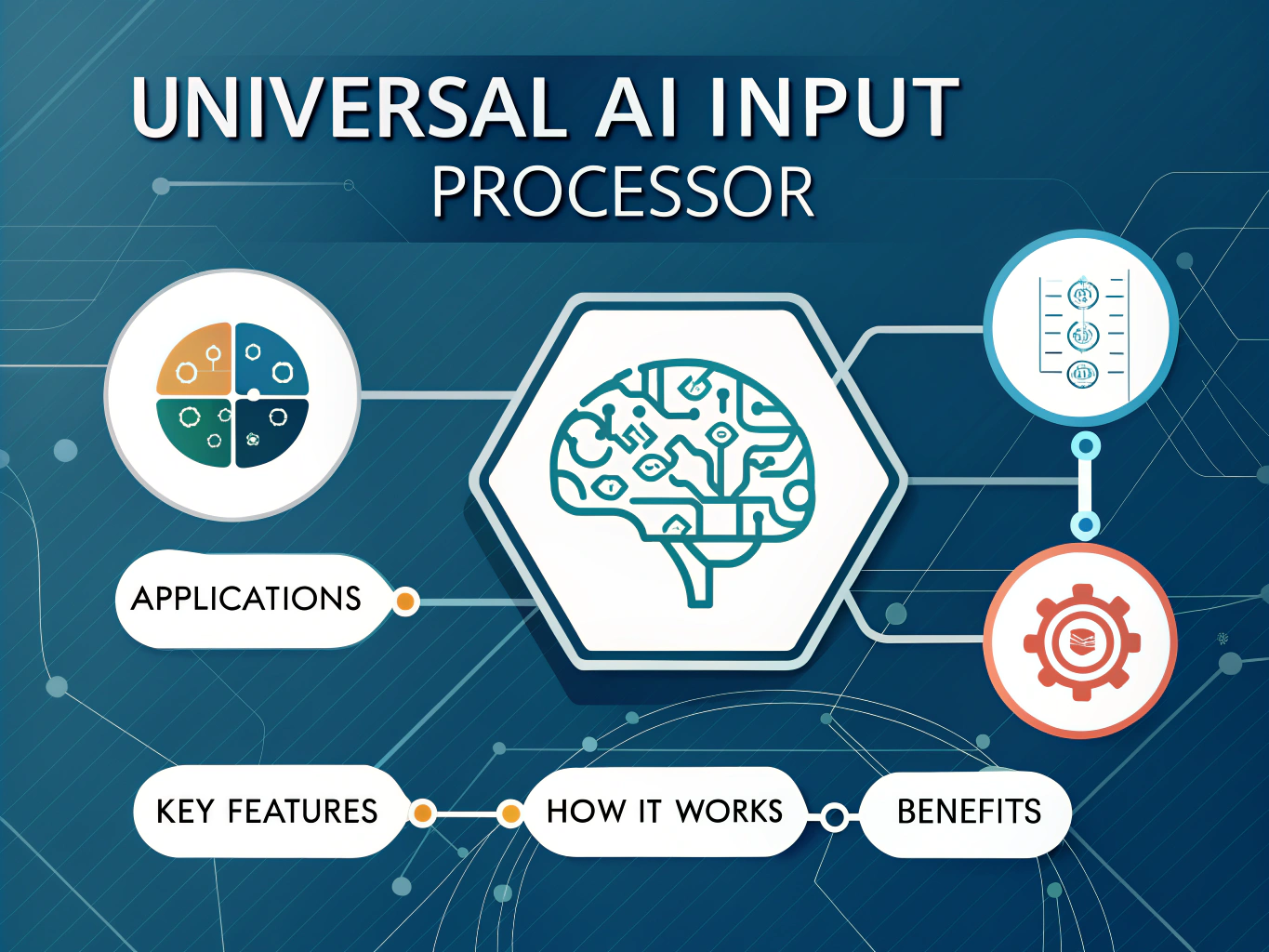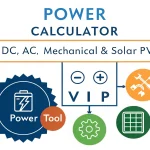Is this tool helpful?
How to Use the Universal AI Input Processor Effectively
Follow these steps to get the best results from the Universal AI Input Processor:
- Enter your input: Type or paste the information you want the AI to analyze in the first text area labeled “The input to be processed by the AI.” For example, you could input “Summarize the effects of climate change on marine ecosystems” or “Write a professional email requesting a meeting with a client.”
- Specify desired output (optional): Use the second text area to describe how you want the output to be structured. This helps tailor the AI’s response. For example, you might write “Provide a bulleted list of key impacts” or “Create a formal tone with a greeting and closing.” This step is optional but enhances clarity.
- Click “Process Input”: Submit your request by pressing the blue button to start processing. The AI will analyze your input and generate a tailored response.
- Review the output: The AI’s response will appear below the form in the “Result” section. Read through the content carefully to ensure it meets your expectations.
- Copy the result if needed: Use the “Copy to Clipboard” button to quickly save or share the generated output.
Providing clear and detailed input improves the AI’s responses. Feel free to experiment with different instructions to find what works best for your needs.
Introducing the Universal AI Input Processor: Your Versatile AI Assistant
The Universal AI Input Processor is a user-friendly AI tool that transforms your text-based ideas into intelligent, customized outputs. Whether you need explanations, creative content, or analytical insights, this processor adapts to your requests and delivers results in seconds.
Designed for professionals, students, writers, and curious individuals, this tool offers a flexible platform to explore AI-driven content without technical barriers. It provides instant, easy-to-understand responses tailored to your goals.
Key Benefits of Using This AI Input Processor:
- Wide Range of Applications: Supports queries across science, business, creative writing, language learning, and more.
- Custom Output Formats: Let the AI know whether you want summaries, bullet points, formal letters, or storytelling.
- Quick and Clear Responses: Get concise, relevant answers that save time.
- Accessible Interface: Simple design allows easy input and interaction for all users.
- Easy Sharing: Copy your results instantly for use in documents, emails, or presentations.
This processor bridges the gap between advanced AI technology and everyday needs, empowering you to leverage AI’s strengths in your work and learning.
Practical Uses of the Universal AI Input Processor
This tool helps you solve real-world problems and tackle various tasks efficiently. Explore these practical use cases to see how you can apply it:
1. Academic Support and Research
Quickly obtain clear explanations, summaries, or detailed information on complex topics. For example, you could input:
- “Describe the significance of the Renaissance period in European history.”
- “Explain the process of mitosis with key stages.”
The AI provides structured, easy-to-digest information that helps with studying or writing papers.
2. Creative Writing and Ideation
Use the AI to spark creativity and develop new ideas. For example:
- “Write a poem about the seasons changing in a metropolitan city.”
- “Generate three unique advertising slogans for an eco-friendly product.”
The processor offers fresh ideas and creative content to overcome writer’s block or brainstorm effectively.
3. Language Learning and Translation
Enhance your language skills by requesting dialogues, translations, or explanations. For example:
- “Translate ‘Good morning, how are you?’ into Japanese and provide pronunciation.”
- “Create a short conversation in Spanish about ordering food at a restaurant.”
This helps you practice vocabulary, sentence structure, and cultural context.
4. Business Analysis and Strategy Development
Gather insights and generate professional content for business needs. Examples include:
- “Outline the benefits and risks of implementing remote work policies.”
- “Summarize the impact of blockchain technology on supply chain management.”
Use the AI to support presentations, reports, and strategic plans with clear, concise analysis.
5. Problem-Solving Across Disciplines
The AI provides step-by-step solutions and explanations for technical questions. For example:
- “Explain how to calculate compound interest with an example.”
- “Describe the process of photosynthesis in plants in easy terms.”
This approach clarifies difficult subjects so you understand the process, not just the answer.
Example Calculation for Compound Interest
Use the tool for financial computations like calculating compound interest. For instance:
To find the future value FV of an investment with regular payments PMT, interest rate r, and number of periods n, the formula is:
$$ FV = PMT \times \frac{(1 + r)^n – 1}{r} $$For example, if you save $200 monthly with a 5% annual interest rate compounded monthly for 10 years, the AI can calculate the total amount accumulated using this formula.
Why You Should Use the Universal AI Input Processor
This tool supports your productivity by delivering quick, accurate, and context-aware input processing tailored to your needs. You get:
- Efficient turnaround on complex questions, saving you hours of research
- Clear explanations that improve your understanding across multiple subjects
- Creative assistance to explore new ideas and overcome blocks
- Multilingual processing useful for translation and language practice
- Customizable output formats that match your workflow or target audience
- Accessibility without requiring deep AI or programming skills
Try different inputs and output instructions to discover how this tool can enhance your daily tasks, learning, and creative projects.
Important Disclaimer
The calculations, results, and content provided by our tools are not guaranteed to be accurate, complete, or reliable. Users are responsible for verifying and interpreting the results. Our content and tools may contain errors, biases, or inconsistencies. Do not enter personal data, sensitive information, or personally identifiable information in our web forms or tools. Such data entry violates our terms of service and may result in unauthorized disclosure to third parties. We reserve the right to save inputs and outputs from our tools for the purposes of error debugging, bias identification, and performance improvement. External companies providing AI models used in our tools may also save and process data in accordance with their own policies. By using our tools, you consent to this data collection and processing. We reserve the right to limit the usage of our tools based on current usability factors.