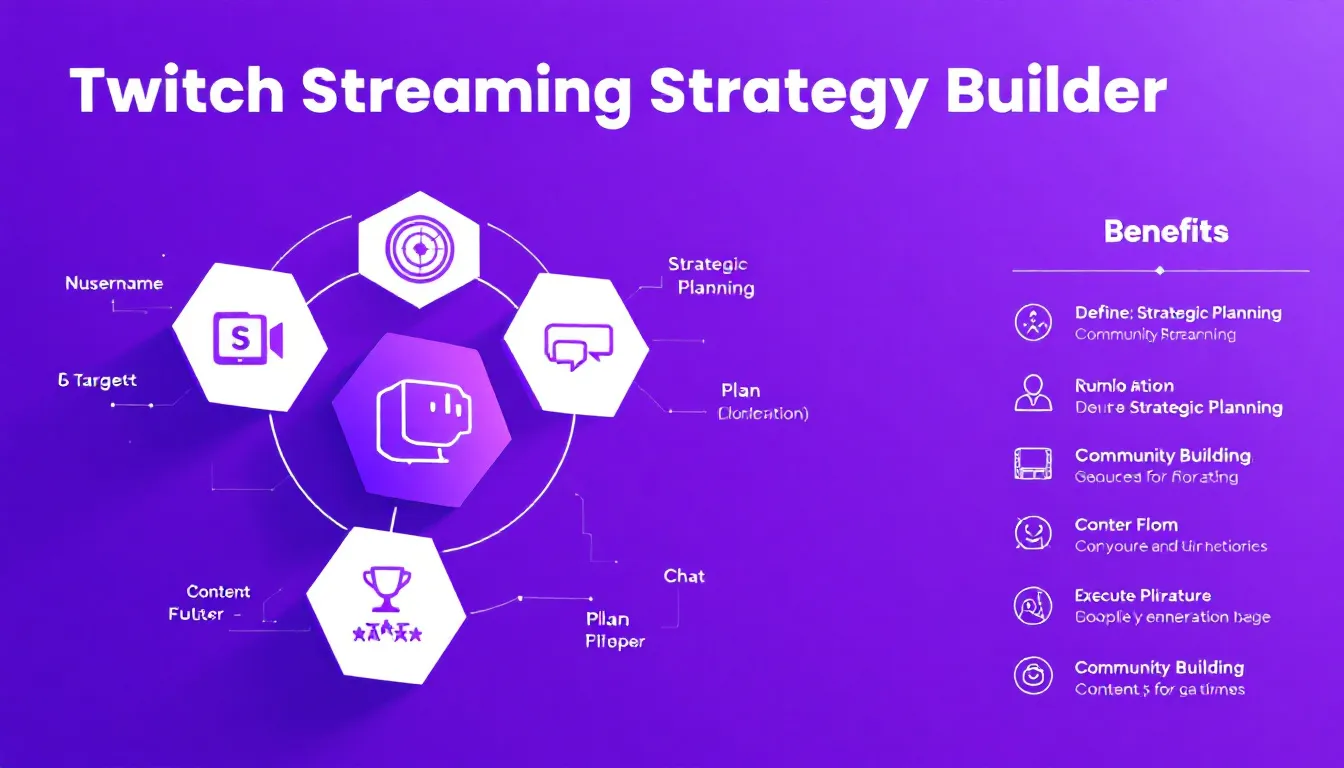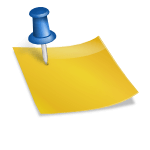Is this tool helpful?
How to Use the Twitch Streaming Strategy Generator Effectively
This Twitch Streaming Strategy Generator helps you create a clear, tailored plan for growing your stream and connecting with your audience. Use the tool by filling in each field to describe your streaming focus and goals. Here’s how to complete each section for the best results:
1. Streamer Name
Enter the name you want to build your Twitch brand around. This is how viewers will recognize you. Examples:
- UrbanExplorer – A channel focused on city-based travel and exploration
- CodeNinjaLive – Streams dedicated to live coding tutorials and programming tips
2. Target Audience Description
Describe who your ideal viewers are and what they care about. This sharpens your content and marketing approach. Examples:
- Young adults interested in indie game development and storytelling
- Fitness enthusiasts aged 20-35 who want home workout ideas
3. Content Topic
Specify your main streaming focus to keep your channel consistent and engaging. Examples include:
- Creative game design and development walkthroughs
- Daily fitness challenges and nutrition advice
4. Streaming Goals (Optional)
State measurable streaming objectives that help you track progress and stay motivated. Sample goals:
- Reach 1000 followers and maintain an average of 150 live viewers within 6 months
- Host five weekly workout streams with a community goal of 500 active subscribers
5. Interaction Style (Optional)
Explain how you plan to engage your audience and foster community. Ideas for interaction styles:
- Casual, chat-driven streams with Q&A and viewer polls
- Structured lessons with active feedback during live coding sessions
What Is the Twitch Streaming Strategy Generator and Why Use It?
This interactive tool guides streamers in building a targeted streaming plan that balances content, audience, and engagement. It breaks down essential components of successful Twitch channels, helping you think through your goals and style. By organizing these elements, you develop a clear roadmap that improves your channel’s growth and community building.
Key Features of the Strategy Generator
- Clarifies who your viewers are with precise targeting
- Defines the themes and topics that shape your content
- Helps you set realistic and motivating streaming goals
- Encourages thoughtful interaction styles to keep viewers engaged
- Provides you with a personalized, actionable strategy
Practical Uses for the Twitch Streaming Strategy Generator
You can apply this tool in multiple ways to strengthen your Twitch channel:
Example 1: Tech Review Streamer
- Streamer Name: GadgetGuruLive
- Target Audience: Tech enthusiasts aged 18-34 seeking honest gadget reviews and tutorials
- Content Topic: Reviews of consumer electronics and hands-on tech demos
- Goals: Build a loyal following of 2500 within 5 months and engage viewers in weekly giveaways
Example 2: Language Learning Stream
- Streamer Name: FluentFuture
- Target Audience: Beginners and intermediate learners wanting interactive language practice
- Content Topic: Conversational language streams and grammar workshops
- Goals: Grow a community of 1500 active learners and host monthly live tutoring sessions
Benefits of Using the Twitch Streaming Strategy Generator
1. Streamlined Planning for Content and Growth
- Focuses your content development on clearly defined topics
- Targets your audience with precision to attract ideal viewers
- Keeps goals measurable so you track milestones effectively
2. Improved Viewer Engagement and Community Building
- Encourages interactive streaming styles that increase viewer retention
- Supports planning for consistent community activities and events
- Helps you identify ways to foster meaningful connections with your audience
3. Enhanced Content Quality and Consistency
- Creates a consistent thematic focus for your streams
- Improves your overall stream structure and format
- Guides better production planning for quality delivery
Addressing Common Streaming Challenges
Challenge 1: Expanding Your Audience
The generator helps by:
- Creating audience personas to tailor content
- Suggesting engagement methods suited to your viewers
- Designing community growth plans that build loyalty
Challenge 2: Maintaining Content Consistency
It helps you achieve regularity through:
- Establishing content themes and recurring stream formats
- Planning content calendars with realistic schedules
- Encouraging ongoing interaction to keep viewers returning
Frequently Asked Questions About Twitch Streaming Strategy
Q: How long should my streaming sessions last?
Start with 1.5 to 3-hour sessions. Adjust based on your audience engagement and content style. Short tutorials fit well in brief streams; gameplay walkthroughs may suit longer runs.
Q: How often should I stream to grow my channel?
Aim for 3-5 consistent days per week. Regularity and consistency are more important than streaming often but irregularly.
Q: What basic gear do I need to start streaming?
You’ll need a stable PC or laptop, high-speed internet, a quality microphone, and a webcam. Upgrade with lighting or capture cards as your channel grows.
Q: How can I boost viewer interaction during streams?
Incorporate chat engagement, live polls, giveaways, Q&A sessions, and community challenges to keep viewers active and connected.
Q: Should I focus on a single streaming topic or diversify?
Start with one focused topic to build a loyal core audience. Over time, diversify cautiously while maintaining your core theme to avoid confusing viewers.
Q: How do I measure success on Twitch?
Monitor metrics such as average live viewers, chat activity, follower growth, and subscriber retention. Set clear goals and review them regularly.
Q: How can I build connections with other Twitch streamers?
Join Twitch communities, collaborate on streams, participate in raids, and actively engage with creators who share your interests.
Important Disclaimer
The calculations, results, and content provided by our tools are not guaranteed to be accurate, complete, or reliable. Users are responsible for verifying and interpreting the results. Our content and tools may contain errors, biases, or inconsistencies. Do not enter personal data, sensitive information, or personally identifiable information in our web forms or tools. Such data entry violates our terms of service and may result in unauthorized disclosure to third parties. We reserve the right to save inputs and outputs from our tools for the purposes of error debugging, bias identification, and performance improvement. External companies providing AI models used in our tools may also save and process data in accordance with their own policies. By using our tools, you consent to this data collection and processing. We reserve the right to limit the usage of our tools based on current usability factors.