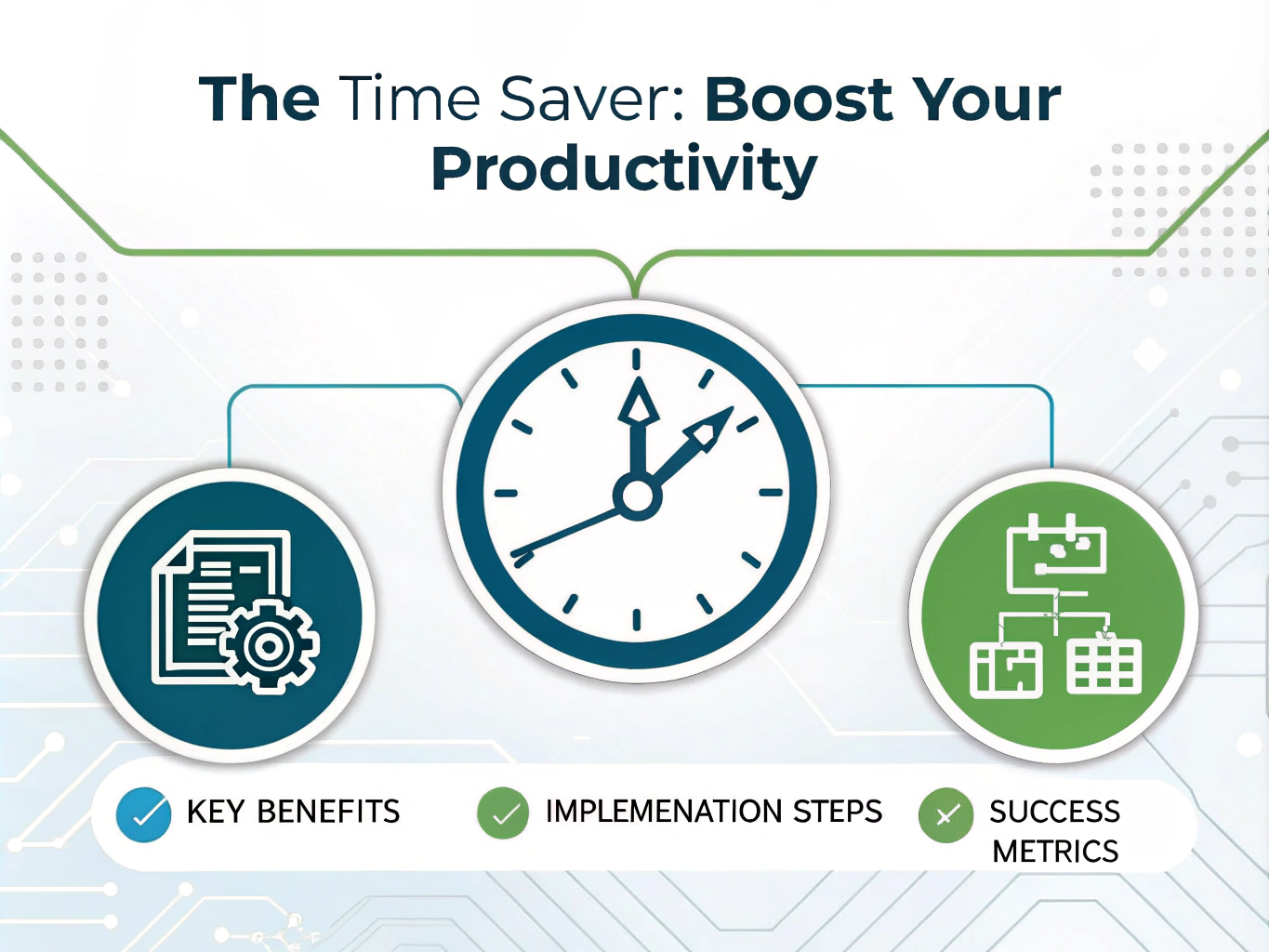The Time Saver
Is this tool helpful?
How to Use the Time Saver Tool Effectively
This tool helps you identify automation and optimization strategies tailored to your workflow. Follow these simple steps to get actionable suggestions that boost your weekly productivity.
Step 1: Describe Your Task Clearly
- Enter a detailed description of the task you want to automate or streamline.
- Example 1: “Tracking and managing vendor invoices across multiple departments”
- Example 2: “Automating social media content scheduling and reporting”
Step 2: Set Your Weekly Time-Saving Goal
- Specify the minimum number of hours you want to save each week.
- Example 1: 6 hours saved by automating invoice tracking
- Example 2: 4 hours saved by streamlining content scheduling
What the Time Saver Tool Does and Why It Helps
The Time Saver tool provides customized automation recommendations for your specific tasks, helping you reduce manual effort and increase efficiency. It harnesses AI-driven analysis and industry best practices to offer practical ways to optimize repetitive work, freeing your time for higher-value activities.
Benefits of Using the Time Saver Tool
- Tailored Automation Ideas: Receive up to three unique strategies designed specifically for your task.
- Step-By-Step Guidance: Follow clear instructions and tool recommendations for easy implementation.
- Resource Optimization: Identify inefficiencies and reduce the time spent on routine processes.
- Productivity Gains: Focus more on meaningful work while minimizing tedious task loads.
Practical Usage Examples for the Time Saver Tool
Example 1: Automating Expense Report Compilation
- Current Task Duration: 10 hours weekly
- Target Time Savings: 5 hours weekly
- Suggested Solutions:
- Use Zapier to automate data collection from receipts.
- Implement Google Sheets templates for quick report generation.
- Set up approval workflows with Slack notifications.
- Expected Time Saved: Approximately 6 hours weekly
Example 2: Streamlining Customer Feedback Analysis
- Current Task Duration: 8 hours weekly
- Target Time Savings: 4 hours weekly
- Suggested Solutions:
- Use sentiment analysis tools to categorize feedback automatically.
- Integrate survey platforms with dashboards for quick insights.
- Deploy automated email follow-ups to collect additional info.
- Expected Time Saved: Approximately 4.5 hours weekly
Core Applications of the Time Saver Tool
1. Administrative Efficiency
- Automate email sorting and responses
- Enhance document approval workflows
- Optimize calendar invitations and reminders
2. Data Handling Automation
- Streamline spreadsheet updates and audits
- Automate database entries and maintenance
- Accelerate report creation and distribution
3. Project Management Simplification
- Automate task assignments and notifications
- Track project milestones with real-time updates
- Streamline resource allocation and scheduling
Frequently Asked Questions About the Time Saver Tool
Q: Can I use this tool for any repetitive task?
Yes, the tool provides automation recommendations for almost any routine or time-consuming task in your workflow.
Q: How detailed should my task description be?
Provide as much relevant detail as possible. The clearer your description, the more targeted and useful the suggestions will be.
Q: What type of automation tools might be suggested?
The tool suggests a variety of software solutions, including productivity platforms, automation services, and custom workflows suited to your needs.
Q: Can I use multiple suggestions together?
Absolutely. The recommendations often complement each other and combining them maximizes time savings.
Q: What if I’m new to automation tools?
Each suggestion includes straightforward steps that anyone can follow, regardless of technical skill level.
Q: How long does it take to implement these solutions?
Most recommendations can be set up within a few hours to a few days, depending on task complexity.
How the Time Saver Calculates Potential Time Savings
This tool uses a clear formula to estimate your weekly and annual time savings based on your input:
Weekly Time Saved calculation:
$$\text{Weekly Time Saved} = \text{Current Time Investment} – \left(\frac{\text{Implementation Time}}{52} + \text{New Process Time}\right)$$
Annual Return on Investment (ROI) calculation:
$$\text{Annual ROI} = (\text{Weekly Time Saved} \times 52 \times \text{Hourly Rate}) – \text{Implementation Cost}$$
Measuring Success and Return on Investment
Tracking Time Savings
- Note your initial time spent on the task
- Record the time spent implementing changes
- Monitor actual time saved after implementation
- Evaluate improvements in workflow efficiency
Evaluating ROI
- Calculate expenses related to automation setup
- Assess the value of time saved based on hourly rates
- Measure increased productivity and output quality
- Review long-term benefits of streamlined processes
Best Practices to Implement Automation Successfully
1. Preparation Phase
- Document your current workflow thoroughly
- Identify key bottlenecks and pain points
- Set achievable timelines for automation rollout
2. Implementation Phase
- Follow provided implementation steps carefully
- Test automation solutions to ensure they work as intended
- Train team members on new processes and tools
3. Optimization Phase
- Monitor the performance of automated workflows
- Make adjustments to improve efficiency as needed
- Scale successful solutions across related tasks
Important Disclaimer
The calculations, results, and content provided by our tools are not guaranteed to be accurate, complete, or reliable. Users are responsible for verifying and interpreting the results. Our content and tools may contain errors, biases, or inconsistencies. Do not enter personal data, sensitive information, or personally identifiable information in our web forms or tools. Such data entry violates our terms of service and may result in unauthorized disclosure to third parties. We reserve the right to save inputs and outputs from our tools for the purposes of error debugging, bias identification, and performance improvement. External companies providing AI models used in our tools may also save and process data in accordance with their own policies. By using our tools, you consent to this data collection and processing. We reserve the right to limit the usage of our tools based on current usability factors.