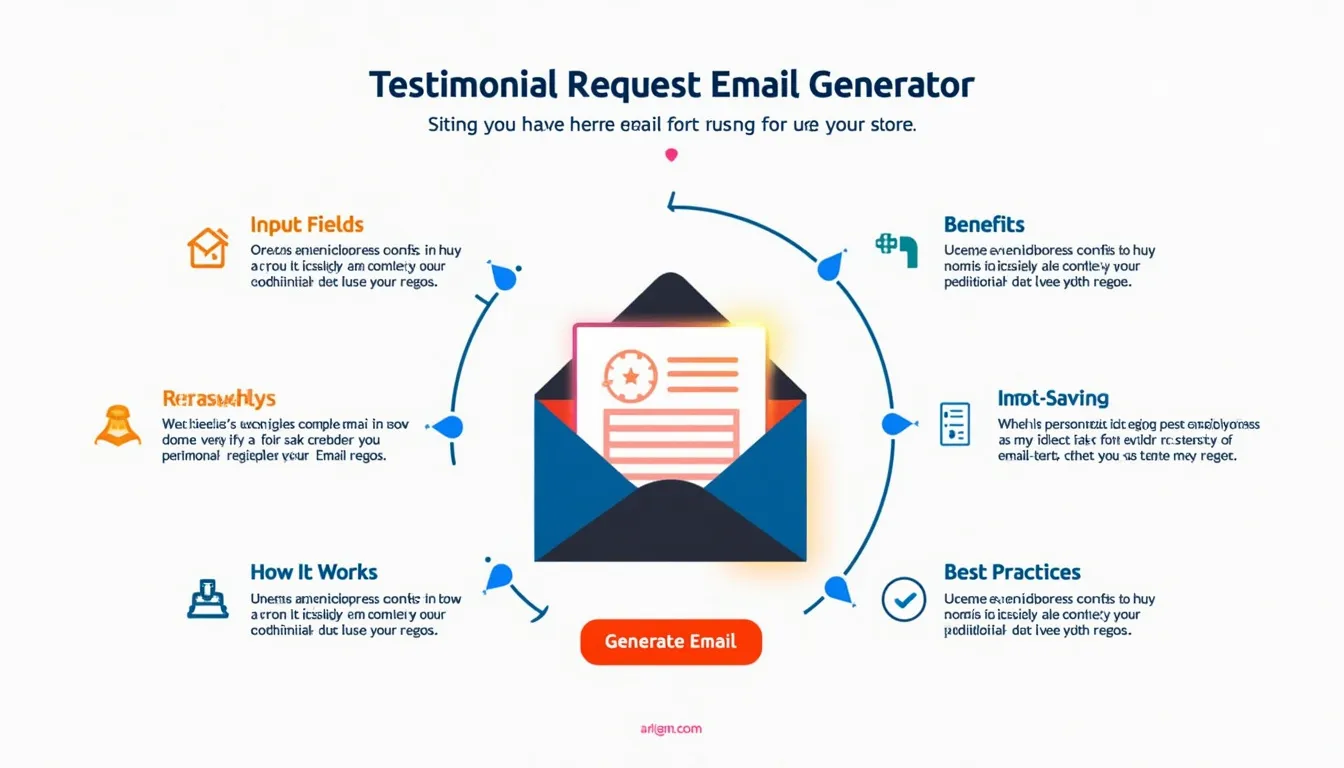Testimonial Request Email Generator
Is this tool helpful?
How to use the tool
- Enter sender details
Name: “Maria Lopez” or “BrightPath Ltd.”
Email: “[email protected]” or “[email protected]” - Enter recipient details
Name: “Daniel Wu” or “Aisha Patel”
Email: “[email protected]” or “[email protected]” - Add project info
Product/Service: “Custom CRM Integration” or “Landscape Design Package”
Date: choose the delivery or purchase date. - Adjust tone (optional)
Enter “conversational,” “formal,” or any style keyword. - Generate & copy
Click “Generate Testimonial Request Email,” review the draft, then tap “Copy to Clipboard” and paste into your email client.
Quick-Facts
- Average B2C email open rate: 35.3 % (Mailchimp, 2023).
- Testimonials can raise conversion rates by up to 34 % (VWO, 2022).
- Best request window: 3-7 days after service completion (GetResponse, 2023).
- Personalised subject lines lift opens by 26 % (“Yesmail Benchmark Report”, 2022).
What does the generator do?
The generator pushes your form data to the WordPress AJAX endpoint and returns a structured, ready-to-send testimonial request.
Which fields are required?
You must supply sender name, sender email, recipient name, recipient email, product/service, and date; tone is optional.
Can I edit the output?
Yes, treat the draft as a template—tweak wording or add context before sending.
How quickly should I ask for feedback?
Send your request within seven days; response probability declines sharply after two weeks (GetResponse, 2023).
Does tone affect response rates?
Personal, friendly language outperforms formal copy by 15 % in click-throughs (HubSpot, 2023).
Is the email mobile-friendly?
The HTML returned uses simple paragraphs—“85 % of users read email on phones” (Litmus, 2022)—so it renders well on small screens.
How do I track success?
Embed a unique link or ask for replies; monitor open, click, and testimonial submission rates in your email platform.
Any legal considerations?
Include an opt-out line to comply with CAN-SPAM Act: “You may opt out of future emails at any time” (FTC, 2023).
Important Disclaimer
The calculations, results, and content provided by our tools are not guaranteed to be accurate, complete, or reliable. Users are responsible for verifying and interpreting the results. Our content and tools may contain errors, biases, or inconsistencies. Do not enter personal data, sensitive information, or personally identifiable information in our web forms or tools. Such data entry violates our terms of service and may result in unauthorized disclosure to third parties. We reserve the right to save inputs and outputs from our tools for the purposes of error debugging, bias identification, and performance improvement. External companies providing AI models used in our tools may also save and process data in accordance with their own policies. By using our tools, you consent to this data collection and processing. We reserve the right to limit the usage of our tools based on current usability factors.