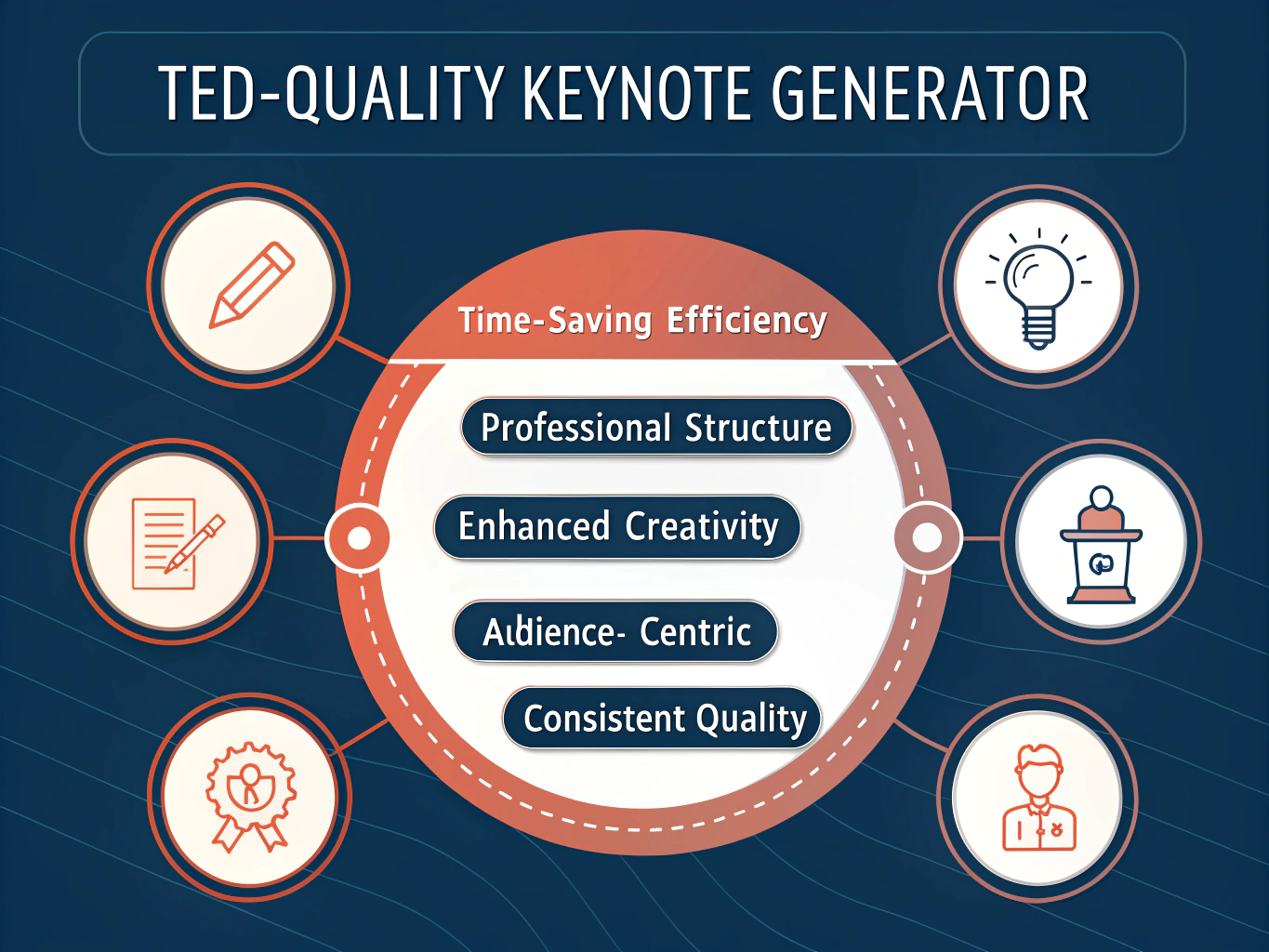Is this tool helpful?
How to Use the TED-Quality Keynote Presentation Generator Effectively
Follow these simple steps to create a well-structured, engaging TED-style presentation using this AI-powered tool:
- Enter the main topic or subject: Provide a clear, concise description of your presentation’s core theme. For example:
- “The evolution of renewable energy technologies”
- “Improving mental health awareness in the workplace”
- List the key points or main ideas: Outline the primary concepts you want to cover, using numbers or commas. For example:
- 1. Solar and wind advancements
- 2. Government policies supporting renewables
- 3. Impact on global energy markets
- Challenges in recognizing mental health issues, Benefits of employee support programs, Strategies for fostering open communication
- Define the main takeaway: Summarize the key message you want your audience to remember. For example:
- “Investing in renewables drives economic growth and environmental sustainability.”
- “Prioritizing mental health improves productivity and workplace culture.”
- Choose a presentation style (optional): Specify the tone or approach you prefer. Examples include:
- “Analytical and data-driven”
- “Empathetic and motivational”
- Specify the audience knowledge level (optional): Describe the expected expertise of your listeners to tailor the presentation accordingly. For example:
- “Environmental policy experts”
- “Employees new to mental health topics”
- Generate the presentation: Click the button to create a customized, TED-caliber keynote outline ready for your refinement and delivery.
Once generated, you’ll receive a detailed narrative flow incorporating the main takeaway, alongside a slide-by-slide breakdown complete with speaker notes and suggested visuals.
What Is the TED-Quality Keynote Presentation Generator and Why Use It?
This AI-powered presentation tool helps you quickly craft compelling keynote talks in the style of TED presentations. It turns your ideas into clear, memorable narratives, ensuring an effective delivery that captivates your audience.
You benefit from:
- Structured presentations with a logical, engaging flow
- Concise messaging that simplifies complex ideas
- Suggestions for impactful visuals to support your points
- Content tailored to your preferred tone and audience’s knowledge level
- A reliable foundation that cuts down your preparation time
How This Tool Helps You Create Impactful Presentations
TED talks balance storytelling, emotion, and clarity. This tool mirrors that approach by crafting:
- Narrative arcs that connect ideas logically
- Clear, punchy messaging that sticks with your audience
- Engaging slide content to keep listeners involved
- Audience-centered tone for better relevance
Practical Uses for the TED-Quality Keynote Presentation Generator
You can apply this tool in diverse settings to save time and enhance your presentations:
Academic and Research Presentations
Turn complex research into accessible presentations. For instance, a neuroscientist presenting on brain plasticity might input:
- Topic: “The Brain’s Ability to Rewire Itself Throughout Life”
- Key Points: Neural pathways, Effects of learning and experience, Implications for rehabilitation
- Main Takeaway: “Understanding plasticity opens new doors for recovery and growth.”
Business Pitches and Investor Meetings
Create clear, persuasive pitches. For example, a startup founder might enter:
- Topic: “SmartHome AI: Revolutionizing Home Automation”
- Key Points: User-friendly technology, Market potential, Competitive edge, Revenue projections
- Main Takeaway: “SmartHome AI offers simplicity, security, and growth potential.”
Workshops and Training Sessions
Develop engaging educational content with step-by-step guidance and real-life examples. For example:
- Topic: “Building Effective Communication Skills”
- Key Points: Active listening, Non-verbal cues, Conflict resolution, Feedback techniques
- Main Takeaway: “Strong communication builds trust and teamwork.”
Non-Profit Advocacy and Fundraising
Use storytelling and data to inspire support effectively. For example:
- Topic: “Ending Hunger: Local Solutions for Global Impact”
- Key Points: Hunger statistics, Community programs, Success stories, Volunteer opportunities
- Main Takeaway: “Your contributions transform lives and communities.”
Maximizing Your Presentation’s Impact
The generated content provides a foundation, but you can enhance your presentation by:
- Adding personal anecdotes to connect emotionally
- Inserting relevant data visualizations or infographics
- Customizing the tone to fit your speaking style
- Practicing the flow to maintain natural delivery
FAQs About the TED-Quality Keynote Presentation Generator
Can I edit the generated presentation?
Yes, the output serves as a solid draft you can customize to suit your style and needs.
Is the tool suitable for all experience levels?
Absolutely. Tailor the complexity by specifying your audience’s knowledge level to get the right tone and detail.
Will the tool help me save time?
Definitely. It accelerates the outline and content creation process, letting you focus on refining and rehearsing.
Important Disclaimer
The calculations, results, and content provided by our tools are not guaranteed to be accurate, complete, or reliable. Users are responsible for verifying and interpreting the results. Our content and tools may contain errors, biases, or inconsistencies. Do not enter personal data, sensitive information, or personally identifiable information in our web forms or tools. Such data entry violates our terms of service and may result in unauthorized disclosure to third parties. We reserve the right to save inputs and outputs from our tools for the purposes of error debugging, bias identification, and performance improvement. External companies providing AI models used in our tools may also save and process data in accordance with their own policies. By using our tools, you consent to this data collection and processing. We reserve the right to limit the usage of our tools based on current usability factors.