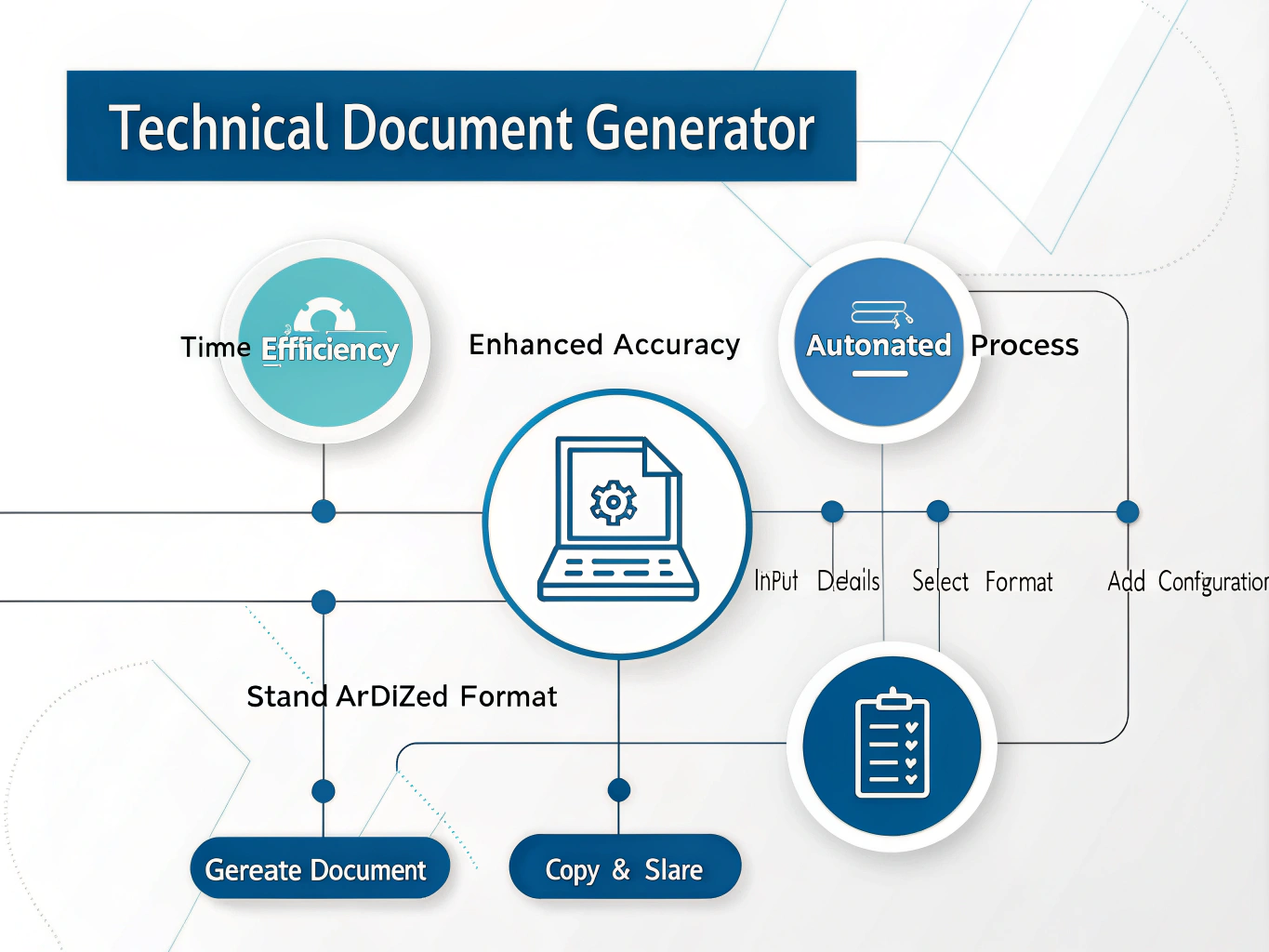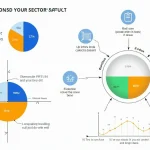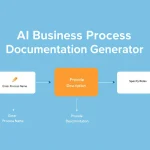Is this tool helpful?
How to Use the Technical Document Generator Effectively
Follow these steps to generate clear, detailed technical documentation quickly and efficiently:
- Provide a Clear Process Description: Describe your implementation process with specifics. For example, you might write: “The module establishes a secure WebSocket connection for real-time data streaming, using TLS 1.3 encryption. Data synchronization occurs every 5 seconds, with fallbacks to REST API when needed.” Alternatively, you can input: “This service handles bulk data import and validation, utilizing batch processing and queue management for high throughput.”
- Select Configuration File Type: Indicate whether your configuration file uses JSON or XML formatting. For instance, choose JSON if your setup file defines API endpoints and parameters in JSON. Or select XML if configuration is stored as XML, such as for legacy system settings.
- Paste Your Configuration Content: Copy the exact contents of your JSON or XML configuration file into the designated area. For example, a JSON snippet might define connection strings or API keys, while XML could specify deployment attributes or environment variables.
- Optionally List Generated Artifacts: Detail any files, scripts, or outputs created during implementation. Example inputs include: “1. DataProcessor.py – /app/scripts, 2. config.yaml – /etc/app/config, 3. LoggerMiddleware.cs – /src/middleware” or “1. UserAuthService.kt – /mobile/src/auth, 2. DatabaseSchema.sql – /db/migrations”.
- Generate Your Document: Click the “Generate Technical Document” button to initiate creation. The tool processes your input and outputs a clear, organized technical document.
- Review and Use the Output: Examine the generated document for accuracy and completeness. You can then copy the content for internal use, sharing with your team, or archiving within project files.
Understanding the Technical Document Generator: Definition, Purpose, and Benefits
The Technical Document Generator is an automated tool designed to transform your implementation details and configuration files into well-structured technical documents. It parses JSON or XML input alongside descriptive information to create comprehensive documentation tailored for software development teams.
Its primary purpose is to reduce manual effort in documenting software systems, ensuring consistent format and high accuracy. By automating this task, it enables developers and project managers to maintain thorough documentation without diverting valuable development time.
Key Benefits
- Save Time: Generate detailed technical documents in minutes instead of hours.
- Ensure Accuracy: Directly parse JSON/XML configurations to minimize errors and omissions.
- Maintain Consistency: Standardize documentation structure across projects and teams.
- Facilitate Knowledge Sharing: Create clear, accessible documentation to onboard new team members quickly.
- Support Project Continuity: Keep a reliable record of configurations and implementation decisions.
This tool integrates smoothly into your workflow to produce documentation that helps developers, testers, and stakeholders understand your projects better.
Practical Use Cases for the Technical Document Generator
The tool fits a wide variety of development scenarios by converting technical details into useful documentation quickly. Here are several common applications:
Microservices Documentation
Microservices architectures involve numerous small, independently deployable components. Keeping each service’s documentation current can be challenging. Use the generator to create accurate service descriptions, including API contracts and configuration details.
Legacy System Documentation
When updating or migrating legacy systems, detailed documentation of existing architecture is essential. This tool helps document older systems’ configurations and processes clearly, supporting smoother modernization efforts.
Open Source Project Maintenance
Community-driven projects often lack up-to-date documentation. Quickly generate and update documents to help new contributors understand the code structure and integration points.
Compliance and Auditing Support
For regulated industries, consistent documentation is critical. Automate the creation of compliant technical documents to satisfy auditing requirements and maintain traceability.
How This Tool Supports Your Software Development Workflow
By integrating the Technical Document Generator into your projects, you:
- Reduce effort spent creating and updating technical documentation.
- Improve the accuracy of documented configurations through automated parsing.
- Make your documentation more beginner-friendly and standardized across teams.
- Accelerate onboarding by providing detailed, reliable system insights quickly.
- Ensure documentation keeps pace with rapid code changes and deployments.
Example Scenario: Estimating Time Saved with Automated Documentation
If creating a manual technical document consumes 3.5 hours per feature, automating this task reduces it to about 20 minutes. The time saved per feature is:
$$ 3.5 \text{ hours} – \frac{20}{60} \text{ hours} = 3.17 \text{ hours} $$For a development team delivering 8 features monthly, total monthly savings are:
$$ 3.17 \text{ hours} \times 8 = 25.36 \text{ hours} $$This translates to over three full workdays saved every month, allowing your team to focus more on development and less on paperwork.
Important Disclaimer
The calculations, results, and content provided by our tools are not guaranteed to be accurate, complete, or reliable. Users are responsible for verifying and interpreting the results. Our content and tools may contain errors, biases, or inconsistencies. Do not enter personal data, sensitive information, or personally identifiable information in our web forms or tools. Such data entry violates our terms of service and may result in unauthorized disclosure to third parties. We reserve the right to save inputs and outputs from our tools for the purposes of error debugging, bias identification, and performance improvement. External companies providing AI models used in our tools may also save and process data in accordance with their own policies. By using our tools, you consent to this data collection and processing. We reserve the right to limit the usage of our tools based on current usability factors.