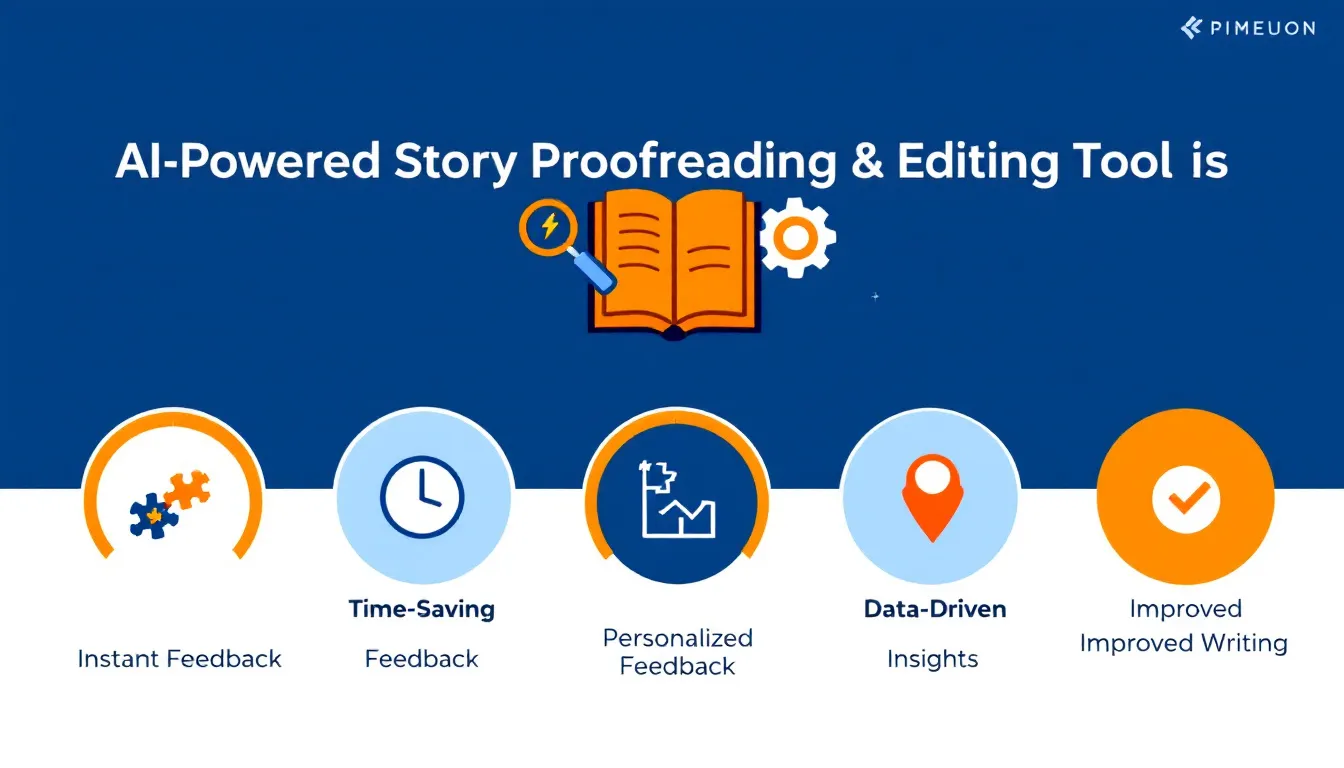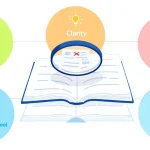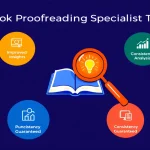Is this tool helpful?
How to Use the Story Proofreading and Editing Tool Effectively
Follow these clear steps to get detailed proofreading and editing feedback to refine your manuscript efficiently:
- Enter Your Story Text: Paste the full content of your story in the main text box. For instance, you could input a fantasy tale about a young mage discovering ancient powers, or a suspenseful thriller centered on a journalist uncovering a government conspiracy.
- Specify the Genre or Style (Optional): Tell the tool about your story’s genre or writing style to get tailored feedback. Examples include “cozy mystery,” “historical romance,” or “cyberpunk adventure.”
- Identify Your Target Audience (Optional): Let the tool know who you are writing for, such as “teen readers,” “literary fiction enthusiasts,” or “early readers.” This helps refine tone and style recommendations.
- Add Author Notes (Optional): Share any concerns or specific areas where you want the tool to focus. For example, you might write, “Check for clarity in the climax,” or “Please review character motivation consistency.”
- Submit Your Story: Click the “Proofread and Edit Story” button to send your text for review. The tool will analyze the input and generate edits and feedback.
- Review the Edited Story and Feedback: The tool displays your story with suggested corrections and detailed feedback to help you improve grammar, style, pacing, and more.
- Copy the Results: Use the provided option to copy edits and feedback easily into your preferred writing software.
What Is the Story Proofreading and Editing Tool?
This Story Proofreading and Editing Tool is an AI-powered writing assistant designed to analyze your narrative deeply and offer expert feedback. It goes beyond simple spell checking to help you strengthen plot structure, enrich characters, and polish your writing style.
By using advanced language processing, the tool checks for grammar and spelling mistakes while examining your story’s tone, flow, and emotional impact. It tailors its suggestions based on your genre and audience, making sure your writing connects with readers effectively.
Whether you’re drafting a novel, short story, or screenplay, this tool supports you in identifying weaknesses and enhancing your storytelling. It saves time by spotting issues quickly and provides actionable advice so you can revise with confidence.
Key Benefits of Using This Story Proofreading and Editing Tool:
- Accurate Grammar and Spelling Checks: Find and fix errors that distract readers.
- Style and Tone Consistency: Receive feedback to ensure your voice fits the genre and audience.
- Plot and Character Analysis: Detect plot holes and character inconsistencies early.
- Dialogue Improvements: Make conversations sound more natural and authentic.
- Pacing and Flow Suggestions: Learn where to tighten or expand your narrative for better engagement.
- Emotional Impact Evaluation: Understand how to strengthen the emotional connection with readers.
- Tailored Genre Feedback: Get advice specific to your story’s genre conventions.
Practical Usage of the Story Proofreading and Editing Tool
You use this tool by submitting your story text and optionally adding context about your work. The tool processes your input and returns a refined version of your story along with detailed feedback. Here are practical ways to incorporate the tool into your writing routine:
1. Early Draft Revision
After completing a rough draft, paste your story into the tool to identify glaring issues with plot, characters, and style. This saves time before sharing with beta readers or editors.
2. Genre-Specific Adjustments
Use the optional genre input to receive feedback that respects the conventions of your chosen genre, enhancing reader satisfaction.
3. Targeted Feedback with Author Notes
If you struggle with pacing or dialogue realism, specify your concerns in the author notes. The tool will focus more closely on those areas.
4. Final Polishing Before Submission
Run your revised manuscript through the tool to catch subtle errors, inconsistencies, or redundant language, ensuring your work is polished for publication or contest entry.
Example Input and Output Use Cases
- Example 1: A young adult dystopian story entered with the genre “Dystopian fiction” and audience “YA readers” to receive vocabulary and tone suggestions that suit younger readers interested in speculative futures.
- Example 2: A historical romance where the author notes request help with “natural dialogue for 19th-century characters” and pacing improvements in the middle chapters. The tool highlights anachronistic language and suggests tightening dialogue scenes.
By integrating this tool into your workflow, you gain a dependable assistant that improves clarity, coherence, and engagement in your storytelling.
Important Disclaimer
The calculations, results, and content provided by our tools are not guaranteed to be accurate, complete, or reliable. Users are responsible for verifying and interpreting the results. Our content and tools may contain errors, biases, or inconsistencies. Do not enter personal data, sensitive information, or personally identifiable information in our web forms or tools. Such data entry violates our terms of service and may result in unauthorized disclosure to third parties. We reserve the right to save inputs and outputs from our tools for the purposes of error debugging, bias identification, and performance improvement. External companies providing AI models used in our tools may also save and process data in accordance with their own policies. By using our tools, you consent to this data collection and processing. We reserve the right to limit the usage of our tools based on current usability factors.