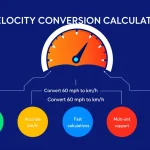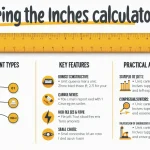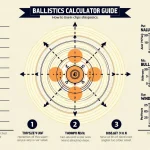Is this tool helpful?
How to use the tool
1 — Enter distance
- Type the numeric value into Distance.
- Select a unit: meters, kilometers, miles, feet, yards or inches.
- Example A: 1 200 meters.
- Example B: 2.5 miles.
2 — Enter time
- Type the duration into Time.
- Pick seconds, minutes or hours.
- Example A: 5 minutes.
- Example B: 10 minutes.
3 — Choose speed unit (optional)
- Select m/s, km/h, mph or ft/s to match your need.
- Leave unchanged to keep meters per second.
4 — Set decimal places (optional)
- Enter 0-10 to round the output.
- Higher numbers show more precision.
5 — Press “Calculate Speed”
- The result appears below the form in the unit you chose.
Formulas used
- Distance → meters: dm = value × unit-factor
- Time → seconds: ts = value × unit-factor
Speed in meters per second:
$$v_{m/s}= rac{d_m}{t_s}$$
Conversions:
- km/h = $$v_{m/s} × 3.6$$
- mph = $$v_{m/s} × 2.23694$$
- ft/s = $$v_{m/s} × 3.28084$$
Example A: 1 200 m in 5 min → km/h
- Distance: 1 200 m = 1.2 km
- Time: 5 min = 0.08333 h
- Speed: $$ rac{1.2}{0.08333}=14.4 \text{km/h}$$
Example B: 2.5 mi in 10 min → mph
- Distance: 2.5 mi = 4 023.36 m
- Time: 10 min = 600 s
- Speed: $$ rac{4 023.36}{600}=6.7056\,\text{m/s}$$ → $$6.7056×2.23694≈15.0 \text{mph}$$
Quick-Facts
- 1 mile = 1 609.344 m (NIST, 2019).
- 1 hour = 3 600 s (SI Brochure, 2019).
- Usain Bolt’s peak speed: 12.42 m/s (IAAF Berlin 100 m Final, 2009).
- Average adult walking speed: 1.4 m/s (Rose et al., 2015).
- Typical U.S. interstate limit: 70 mph (FHWA Speed Limits, 2022).
FAQ
What does the speed calculator do?
The tool converts any distance-time pair into speed, handling unit changes automatically for fast, error-free results.
Which distance units can I enter?
You can input meters, kilometers, miles, feet, yards or inches—covering both metric and imperial systems (NIST, 2019).
How accurate are the conversions?
Factors follow SI and NIST standards, ensuring sub-millimetre precision for metric units and exact statutory factors for imperial (SI Brochure, 2019).
Can I adjust decimal places?
Yes. Enter 0-10; the calculator rounds with JavaScript’s ixed() method, so no hidden digits remain.
How do you convert m/s to mph?
Multiply by 2.23694: $$v_{mph}=v_{m/s}×2.23694$$ (NIST Handbook 44, 2020).
Why is speed different from velocity?
Speed shows magnitude only; velocity includes direction per ISO 80000-3 “Vector quantities” (ISO, 2019).
What is a typical human running speed?
Recreational runners average 3-4 m/s, far below Bolt’s 12.42 m/s world record (IAAF Berlin 2009).
How can athletes use this tool for pacing?
Enter target distance and desired time to find required speed, then match treadmill or track splits accordingly.
Important Disclaimer
The calculations, results, and content provided by our tools are not guaranteed to be accurate, complete, or reliable. Users are responsible for verifying and interpreting the results. Our content and tools may contain errors, biases, or inconsistencies. Do not enter personal data, sensitive information, or personally identifiable information in our web forms or tools. Such data entry violates our terms of service and may result in unauthorized disclosure to third parties. We reserve the right to save inputs and outputs from our tools for the purposes of error debugging, bias identification, and performance improvement. External companies providing AI models used in our tools may also save and process data in accordance with their own policies. By using our tools, you consent to this data collection and processing. We reserve the right to limit the usage of our tools based on current usability factors.