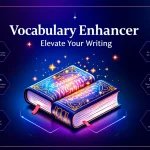Speech Enhancement Tool
Is this tool helpful?
How to Use the Speech Enhancement Tool Effectively
The Speech Enhancement Tool helps you create clear, compelling, and memorable speeches. Follow these steps to get the most out of it:
- Speech Topic: Enter the central theme of your speech. For example, you might write “The Impact of Renewable Energy on the Economy” or “The Role of Emotional Intelligence in Leadership.”
- Key Points: Outline the main ideas you want to stress, placing each point on a separate line. For instance:
- Economic benefits of renewable energy
- Challenges in adopting clean technologies
- Government policies driving change
- Future prospects for sustainable growth
- Target Audience: Describe your audience to tailor your message effectively. Examples include “Young professionals in the finance sector” or “Community leaders focused on environmental programs.”
- Speech Duration (minutes): Specify how long your speech will be, such as “20” or “45,” to help the tool suggest an appropriately structured outline.
- Tone or Style: Choose the mood or approach you want, like “Conversational and approachable” or “Motivational and energizing.”
- Submit Your Information: Click the “Enhance Speech” button to generate an outline that strengthens your message and organizes your content strategically.
After submission, the tool analyzes your input to provide a detailed, enhanced speech outline. It highlights your key points with effective rhetorical strategies and ensures a clear flow from introduction to conclusion.
What is the Speech Enhancement Tool and Why Use It?
The Speech Enhancement Tool is an AI-powered assistant that refines your speaking content by organizing your ideas and improving their impact. It focuses on amplifying your key messages, ensuring your audience stays engaged and remembers your main points.
This tool saves time by providing a structured framework that you can build upon. It uses proven speechwriting techniques, such as rhetorical devices, storytelling, and strategic repetition, to make your delivery clearer and more persuasive.
Key Advantages of Using the Tool
- Time Efficiency: Quickly obtain a solid speech skeleton that reduces your writing workload.
- Improved Persuasion: Incorporate effective rhetorical methods to strengthen your arguments.
- Audience Engagement: Tailor your speech language and examples based on your audience description.
- Structuring Help: Receive a logical flow ensuring your speech moves smoothly and motivates action.
- Clear Message Emphasis: Highlight core points to boost retention and impact.
Practical Uses of the Speech Enhancement Tool
You can apply this tool across many scenarios where clear communication matters. Here are some typical uses:
1. Corporate Presentations
Structure important data and updates clearly when addressing company teams or stakeholders. Input key achievements and goals to create a motivating speech outline.
2. Educational Lectures
Transform complex academic topics into engaging talks. The tool helps you include storytelling and repetition to help learners grasp and remember key concepts.
3. Political Addresses
Develop speeches that balance logical arguments with emotional appeal. Tailor content to specific voter groups and outline clear calls to action.
4. Special Occasion Speeches
From wedding toasts to award ceremonies, organize your personal stories and sentiments in a memorable way.
5. Motivational Talks
Create energizing speeches that inspire your audience to act. The tool suggests phrasing and structure to build momentum and emotion.
How This Tool Helps Solve Common Speechwriting Challenges
Engaging Openings
The tool suggests hooks like thoughtful questions or vivid scenarios to capture attention right away.
Smooth Transitions
It crafts clear connections between your points for a natural progression of ideas.
Memorable Conclusions
The tool delivers powerful closing statements that summarize your message and motivate your audience.
Frequently Asked Questions
Can the tool write my entire speech?
No. It provides an enhanced outline to organize and highlight your ideas but leaves the full speech writing to you.
How long does it take to generate an outline?
Usually, you receive your enhanced outline within a few minutes after submission.
Is it suitable for all types of speeches?
Yes. Whether informative, persuasive, motivational, or ceremonial, adapt your inputs to fit your speech type.
Do I need special writing skills to use this tool?
You don’t need advanced writing experience. Just share your main ideas clearly, and the tool helps enhance and structure them.
Important Disclaimer
The calculations, results, and content provided by our tools are not guaranteed to be accurate, complete, or reliable. Users are responsible for verifying and interpreting the results. Our content and tools may contain errors, biases, or inconsistencies. Do not enter personal data, sensitive information, or personally identifiable information in our web forms or tools. Such data entry violates our terms of service and may result in unauthorized disclosure to third parties. We reserve the right to save inputs and outputs from our tools for the purposes of error debugging, bias identification, and performance improvement. External companies providing AI models used in our tools may also save and process data in accordance with their own policies. By using our tools, you consent to this data collection and processing. We reserve the right to limit the usage of our tools based on current usability factors.