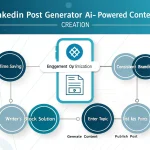Is this tool helpful?
How to Use the Social Media Post Generator Tool Effectively
To create impactful social media posts that connect with your audience, follow these straightforward steps when using the Social Media Post Generator Tool:
- Define Your Goal: Enter a clear objective your audience wants to achieve. Examples include launch a freelance design business or improve mental wellness habits.
- Specify Your Audience: Describe the group you want to reach, such as early-career artists or new parents.
- Choose the Number of Mistakes: Select how many common mistakes you want to highlight within your post. Typical values range from 3 to 7.
- Set the Number of Steps: Decide how many actionable steps you want in your guide. Again, usually 3 to 7 steps deliver concise and helpful content.
- Select Hashtag Count: Enter the number of hashtags relevant to your topic, like 4 or 6, to enhance discoverability.
- Choose the Social Media Platform: Pick the platform where you’ll publish your post — options include Instagram, Twitter, LinkedIn, or Facebook.
- Generate Your Post: Click the button to create a customized social media post tailored to your inputs.
- Review and Copy: Examine the generated post. Use the copy option to easily transfer your content to scheduling or posting tools.
Engaging Introduction to the Social Media Post Generator Tool
The Social Media Post Generator Tool helps you rapidly produce targeted social media content that resonates with your specific audience. By inputting your goal, audience, and other parameters, the tool creates posts that highlight common mistakes and offer clear solutions. It tailors the post structure and style based on the platform you intend to use, ensuring better engagement and relevance.
This tool saves you time and guides your content creation, whether you’re a marketer, small business owner, or content creator. Instead of struggling with writer’s block or uncertain strategies, you get well-organized posts that combine educational insights with actionable advice. It also suggests relevant hashtags to improve post visibility and reach.
Benefits of Using This Social Media Content Generator
- Creates focused posts addressing your audience’s challenges and goals.
- Saves time by automating content brainstorming and structure.
- Ensures consistency across posts with a proven framework.
- Optimizes posts for the unique format and style of different social media platforms.
- Includes relevant hashtags to boost discoverability and reach.
- Provides educational and motivating content tailored to your niche.
- Helps overcome content creation blocks with easy-to-follow inputs.
Practical Usage and Examples for Social Media Content Creation
This tool is designed to assist you with real-world social media content scenarios. Here are some practical use cases that illustrate how you can apply it:
1. Growing a Personal Brand
- Goal: Build a sustainable freelance graphic design career
- Audience: Creative professionals transitioning from corporate jobs
- Mistakes: 5
- Steps: 4
- Hashtags: 5
- Platform: LinkedIn
This scenario produces a post that outlines common pitfalls in freelancing, such as underpricing services or poor client communication. It then provides a step-by-step approach for success and motivates the audience with actionable advice tailored to LinkedIn’s professional environment.
2. Promoting a Wellness Workshop
- Goal: Increase attendance for a mindful meditation workshop
- Audience: Busy urban professionals seeking stress relief
- Mistakes: 4
- Steps: 5
- Hashtags: 4
- Platform: Instagram
The tool crafts a compelling Instagram post addressing common mistakes like inconsistent practice or improper breathing techniques. It includes a clear five-step guide to building a meditation habit and suggests effective hashtags suited to wellness enthusiasts.
3. Launching a New Online Course
- Goal: Maximize sign-ups for an online coding bootcamp
- Audience: Aspiring software developers
- Mistakes: 6
- Steps: 3
- Hashtags: 6
- Platform: Facebook
Your post might highlight frequent learning mistakes like skipping fundamentals or avoiding practice projects, then offer a simple 3-step pathway to course enrollment success. The content is optimized for Facebook’s platform, balancing informational and engaging elements.
Frequently Asked Questions About the Social Media Post Generator Tool
1. Can I customize the generated social media content?
Yes, you can and should tailor the content to fit your brand’s voice and style. The output provides a solid foundation, but adding your personal touch improves authenticity and connection with your followers.
2. How often should I use this tool for my social media strategy?
You can use it as often as needed. Many users create cornerstone posts weekly or bi-weekly and combine them with spontaneous updates. Consistency helps grow your presence while keeping your content fresh.
3. Can I reuse generated posts across multiple platforms?
Absolutely. Although the tool optimizes posts for one platform at a time, you can adapt the core content to fit other platforms by adjusting character length, format, and hashtag usage.
4. Does this tool integrate with social media scheduling software?
The tool does not directly connect to scheduling apps. However, you can easily copy the generated text and paste it into your favorite scheduling software for convenient posting.
5. How does the tool generate relevant content?
The tool uses AI-driven content generation algorithms combined with proven social media strategy principles. It analyzes your inputs—goal, audience, platform, and other parameters—to deliver structured, engaging posts tailored to your needs.
Important Disclaimer
The calculations, results, and content provided by our tools are not guaranteed to be accurate, complete, or reliable. Users are responsible for verifying and interpreting the results. Our content and tools may contain errors, biases, or inconsistencies. Do not enter personal data, sensitive information, or personally identifiable information in our web forms or tools. Such data entry violates our terms of service and may result in unauthorized disclosure to third parties. We reserve the right to save inputs and outputs from our tools for the purposes of error debugging, bias identification, and performance improvement. External companies providing AI models used in our tools may also save and process data in accordance with their own policies. By using our tools, you consent to this data collection and processing. We reserve the right to limit the usage of our tools based on current usability factors.