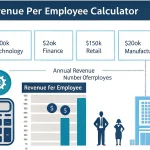Is this tool helpful?
How to Use the Performance Goal Setting Tool Effectively
To create meaningful and tailored performance goals for your employees, follow these straightforward steps when using the Performance Goal Setting Tool:
- Enter the Job Position: Specify the exact role you’re setting a goal for. For example, use “Customer Support Specialist” or “Digital Marketing Analyst”.
- Outline Organizational Objectives: Identify key company goals related to this role. For instance, “Reduce support ticket resolution time by 20%” or “Increase social media engagement by 25% over the next quarter”.
- List Key Responsibilities: Describe essential duties for the position such as “Manage daily customer inquiries and resolve issues promptly” or “Analyze campaign data to recommend optimizations”.
- Provide Recent Performance Data (Optional): Share relevant performance trends like “Maintained a 90% customer satisfaction rating last quarter” or “Boosted website traffic by 18% in past 6 months”.
- Mention Upcoming Challenges or Opportunities (Optional): Note any factors that might influence future performance, e.g., “Implementing new CRM system next quarter” or “Expanding service offerings in new markets”.
- Generate the Performance Goal: Click the generate button to produce a SMART (Specific, Measurable, Achievable, Relevant, Time-bound) performance goal tailored to your inputs.
- Review and Copy: After the goal appears, read it carefully. Use the copy option to transfer the goal into your performance management records or development plans.
Providing detailed and accurate information in each field improves the relevance of the generated performance goal, helping you align individual efforts with your company’s strategic aims.
Understanding the Performance Goal Setting Tool: Purpose and Benefits
The Performance Goal Setting Tool helps managers and HR professionals create clear and effective employee goals. It simplifies the process by generating SMART goals based on the specific role, organizational priorities, and contextual factors like recent achievements and upcoming challenges.
This tool saves you time and increases the quality of goal-setting by:
- Aligning individual goals with company objectives to ensure everyone works toward common targets.
- Making goals measurable and attainable, so progress tracking and evaluation become straightforward.
- Encouraging employee engagement by setting clear expectations and motivating achievements.
- Supporting professional development by addressing growth opportunities relevant to each role.
- Adapting goals to reflect recent performance data and upcoming business changes.
By relying on proven SMART goal principles, the tool crafts performance targets that boost productivity and promote organizational success.
Why SMART Goals Matter
SMART goals improve employee focus and accountability. Each goal this tool generates ensures:
- Specific: Clearly states what needs to be done.
- Measurable: Defines how success is quantified.
- Achievable: Sets realistic but challenging targets.
- Relevant: Ensures alignment with organizational priorities.
- Time-bound: Establishes deadlines for completion.
Incorporating these criteria increases goal effectiveness and employee motivation, fostering growth and better outcomes.
Practical Use Cases of the Performance Goal Setting Tool
Here are examples demonstrating how you can apply this tool to create actionable employee performance goals tailored to different roles and business needs.
Example 1: Digital Marketing Specialist
- Position: Digital Marketing Specialist
- Organizational Objectives: Increase online lead generation, enhance brand visibility
- Key Responsibilities: Manage PPC campaigns, optimize landing pages, analyze traffic data
- Recent Performance: Improved PPC click-through rate by 12% last quarter
- Upcoming Challenges: Adapting to new search engine algorithm changes
Generated Goal: Enhance online lead generation by increasing PPC campaign conversion rates by 15% within the next six months. Achieve this by optimizing landing pages using A/B testing and incorporating updated SEO best practices to maintain brand visibility amidst new search engine algorithms.
Example 2: Customer Service Supervisor
- Position: Customer Service Supervisor
- Organizational Objectives: Improve customer retention, reduce complaint resolution time
- Key Responsibilities: Lead support team, monitor service quality, train staff
- Recent Performance: Reduced average response time from 6 to 3 hours
- Upcoming Challenges: Implementation of AI-powered chatbots
Generated Goal: Increase customer retention rate by 10% over the next year by reducing complaint resolution time to under 2 hours. This includes training the team to efficiently handle inquiries while integrating AI chatbot support to improve response speed and service quality.
Why You Should Use This Tool Regularly
Using the Performance Goal Setting Tool consistently helps maintain clear communication of expectations, ensures goals stay relevant as business needs evolve, and enables you to monitor and adjust employee objectives during review cycles. This leads to improved employee performance, better alignment with organizational strategies, and more effective performance evaluations.
Important Disclaimer
The calculations, results, and content provided by our tools are not guaranteed to be accurate, complete, or reliable. Users are responsible for verifying and interpreting the results. Our content and tools may contain errors, biases, or inconsistencies. Do not enter personal data, sensitive information, or personally identifiable information in our web forms or tools. Such data entry violates our terms of service and may result in unauthorized disclosure to third parties. We reserve the right to save inputs and outputs from our tools for the purposes of error debugging, bias identification, and performance improvement. External companies providing AI models used in our tools may also save and process data in accordance with their own policies. By using our tools, you consent to this data collection and processing. We reserve the right to limit the usage of our tools based on current usability factors.