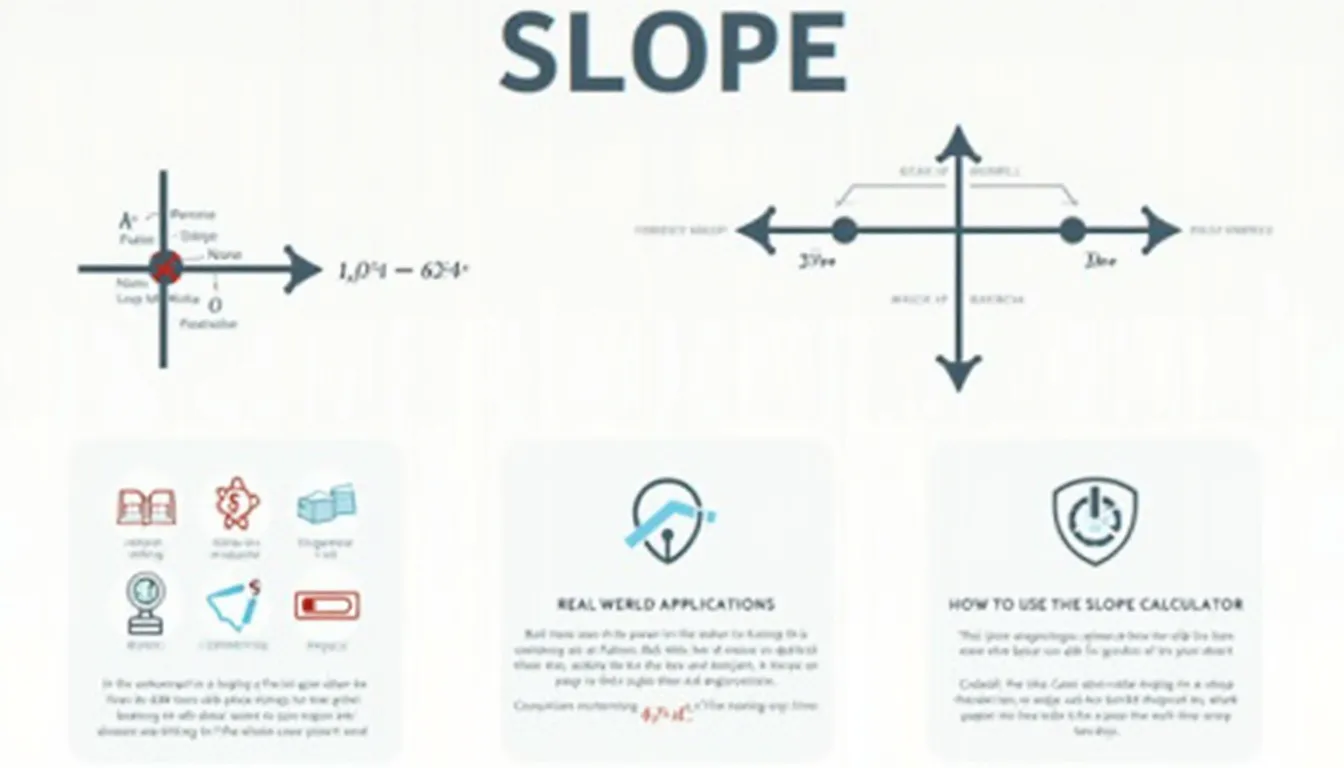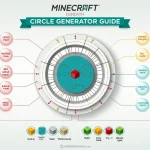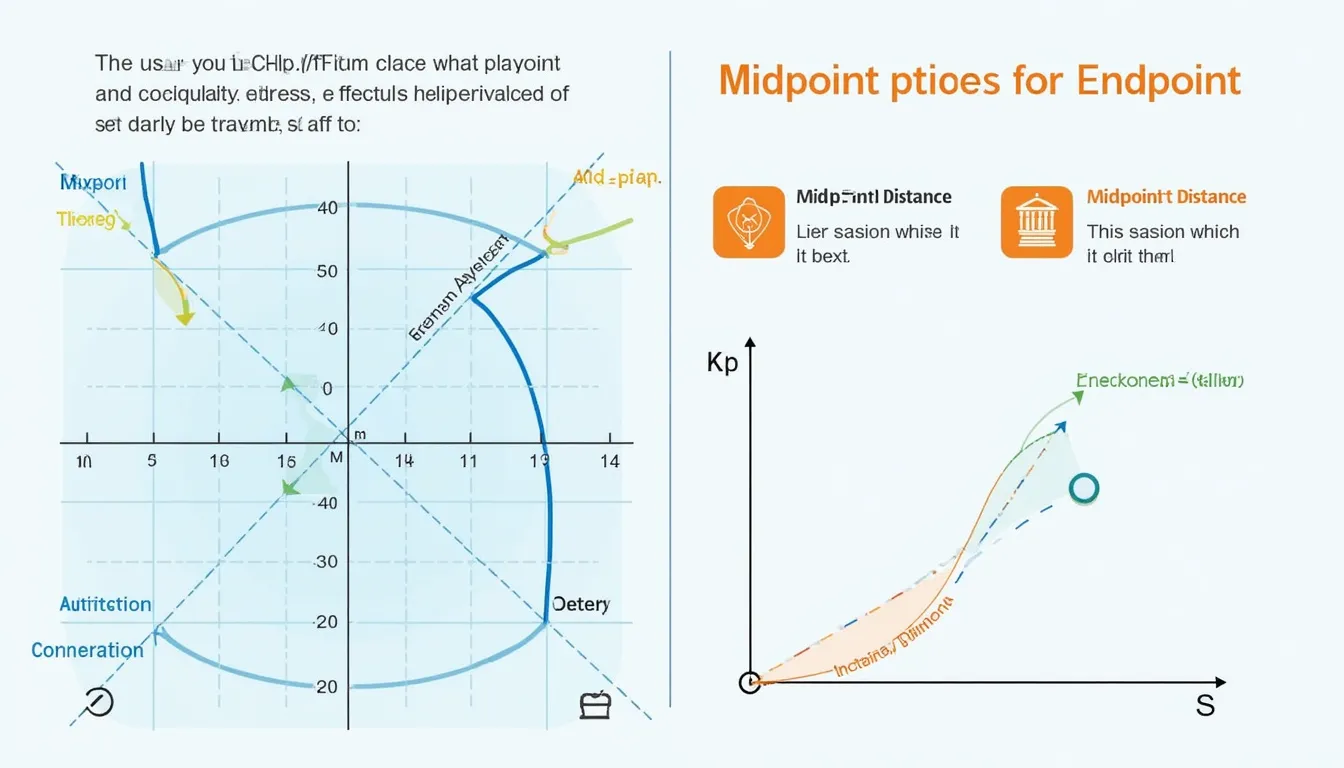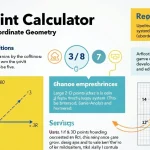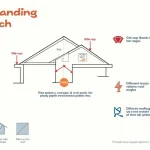Slope Calculator
Is this tool helpful?
How to use the tool
- Fill X₁ & Y₁. Example inputs: X₁ = 2, Y₁ = 5 or X₁ = −6.3, Y₁ = 1.4.
- Fill X₂ & Y₂. Example inputs: X₂ = −1, Y₂ = −4 or X₂ = 3.9, Y₂ = 7.2.
- (Optional) Choose decimal precision from 0-4 places.
- Press “Calculate Slope”. The result and a scatter-plot appear immediately.
Formula used
For two distinct points ((x_1,y_1)) and ((x_2,y_2)) the slope m is
$$ m = \frac{y_2 – y_1}{x_2 – x_1} $$Worked examples
- Example A: Points (2, 5) and (−1, −4). $$ m = \frac{−4 – 5}{−1 – 2} = \frac{−9}{−3}=3 $$
- Example B: Points (8.2, 1) and (11.5, 4.6). $$ m = \frac{4.6 – 1}{11.5 – 8.2}= \frac{3.6}{3.3}≈1.091 $$
- Vertical check: If (x_1 = x_2) the denominator is 0, so the slope is “undefined.”
- Horizontal check: If (y_1 = y_2) the numerator is 0, so (m = 0).
Quick Facts
- Slope equals “rise over run,” a term coined by Descartes in analytic geometry (Swetz & Hsu, 2003).
- Vertical lines model infinite resistance in circuit theory (Horowitz & Hill, 2015).
- NASA trajectory planning treats slopes steeper than 3:1 (≈0.333) as hazardous for rover wheels (JPL Mars Rover Manual, 2016).
- Decimal precision in engineering drawings usually stops at 3 places per ASME Y14.5-2018.
FAQ
What is a line’s slope?
The slope is the ratio of vertical change to horizontal change between two points; it quantifies direction and steepness (Stewart, 2015).
Why does the tool say “undefined”?
If both x-coordinates are identical, the denominator becomes zero and division by zero is impossible, so the slope is undefined (Weisstein, Slope — MathWorld).
Can I enter negative or decimal coordinates?
Yes. The form fields accept any real number, including negatives and decimals, because JavaScript’s 64-bit floating-point format covers ±1.8 × 10308 (IEEE 754-2008).
What precision should I choose?
Choose 0-4 decimals. Three decimals meet most machining tolerances of ±0.002 in ≈ 0.05 mm (ASME B89.7, 2019).
How do I read the chart?
The two plotted dots mark your points; the connecting line’s tilt matches the computed slope, helping you spot sign errors instantly (Tufte, 1997).
Is the tool accurate for large numbers?
Yes—JavaScript keeps 15-17 significant digits, so slopes using inputs under 1015 stay exact to at least 12 digits (ECMA-262 Spec, 2023).
Where is slope used outside math class?
Civil engineers use slopes to rate road grades; U.S. interstates cap grades at 6 % to limit fuel use and accidents (FHWA Design Manual, 2020).
What if I need the line equation?
Once you have m, use point-slope form (y – y_1 = m(x – x_1)) to write the full line equation (Larson, 2018).
Important Disclaimer
The calculations, results, and content provided by our tools are not guaranteed to be accurate, complete, or reliable. Users are responsible for verifying and interpreting the results. Our content and tools may contain errors, biases, or inconsistencies. Do not enter personal data, sensitive information, or personally identifiable information in our web forms or tools. Such data entry violates our terms of service and may result in unauthorized disclosure to third parties. We reserve the right to save inputs and outputs from our tools for the purposes of error debugging, bias identification, and performance improvement. External companies providing AI models used in our tools may also save and process data in accordance with their own policies. By using our tools, you consent to this data collection and processing. We reserve the right to limit the usage of our tools based on current usability factors.