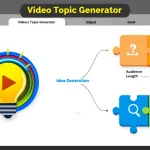Is this tool helpful?
How to Use the Video Topic Generator Tool Effectively
Follow these simple steps to get tailored, engaging video topic ideas:
- Number of Topics: Enter the number of video topics to generate, from 1 to 10. For example, use 4 if you’re planning content for an upcoming event, or 6 to cover a biweekly schedule.
- Target Audience: Specify the group your videos will focus on. Try inputs like fitness enthusiasts or busy professionals.
- Video Length: Input the desired video duration. Examples include 10-20 seconds for bite-sized tips, or 5-7 minutes for detailed how-to videos.
- Themes (Optional): Add any specific themes or categories to direct the focus of the topics, such as mental health, remote work. This field can be left blank for broader ideas.
- Click the Generate Video Topics button to receive a curated list of unique and relevant video ideas.
After generation, you can easily copy and save these topics to streamline your content planning workflow.
Introduction to the Video Topic Generator Tool
Generating fresh and captivating video ideas can be challenging, especially when you need them quickly. The Video Topic Generator Tool helps you create customized video topic suggestions tailored to your audience, content length, and themes. It removes the guesswork, so you can focus on creating videos that connect with viewers.
The tool uses smart algorithms to combine creativity, audience targeting, and format specifics. This results in video topics that grab attention and fit the way you want to present your content—whether for TikTok, Instagram Reels, or YouTube.
Key Benefits of the Video Topic Generator
- Saves Time: Quickly generate multiple relevant video topics instead of spending hours brainstorming.
- Breaks Creative Blocks: Provides fresh ideas when you’re stuck or out of inspiration.
- Audience-Focused: Produces topics tailored to your specific viewers’ interests.
- Format-Specific Ideas: Suggests topics suitable for your chosen video length and platform style.
- Encourages Consistency: Helps you maintain a steady flow of content ideas for regular posting.
Practical Uses of the Video Topic Generator Tool
This tool is designed for various content creators who need fresh video ideas fast. Here are some practical ways you can use it:
Content Planning for Educators
Teachers and educators can generate topics focused on student engagement. For example, generate 6 topics targeting high school students with video lengths between 4-6 minutes. This helps create lesson-related videos like “The Science Behind Everyday Weather” or “Quick Math Tricks for Exams.”
Social Media Influencers and Vloggers
Influencers can create short, catchy videos by generating 5 topics for young adults with durations of 20-40 seconds. Themes can include fashion trends or travel hacks, helping you stay relevant and engaging on platforms like Instagram Reels or TikTok.
Marketing and Branding Campaigns
Marketing teams can tailor video ideas for specific campaigns. For example, generate 3 topics aimed at tech enthusiasts with video lengths of 1-2 minutes and themes like innovation or gadgets. This leads to targeted videos such as “Top 3 Smart Home Devices Under $100” or “How AI Is Changing Everyday Life.”
How Targeted Inputs Shape Your Generated Video Topics
The tool tailors each video topic based on your inputs. Here’s how different fields influence the results:
- Number of Topics: Determines how many unique ideas you receive, helping you plan volume.
- Target Audience: Ensures topics match audience interests, boosting viewer engagement.
- Video Length: Influences the complexity and depth of topics. Shorter lengths get quick tips; longer lengths get detailed explanations.
- Themes: Guides the content focus, letting you generate ideas around specific subjects.
Frequently Asked Questions About the Video Topic Generator Tool
Can I use the generated ideas for any video platform?
Yes. The video topics are flexible and can inspire videos for YouTube, Instagram, TikTok, Facebook, or any other platform. Adjust execution to fit your style and platform requirements.
How often should I generate new video topics?
You can use the tool as often as needed. Creators often use it weekly or daily to keep ideas flowing for busy posting schedules.
What if I don’t like the generated topics?
Simply try changing your inputs. Modify the target audience, video length, or themes to get fresh topic suggestions better suited to your needs.
Can I combine multiple generated topics into one video?
Absolutely! Combining topics often leads to unique and engaging videos that cover multiple angles or ideas compellingly.
Does video length really affect topic quality?
Yes. Specifying video length lets the tool suggest ideas that work well within that timeframe. Shorter videos get concise, punchy topics; longer videos get detailed or step-by-step ideas.
Can I save or export the generated topics?
While the tool does not feature built-in saving, you can easily copy the topics to your clipboard and paste them into your favorite note app or content planner.
Important Disclaimer
The calculations, results, and content provided by our tools are not guaranteed to be accurate, complete, or reliable. Users are responsible for verifying and interpreting the results. Our content and tools may contain errors, biases, or inconsistencies. Do not enter personal data, sensitive information, or personally identifiable information in our web forms or tools. Such data entry violates our terms of service and may result in unauthorized disclosure to third parties. We reserve the right to save inputs and outputs from our tools for the purposes of error debugging, bias identification, and performance improvement. External companies providing AI models used in our tools may also save and process data in accordance with their own policies. By using our tools, you consent to this data collection and processing. We reserve the right to limit the usage of our tools based on current usability factors.